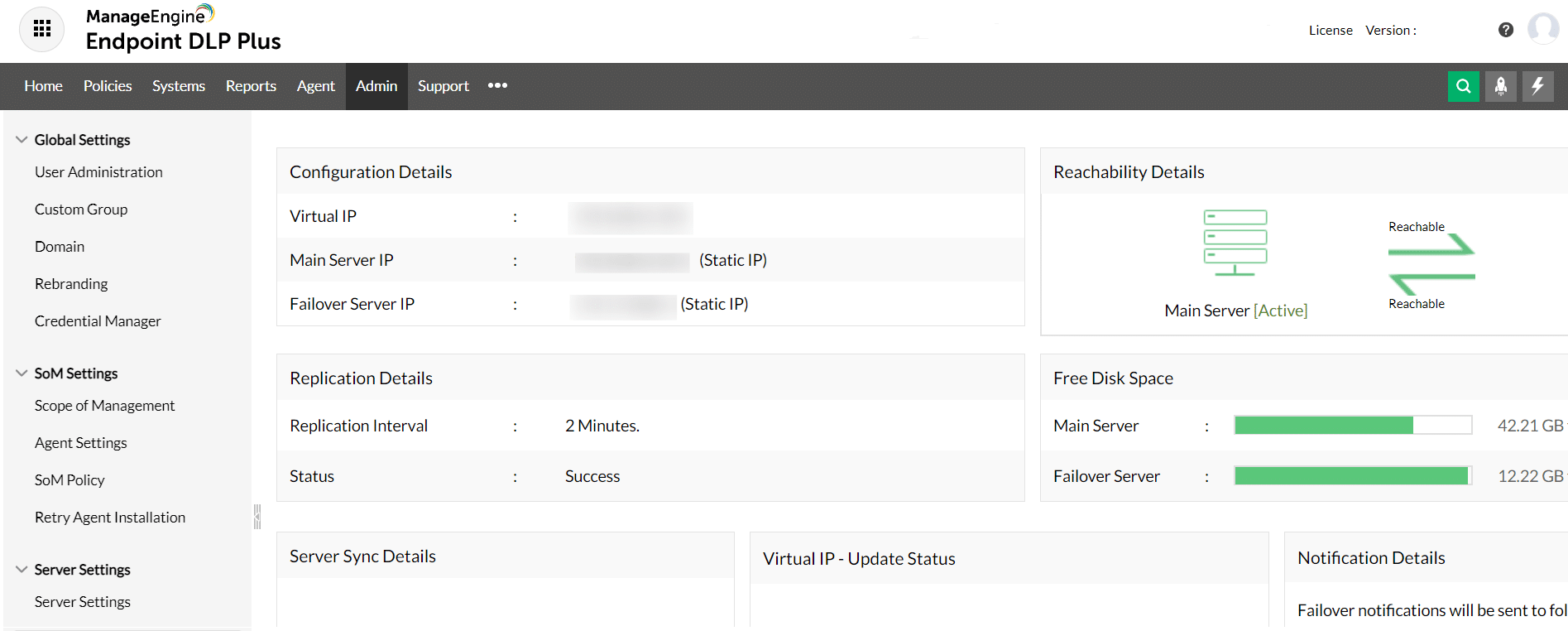Forcepoint ONE is a comprehensive cloud-native security platform that simplifies the process of protecting your critical assets. It uses a data-first approach to protect your sensitive data and streamline access to it. Further, this tool secures the endpoints to reduce the chances of cyberattacks. It comes with a ton of features to offer advanced protection for your organization against many known and unknown threats.
On the face of it, does this sound like the perfect solution for your organization's security? But is it the one for you?
Read on as we review the features, advantages, and disadvantages of this tool followed by a list of alternatives to consider.
Features of Forcepoint ONE
Below are some of the salient features of Forcepoint ONE. Run through these features to see if they are a match for your organization before deciding to go ahead with One's subscription.
Unified Services
One of the highlights of Forcepoint ONE is its unified services. This means all your critical security components such as the Secure Web Gateway (SWG), Zero Trust Network Access (ZTNA), etc, are offered through this platform. As a result, you have complete control over all the security products and can get synergy from their combined effect.
More importantly, you can control every part of your network or infrastructure with a unified set of policies. It's even possible to use SSO to streamline access to different applications on the web, cloud, and on-prem.
Works Well Across Environments
Forcepoint ONE is a versatile tool as it works well across different environments such as the web, cloud, private apps, and more.
To give you an example, Forcepoint ONE secures access to private apps, without the complicated rules that often come with using a VPN. Likewise, it provides granular access to all apps and data that access a SaaS from any device. It blocks malware and other malicious data in real-time across all apps and environments and provides instant visibility into such events.
Threat Protection
Another highlight of Forcepoint ONE is its integrated threat protection. Essentially, this platform scans all the data that comes into the system and leaves it and checks the same for malware, virus, known attack patterns, and more. Similarly, it encrypts and tracks sensitive data and prevents it from leaving the network. Such measures can greatly protect your assets from both internal and external threats.
Visibility and Control
With Forcepoint ONE, you have total visibility of the performance of each device within your network and can exercise granular control over their working through the central dashboard. All this means you no longer have to worry about combining different solutions, ensuring their compatibility, and using different dashboards for evaluations and reporting. You can have it all in one place and this can save tons of time and effort for your personnel. Also, such unified views make it easy to identify threats and their root cause, so you can fix them at the earliest.
Thus, these are some of the major features of Forcepoint ONE, and needless to say, it is highly comprehensive and unified. From an organization's standpoint, this can be a one-stop tool for security and doesn't entail the use of a lot of resources. At the same time, it doesn't compromise security, regardless of the environment and deployment.
Next, let's look at some compelling reasons to use ForcePoint ONE. But like any platform, Forcepoint ONE comes with its drawbacks too, and that's exactly what we'll see next.
Pros:
- Easy to deploy
- Integrates well with the existing infrastructure
- Provides minimal obstruction to users
- Ensures comprehensive visibility
- Makes it easy to manage policies across the entire organization
Cons:
- The UI can be better.
- Possibility of false alerts due to a misunderstanding of certain predefined policies.
- Data discovery and machine learning are areas of improvement.
- Deployment across multiple servers requires in-depth technical knowledge and understanding.
- Fewer categories for URL filtering.
Understanding these pros and cons can go a long way in deciding if this is a good choice for your organization. In the meantime, here are some alternatives to consider.
Here is our list of the four best alternatives to Forcepoint ONE.
- ManageEngine Endpoint DLP Plus – FREE TRIAL This on-premises system discovers and categorizes sensitive data and then controls and logs access to it with automated responses for unauthorized actions. Runs on Windows Server. Get a 30-day free trial.
- CrowdStrike Falcon A platform of multiple security options that includes an antivirus and a cloud-based XDR that coordinates with third-party tools to spot and block data theft attempts.
- Barracuda CloudGen Firewall Protect your entire system for one point in the cloud and add in local agents for device and network protection. This is a hybrid solution.
- Zscaler Cloud Protection This package of security measures for cloud resources is part of a platform of tools to create a range of security configurations, such as ZTA and SASE.
Forcepoint ONE Alternatives
1. ManageEngine Endpoint DLP Plus – (FREE TRIAL)
ManageEngine Endpoint DLP Plus is a package of protection measures for sensitive data. The first task for data protection is to identify all of the locations where it is held. Not all data needs heightened security so Endpoint DLP Plus finds all data instances and then sorts through them looking for patterns, such as credit card numbers or addresses. These instances are then marked for extra security protection.
The data detection and classification process can be tailored to specific data types to attune with different data protection standards, such as GDPR and PCI DSS. The whole package also includes activity logging for compliance auditing and reporting.
The package includes a range of data protection measures. One of these is data containerization. This places a protective wrapper around a file or folder containing sensitive data. The protection is implemented with encryption and users need specific permission for access. Without that permission, there is no way to see the contents of files or even perform file actions on them such as copy, move, or delete.
The system also watches email systems, file transfer utilities, cloud uploads, and peripheral device usage to prevent the movement of files that have been flagged as containing sensitive data. The system does allow authorized users to move the files to which they have been granted access.
Endpoint DLP Plus is an on-premises package for Windows Server. You can assess the system with a 30-day free trial.
2. CrowdStrike Falcon
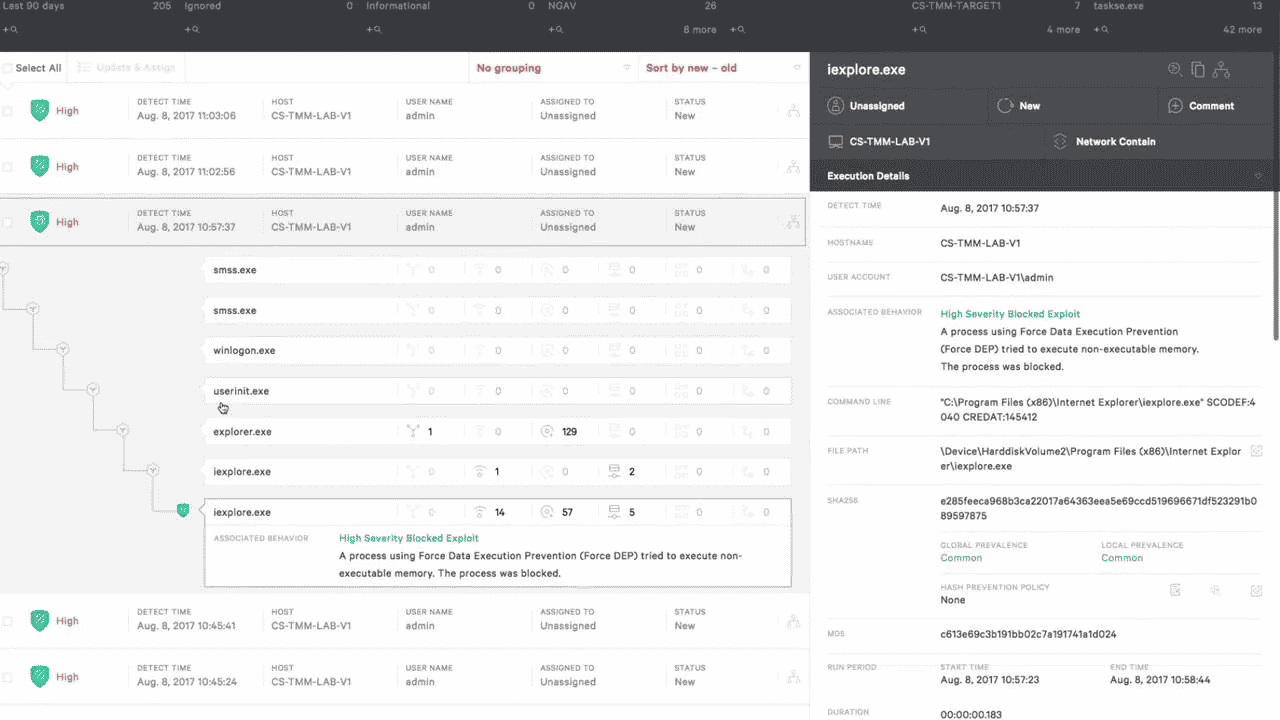
CrowdStrike Falcon is a cloud-based solution that provides security in the form of a SaaS. The biggest advantage of this tool is that it requires no servers or installations, and hence, doesn't require any technical expertise for installing or maintaining it. Just a simple license and the working knowledge of using this tool is enough to leverage all that it offers.
Like Forcepoint ONE, Falcon is also a unified security platform that brings together the different technologies, intelligence, tools, and data to streamline access and prevent data breaches. It also strives to provide a good user experience through its intuitive user interface. Plus, you can also have complete visibility and control through this UI, which means, you can predict events and fix them before they impact your organization.
Further, CrowdStrike Falcon is also flexible and extensible, so it can meet all your security needs easily. It also comes with additional bundles that you can add on at any time to get the flexibility that your organization needs. The pricing is also flexible as it comes with four editions/packages, namely:
- Falcon PRO
- Falcon Enterprise
- Falcon Elite
- Falcon Complete
3. Barracuda CloudGen Firewall
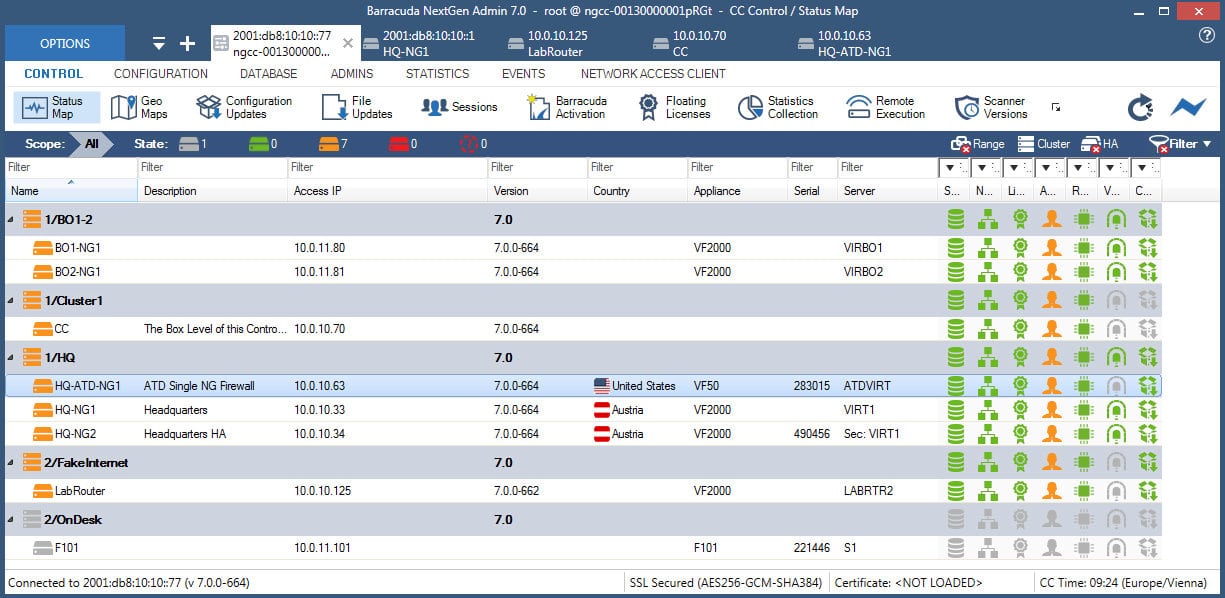
Barracuda CloudGen Firewall is a next-gen firewall that provides comprehensive protection for all your on-prem and cloud deployments. Specifically, it protects your network and apps from malware, ransomware, zero-day attacks, and other forms of cyberattacks whose impact can run into millions of dollars for any organization. It strives to stop these threats using a multi-layered security strategy. It even identifies the latest threats by collating data from millions of endpoints.
This firewall can be deployed across multiple cloud environments such as Microsoft Azure, Google Cloud, AWS, and more. Another highlight of this tool is its sandbox feature that can be used to test an attachment before it can be downloaded to the network. Such a strategy helps to identify unknown threats. Further, when an unknown threat is identified, the same is created into a signature and sent to the filtering layers. This ensures that such a threat is detected at the earliest if it repeats the next time.
All this information is also collated into the global intelligence threat network and this ensures that all devices are prepared to identify and handle global threats, even if they occur for the first time in your network. It's also built for dispersed networks and diverse cloud environments.
4. Zscaler Cloud Protection
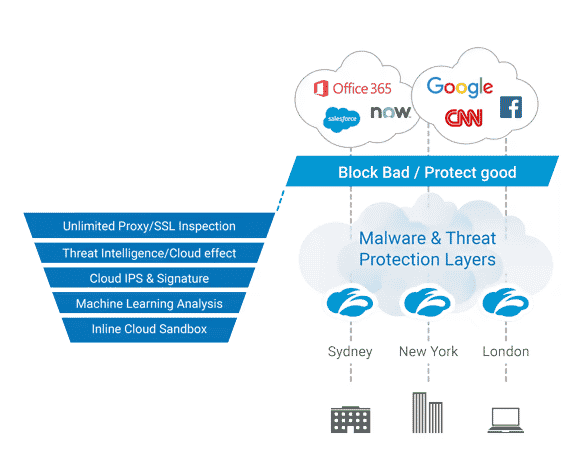
Zscaler's cloud protection solution keeps your data and applications secure from cybercriminals using a multi-pronged security strategy. It consists of a combination of tools that helps to reduce all the vulnerabilities associated with cloud misconfigurations. It also strives to minimize the attack surface area, so it is easy to zero in on the vulnerability and address it before it impacts the wider organization. Besides, it eliminates the threats that come with the lateral movement of data and streamline access to apps and data, both on the cloud and on-premises.
This tool can provide such wide-arching security support simply because it uses a zero-trust approach. This means every user or device has to authenticate itself before it can access a resource. Such an approach weeds out any unauthorized access before it enters your network. Such an approach also brings down the chances of insider attacks greatly.
Another salient feature of this tool is that it uses Cloud Security Posture Management (CSPM) to protect your apps and data, and helps to create unified security policies that work well across multiple cloud environments. Its IP-based segmentation coupled with cloud workload protection adds more security layers to your organization. Overall, it is comprehensive and addresses the different aspects of your environment.
Thus, these are some of the alternatives to Forcepoint ONE that you can consider to improve your organization's security.
Final Thoughts
To conclude, Forcepoint ONE is a comprehensive security platform that provides multiple layers of security for your organization. It works well across multiple environments and at the same time, gives the control and visibility you need to stay on top of vulnerabilities and security gaps that may emanate from your network.
That said, Forcepoint ONE comes with its drawbacks as well. In particular, its UI is not intuitive and some types of deployments require advanced technical expertise. This is why we talked about alternative options such as CrowdStrike Falcon, Zscaler Cloud Protection, and Barracuda CloudGen Firewalls that are good alternatives to Forcepoint ONE.
However, the choice of a security platform depends to a large extent on your organization's setup, the goals you're trying to achieve, mandatory compliance requirements, and more. Hence, consider all these factors before deciding on the appropriate security platform.