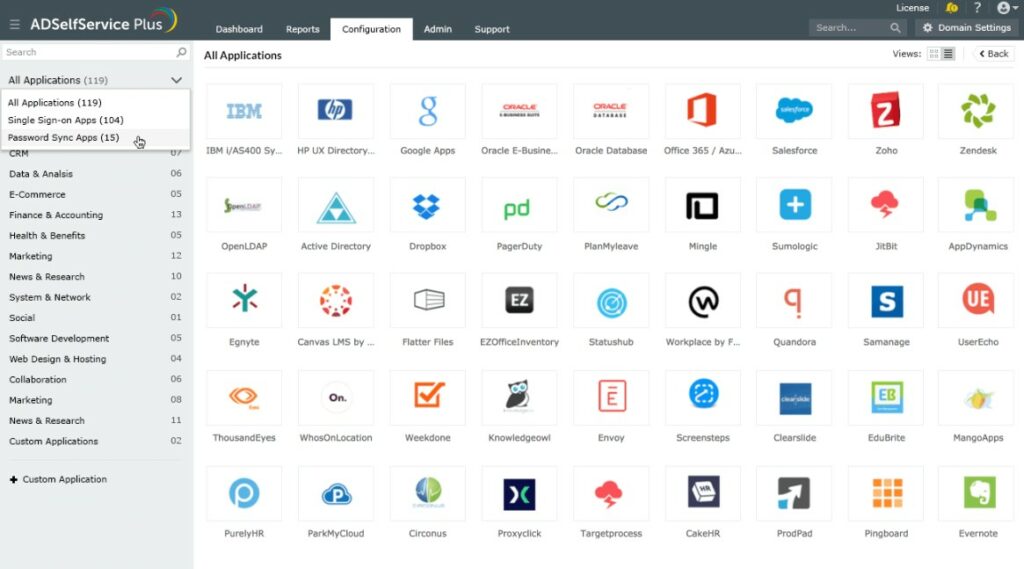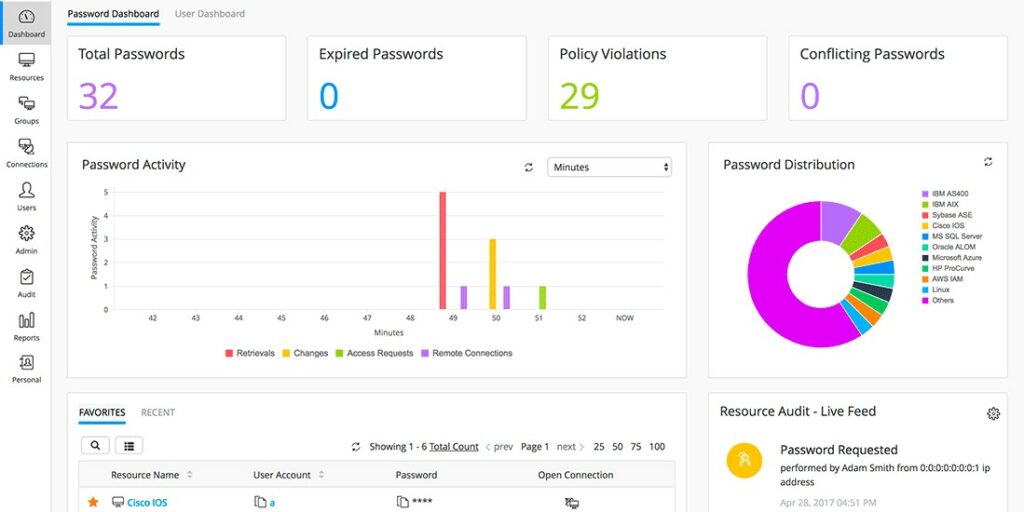In the beginning, people had a handful of passwords to unlock web applications. But with time and new web applications, the need for more passwords emerged, and people started finding it difficult to remember them. For most people, it is really hard to remember each credential. Thus, they started reusing the same password for multiple web applications. As a result, cybercriminals found it easy to crack or use the old password to breach data.
Here is our list of the best enterprise password management solutions:
- ManageEngine ADSelfService Plus – FREE TRIAL Guides the creation of a password policy and then ripples it out to all AD domain controllers and also provides a user self-service portal for password management. Start a 30-day free trial.
- ManageEngine Password Manager Pro – FREE TRIAL A corporate password management solution that can also protect important documents in it password vault. Runs on Windows Server, Linux, AWS, and Azure. Start a 30-day free trial.
- N-able Passportal Provides cloud-based services and helps generate strong credentials. Also, one can track changes using audit trails.
- Keeper Enterprise Password Manager The dark web monitoring features and password managers ensure that all your information associated with the password is safe and secure.
- IT Glue A world-class, cloud-based service that monitors software, stores and manages passwords, and more for MSPs and in-house IT departments.
- Passbolt Cloud A password manager available on-premises and as a cloud service. It provides enhanced security to all company resources such as servers, applications, networks, and more.
- Dashlane A cloud-based software that provides a password manager for personal use. The software helps store all the user information in an encrypted vault accessible through any device or location.
- CyberArk A security suite that helps manage and secure the passwords of your privileged accounts. It helps various organizations meet internal requirements and IT standards.
- LastPass A password manager with a web interface. The password management solution helps store encrypted passwords online.
- Bitwarden An open-source software that limits exposure and maintains security. It is available in a free version for personal users and is paid for by businesses and workplaces.
Later, a few instructions were given to users, such as creating long and strong passwords to resolve this issue. Also, the concept of password managers came into practice. A password manager is a tool that helps generate strong and unique passwords for users to unlock web applications. After generation, these passwords are saved in a centralized vault. The password manager handles and keeps a record of all the login credentials encrypted with a single master password.
As a user, you must keep in mind only one password to access all the data. Furthermore, the Password Manager has various benefits. The powerful tool also helps in the automatic filling of the forms, enforcing strong password policies, and more. Learn more about Password Management Solutions and how using them can benefit your enterprise.
Why You Should Use a Password Manager?
Passwords protect some of the most sensitive information of a business. Luckily, practicing password management solutions can help save your business from big threats. Here are some of the common reasons why one must use a password manager for their business.
No Need to Memorize Passwords Anymore: It is okay if you forget the list of passwords. With password managers, you only need to keep in mind the master password. This password will further help you unlock the password vault. Also, if you have access to a cloud-based password manager, you can use a password vault from any location.
Auto-generates Highly Secure Passwords: The tool suggests an auto-generated password when a user tries to sign up or create an account. The auto-generated passwords are generally long, alphanumeric, include characters, and are difficult to guess. As a result, it reduces the chance of attackers cracking the account.
Alert about a Phishing site: Attackers make sure that the spam emails look as if coming from a legitimate sender. But, the link provided in the mail is spoofed or contains malicious content to harvest login credentials. If you opt for password managers, the powerful tool will not allow you to fill in the fields and will save you from phishing sites.
Best Enterprise Password Management Solutions
Choosing from a wide range of password managers available online is a big task. Thus, to make it easier for an enterprise, we have shortlisted top password management solutions that will help store, monitor, and manage all your passwords. Also, notify administrators in real-time if any unusual activity happens. Compare the software listed below based on its pros and cons before making the tough call.
Our methodology for selecting enterprise password management solutions
We reviewed various enterprise password management tools and analyzed the options based on the following criteria:
- Security such as access control, encryption level, and 2FA support
- Ability to monitor user password expiration and company compliance
- Support for SSO and third-party applications
- A free trial period, a demo, or a money-back guarantee for no-risk assessment
- A good price that reflects value for money when compared to the functions offered
1. ManageEngine ADSelfService Plus – FREE TRIAL
ManageEngine ADSelfService Plus creates password management support tools for systems administrators and for users.
Key Features:
- Focused on Active Directory
- Single sign-on
- Self-service portal
- Multi-factor authentication
- Password policy enforcement
Why do we recommend it?
ManageEngine ADSelfService Plus is highly recommended for its comprehensive focus on Active Directory management, providing a single sign-on experience and a self-service portal. It enhances security with multi-factor authentication and robust password policy enforcement, making it ideal for system administrators and users alike.
The system administrator console includes a guided password policy creation screen. This policy is then rippled through to all Active Directory domain controllers operating for the business including those for cloud systems, such as Google Workspaces and Microsoft 365. The service lets you set up multi-factor authentication and enforce password complexity requirements.
Users get an access portal, which can be set up as the screen lock on desktops or an app on mobile devices. Once the user has signed into the ADSelfServicePlus interface, all credentials get passed through to authorized applications so this creates a single sign-on environment. The portal includes a reset request service, which is dealt with automatically without the need for technician involvement.
Reporting features in the package include live alerts on excessive failed login attempts and user login activity summaries.
Who is it recommended for?
This tool is particularly suited for organizations that utilize Active Directory and require a solution for streamlined password management and self-service capabilities for their users, including both on-premises and cloud systems.
Pros:
- Interfaces to multiple Active Directory domain controllers
- Provides a single console for all password-related issues
- Works with cloud systems as well as on-premises resources
- Available for installation on Windows Server or as a service on AWS and Azure
- Guides password policy creation
- Enforces password complexity rules
- Supports multi-factor authentication
- Self-service password reset portal
- Single sign-on environment
- Updates local password cache
- Mobile password app
- Tracks credentials cracking attempts
- Password expiration notifier
- Password rotation enforcement
- Reports on user login activity
- Free edition to manage up to 50 user accounts
- 30-day free trial for the top-paid plan
Cons:
- The AWS and Azure cloud options are not SaaS packages, you still have to manage the software yourself
Website Link: https://www.manageengine.com/products/self-service-password/download.html
EDITOR'S CHOICE
ManageEngine ADSelfService Plus stands out as our top recommendation for password management and self-service solutions. Its focus on Active Directory integration and support for multiple domain controllers, including cloud systems like Google Workspaces and Microsoft 365, makes it a versatile tool for both system administrators and end-users. The software excels in creating a single sign-on environment, significantly simplifying the login process across various applications. Its multi-factor authentication and robust password policy enforcement enhance security, making it a reliable choice for organizations of all sizes.
Download: Download a 30-Day Free Trial
Official Site: https://www.manageengine.com/products/self-service-password/
OS: Windows Server, AWS, Azure
2. ManageEngine Password Manager Pro – FREE TRIAL
ManageEngine Password Manager Pro, from ManageEngine, is a software package for you to install on your own servers. However, if you have implemented a cloud-only policy, this system will still meet your needs because it can be run on your cloud platform account.
Key Features:
- Role-based access controls
- Shared passwords
- Confidential distribution
- Discovers and centralizes privileged passwords
Why do we recommend it?
ManageEngine Password Manager Pro is recommended for its centralized password control and role-based access, which ensures secure password management and compliance with various standards like SOX, HIPAA, and PCI DSS.
This system centralizes the control of passwords within a business. The idea behind the design is that even your own staff shouldn’t be able to get hold of passwords – they might leave the business and take those passwords with them or they might become disgruntled and try to publish their credentials. The central password vault is protected by AES-256 encryption and passwords are automatically sent to applications at the login event without the user needing to see them.
Higher plans of Password Manager Pro will operate for multiple sites and there are also multi-tenant versions for use by managed service providers. The secure vault can also be used to store software license keys, security certificates, and sensitive business documentation, such as intellectual property and shopfloor layouts.
Who is it recommended for?
This tool is ideal for businesses looking for a comprehensive password management solution that can manage passwords for endpoints across multiple platforms and securely store sensitive business documentation.
Pros:
- Installs on Windows Server, Linux, Azure, or AWS
- Auto-discovery for passwords held on Windows and Linux
- Manages passwords for endpoints running Windows, Linux, Unix, and macOS
- Can store passwords for network device access
- Can extract credentials for VMWare systems
- Central password vault protected by AES-256 encryption
- Suitable for compliance with SOX, HIPAA, and PCI DSS
- Security monitoring for password vault
- Alerts for detected breaches or unauthorized changes
- Implements security policies
- Can serve multiple sites
- Can also guard important documents
- Integrates with Active Directory and LDAP
- Bulk password management tools
- Free edition for 10 devices
- 30-day free trial of paid editions
- Editions designed for MSPs
Cons:
- Not a SaaS package
Website Link: https://www.manageengine.com/products/passwordmanagerpro/
3. N-able Passportal
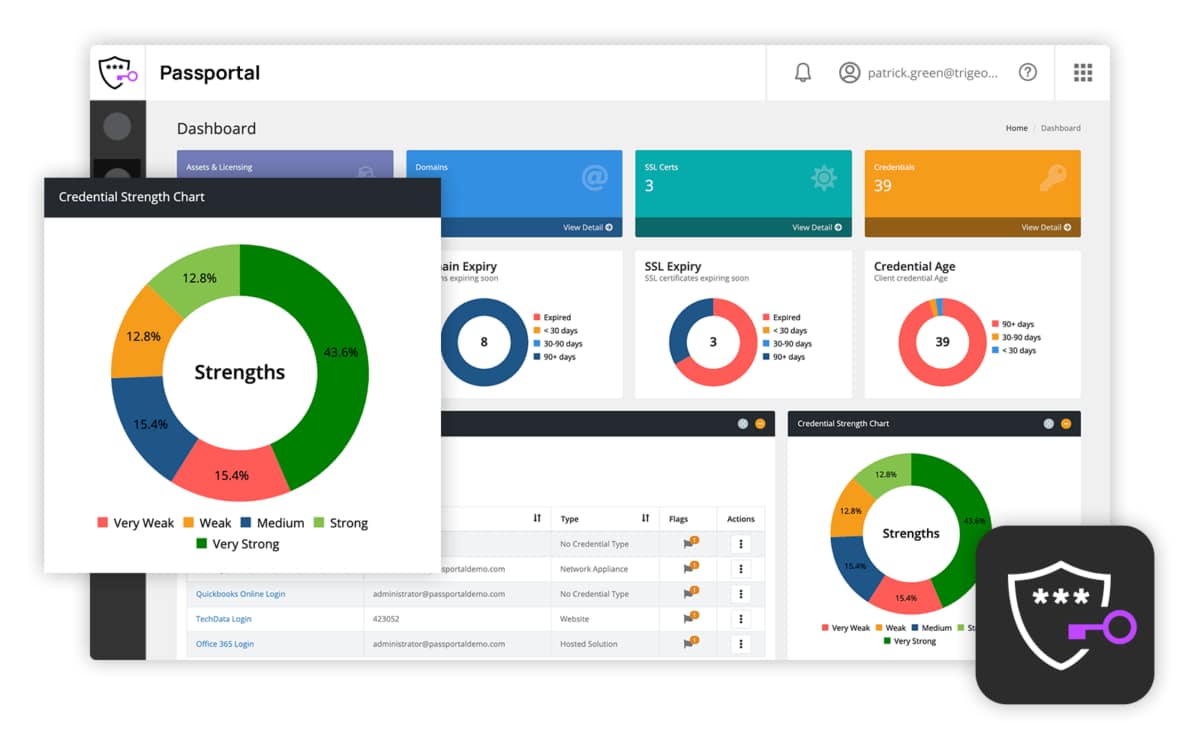
Passportal works best for managed service providers and IT departments. It is a product of N-able that provides cloud-based services and helps generate strong credentials. Also, one can track changes using audit trails.
Key Features:
- Passwords for teams
- Central vault
- Confidential distribution
Why do we recommend it?
N-able Passportal is recommended for its cloud-based services, strong password generation, and audit trail features. It is particularly effective in eliminating unsafe password storage and supports features like credential injection and password change automation.
Weak passwords are quite easy to crack. Thus, choose software that generates strong passwords and stops cybercriminals from entering your networks. It will also help your business from getting compromised. Also, with Passportal, your employees no longer have to fear forgetting passwords. Most companies currently use N-able Passportal as it helps eliminate unsafe password storage. It saves all the credentials in an encrypted format in a safer place. Therefore, with an N-able Passportal, one can retrieve credentials when needed.
The powerful tool provides various templates to ease the processes and knowledge sharing. It is one of the best tools that has helped eliminate hacking and data exposure for many years. You can also securely share a password between technicians without any stress or fear. Furthermore, the technical teams can perform faster using the platform. It is one of the efficient password management solutions that support features like auditing, credential injection, password change automation, and reporting.
Who is it recommended for?
Passportal is best suited for managed service providers and IT departments that need a centralized, secure password management solution capable of supporting compliance reporting and managing security risks.
Pros:
- Installing software on the site is not mandatory
- Provides Active Directory, Azure servers, and LDAP implementations
- Offers a common interface
- Centralized password management
- Supports enforced password rotation
- Helps generate strong passwords
- Automates password updates with Passportal
- Autofill features are available
- Helps perform audit
- Allows password resets
- Supports auto-discovery feature
- Supports compliance reporting
- Allows generating their own encryption key
- Helps in managing security risks
- Saves time by providing instant client knowledge
- Helps meet compliance requirements
- Help monitor activities and track issues
Cons:
- Not beneficial for smaller networks
- Documentation section is restricted and constrained
Website Link: https://www.n-able.com/products/passportal
4. Keeper Enterprise Password Manager
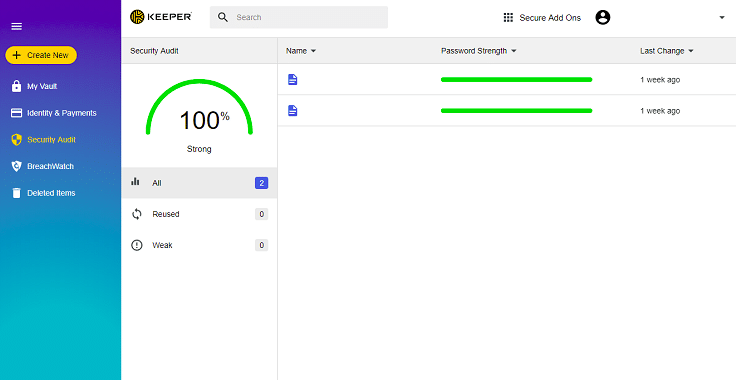
Keeper has been in practice for decades. The dark web monitoring features and password managers ensure that all your information associated with the password is safe and secure. It also supports third-party audits for more assurance and data protection. With Keeper, the user can add multiple passwords, but the tool is limited to only one device. Also, you need to upgrade the premium plan to access some of its additional features like cross-platform syncing, record sharing, etc.
Key Features:
- Dark Web scanner
- Automated login
- Password generator
Why do we recommend it?
Keeper Enterprise Password Manager is recommended for its robust security features, including dark web monitoring and biometric authentication. It offers a secure password vault and supports team management functions and two-factor authentication.
They are another top password management solution that will help maintain logins and keep passwords secure. Users no longer have to remember multiple unique passwords to access different web applications. It allows generating strong and long passwords apart from password storage. Also, one can use Keeper’s browser extension to autofill the forms with a click.
Keeper Enterprise Password Manager is a trusted tool that supports messaging features, zero-knowledge protocols, one-on-one training from experts, and more. It is a great tool for individuals and businesses.
Who is it recommended for?
This tool is suitable for both individuals and businesses seeking a password management solution that provides actively managed security, detailed audits, and supports cross-platform syncing.
Pros:
- Provides actively managed security
- Discover and alert users on account takeovers
- Provides detailed audit
- Provides a secure password vault separately
- No limitation on the number of registrations
- Supports team management functions
- Allows user roles and permission
- Supports two-factor authentication
- Reporting modules help spot unusual activities instantly
- Premium plan includes record sharing features
- Paid plans include cross-platform syncing
- Supports Biometric authentication
- Allows third-party audits for assurance
Cons:
- Only SaaS subscription model is available
- Needs to work on autofill feature for different browsers
- Free version of Keeper Enterprise Password Manager is available for a single device
- Dark web monitoring and file storage require expensive add-ons
- Users have reported crashes and difficulty in launching in some cases.
Website Link: https://www.keepersecurity.com/en_GB/enterprise.html
5. IT Glue
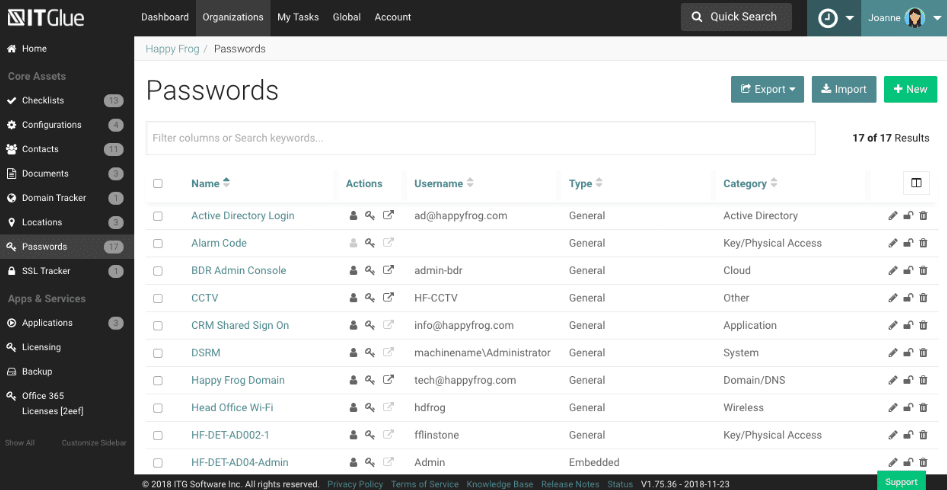
IT Glue is a world-class, cloud-based service that monitors software, stores and manages passwords, and more for MSPs and in-house IT departments. The software supports an array of integrations and comprises a secure password vault hosted by the server. One can easily connect to Active Directory using IT Glue's interface. It will help read all the access rights from AD and further import them to the interface. N-able, ConnectWise, etc., are a few products that support integration with IT Glue.
Key Features:
- Good for MSPs
- Password Confidentiality
- Linked to Active Directory
Why do we recommend it?
IT Glue is recommended for its effective password management, relationship mapping, and real-time collaboration features. It syncs with Active Directory and provides a secure password vault, making it an excellent tool for MSPs and in-house IT departments.
Another feature that makes IT Glue a better choice is access tracking and SOC 2 compliance. The tool can discover at-risk accounts in real-time and update the administrators instantly. Also, with the SOC 2 compliance feature, you are always sure that your accounts are in safe hands. Furthermore, rather than sharing passwords by switching between applications, you can store them in a SOC 2 Type2 compliant tool.
Basic, Business, and Enterprise are the three editions of IT Glue. However, all three editions support password management features.
Who is it recommended for?
IT Glue is ideal for MSPs and businesses looking for a comprehensive documentation management and credential management solution with robust security features like SOC 2 compliance.
Pros:
- It is a Self Service Portal
- IT Glue helps save time
- Provides Relationship Mapping
- Provides support systems for MSPs
- IT Glue comprises a secure password vault
- Syncs with Active Directory
- Supports access tracking
- Offers various templates
- Documentation Management
- Credential Management
- Adds Transparency
- Provides collaboration in real-time
- Version control features
- Helps in tracking changes made to the document
Cons:
- Exploring IT Glue’s features, options and add-ons can be time consuming
Website Link: https://www.itglue.com/features/password-vault/
6. Passbolt Cloud
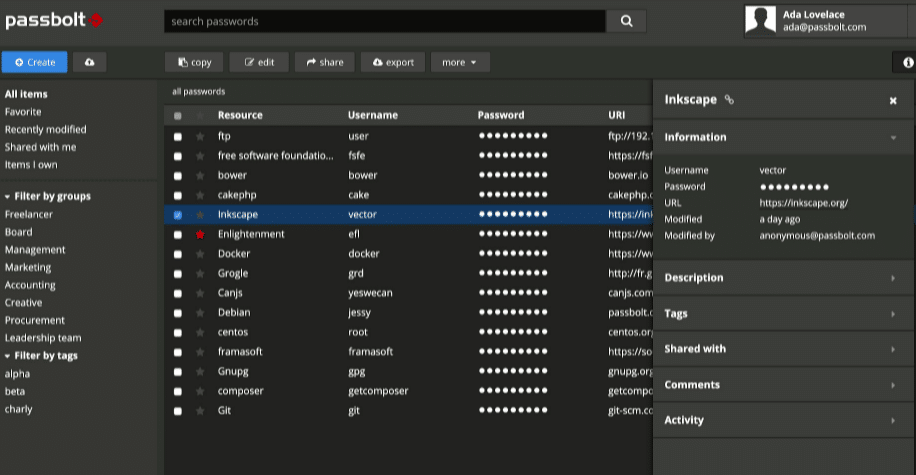
Passbolt is a password manager available on-premises and as a cloud service. It provides enhanced security to all company resources such as servers, applications, networks, and more. Comparing the two versions, the cloud version is slightly better as it helps eliminate passwords from premises before any mishap takes place. One can also create user accounts using the Passbolt console. The powerful tool supports various features, such as end-to-end encryption, two-factor authentication, etc. It also helps automate passwords using the JSON API.
Key Features:
- Deployment options
- Two-factor authentication
- Team password sharing
Why do we recommend it?
Passbolt Cloud is recommended for its end-to-end encryption and open security standards. It provides enhanced security for company resources and supports password automation using the JSON API.
Who is it recommended for?
Passbolt is best suited for teams and DevOps environments looking for a secure, open-source password manager that supports multi-factor authentication and provides flexible deployment options.
Pros:
- Supports end-to-end encryption
- It is a self-hosted software
- A fully open source
- Provides Enhanced security
- Works great with Teams & DevOps
- Follows open security standards
- Automate passwords using JSON API
- Free Community Version is available
- On-premises installations are free
- Multi-factor authentication support
Cons:
- A 30-day trial period is not enough
- Uses Google and AWS servers for fully hosted plans
Website Link: https://www.passbolt.com/
7. Dashlane
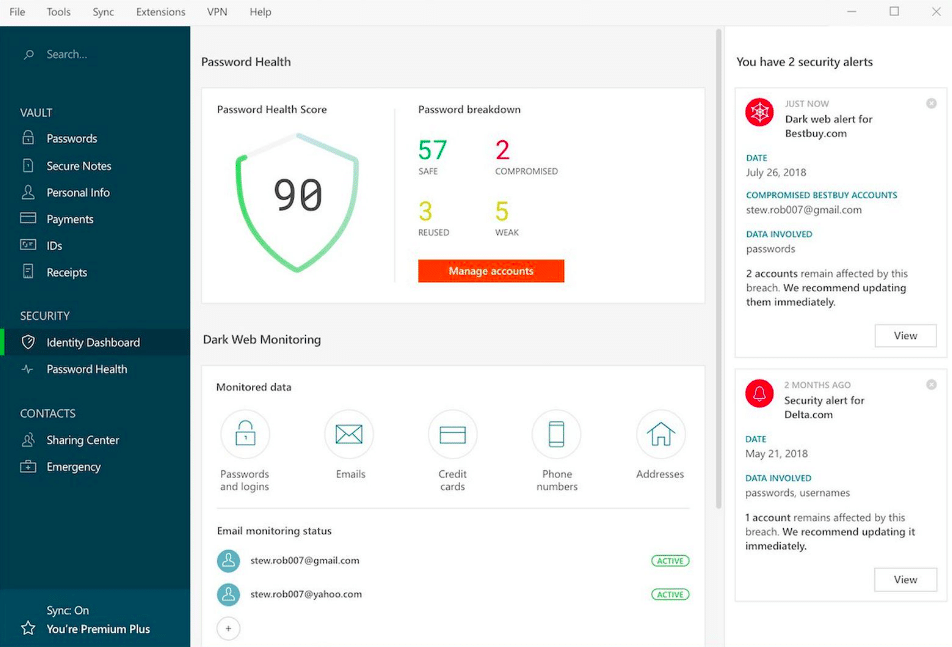
Dashlane is a cloud-based software that provides a password manager for personal use. The software helps store all the user information in an encrypted vault accessible through any device or location.
Key Features:
- Zero-knowledge encryption
- Password generator
- Password policy enforcement
Why do we recommend it?
Dashlane is recommended for its user-friendly interface, strong security features like 256-bit AES encryption and biometric authentication, and compatibility across multiple platforms. It also offers dark web monitoring and secure password sharing.
You can get access to secure storage space with Dashlane. The software is comprised of various features such as password generator, auto-fills, two-factor authentication, and more that make it one of the best choices for businesses. Also, the tool is compatible with various platforms like Windows, macOS, iOS, and Android.
It has been a mainstay for many years in the passwords manager space. It is available to users in the free version but to access premium features and sync across all devices, you need to switch to the paid version. One can use the software on a single device using the free version. It uses 256-bit AES encryption, two-factor authentication, and biometric identification to keep your accounts safe at all times. Also, you have access to tweak the password length and generate strong passwords. Features like storing credit card details for quick orders, securing notes, etc., play a great role in organizing and securing the digital life. There’s only one downside to Dashlane, i.e., the interface needs to be more organized.
Who is it recommended for?
Dashlane is ideal for both personal and business users who need a reliable password manager that supports autofill features, secure data storage, and synchronization across devices.
Pros:
- Dashlane is compatible with Windows, macOS, iOS, and Android devices
- Scans all web pages to protect against malware
- Supports autofill features for payment and other forms
- Store all card details, ID details, and receipts securely
- It has a built-in password generator
- Stores password in the cloud
- Provides secure sharing of passwords or notes
- Supports two-factor authentication
- Supports biometric authentication
- Dark web monitoring
- Sync data across all devices
- Export Data is easy
- Supports 256-bit AES encryption
Cons:
- Need to work on support for browser-based features
- Apps require a little fine-tuning
Website Link: https://www.dashlane.com/business/pricing
8. CyberArk
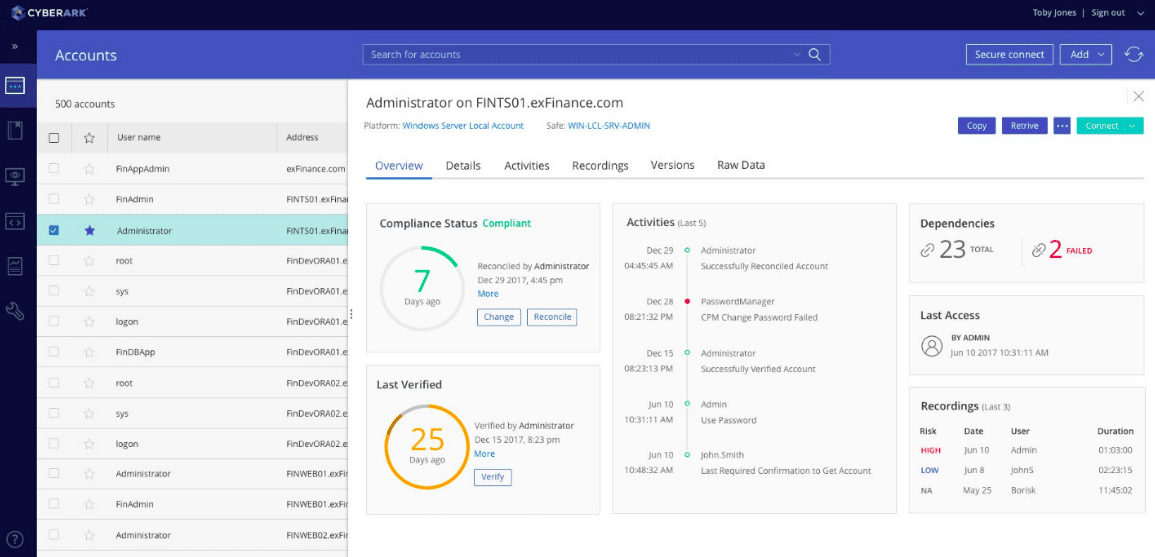
CyberArk is a security suite that helps manage and secure the passwords of your privileged accounts. It helps various organizations meet internal requirements and IT standards. Available as on-premises or as a cloud service, the tool comprises various benefits.
Key Features:
- Single-sign on
- Multi-factor authentication
- User behavior analysis
Why do we recommend it?
CyberArk is recommended for its comprehensive privileged access management, including advanced threat protection, biometric authentication, and confidential file security. It's particularly effective for compliance needs and centralized policy management.
CyberArk helps build and generate a detailed audit report for all privileged account documents. It allows auto-discovery scanning to locate resources that demand access management. The centralized policy management of the software helps set policies for password complexity. Also, the privileged access security tool is available to users in Standard and Advanced editions. It provides Advanced Threat Protection, Confidential File Security, Industrial Control Systems Security, Biometric Authentication, and more.
Who is it recommended for?
CyberArk is suitable for organizations that require an advanced security suite for managing privileged account passwords, meeting internal requirements, and IT standards, and ensuring insider threat protection.
Pros:
- Helps maintain full centralized audit
- Insider Threat Protection
- Provides Confidential File Security
- Automates the lifecycle management processes
- Flexible and versatile
- Supports Industrial Control Systems Security
- Provides Advanced Threat Protection
- Best for compliance needs
- Provides SSO and Adaptive MFA
- Supports Biometric Authentication
- One of the easiest to implement password management solution
- Alerts/Notification
- Enforcement of custom credential policies is easy
- Available as an on-premise solution
Cons:
- CyberArk Vault prices are not available to the public. Get in touch with the sales team for more details on pricing.
- User Behavior Analytics tools are complex for individual users.
Website Link: https://www.cyberark.com/products/privileged-access-manager
9. LastPass
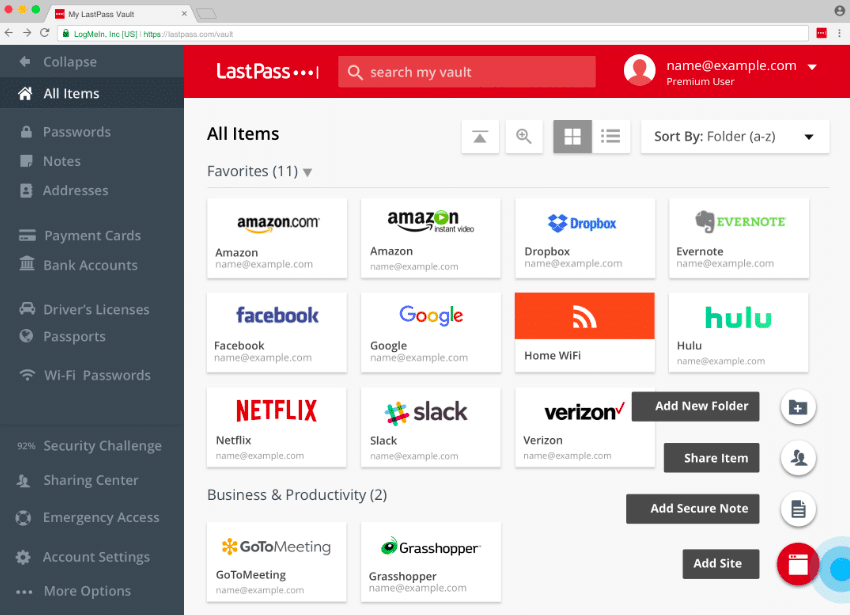
LastPass is a password manager with a web interface. The password management solution helps store encrypted passwords online. It has an intuitive layout and labeled navigational links that make it easier for users to perform actions. The robust, freemium model is simple and secure, supports bookmarklets, and comprises various features that make it unique. Also, it is compatible with Windows, Mac, or Linux operating systems.
Key Features:
- Team password sharing
- Confidential password distribution
- Single sign-on
Why do we recommend it?
LastPass is recommended for its intuitive layout, effective password generation, and robust security features like dark web monitoring. It offers a user-friendly password sharing feature and is compatible with multiple operating systems.
One can manage passwords from anywhere using LastPass. The leading tool helps generate long, strong randomized passwords to protect your accounts against hackers. Once you save a password, you will not find any issue in logging in again as it is fast and easy to manage. Furthermore, it alerts the administrators instantly if anyone tries to use your personal information. Enjoy the smooth sharing of notes and passwords with LastPass.
Who is it recommended for?
LastPass is suitable for users who need a secure and easy-to-use password management solution that supports password sharing, secure digital record storage, and autofill payment details.
Pros:
- Much easier to add a password and logging in is fast
- The intuitive and easy-to-use sharing feature
- Helps generate effective, strong, and secure passwords
- Supports Dark web monitoring
- Stores all digital records securely
- Autofill payment and shipping details
- The auditing feature helps track all logins and attempts
- Secure password sharing
Cons:
- Costly compared to other Password Management Solutions
- Customer Support Services are not good
- Occasional downtime
Website Link: https://www.lastpass.com/pricing
10. Bitwarden
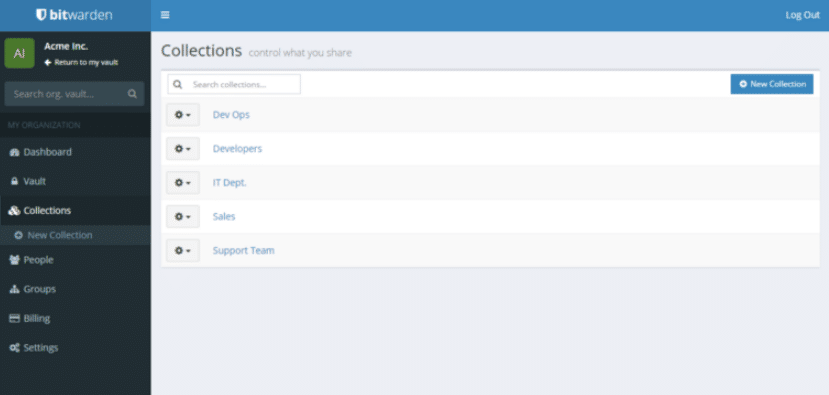
Bitwarden is open-source software that limits exposure and maintains security. It is available in a free version for personal users and is paid for by businesses and workplaces. The powerful tool protects file storage, distributes passwords to team members, and supports multi-factor authentication on user accounts.
Key Features:
- Cross-platform password distribution
- Zero-knowledge system
- End-to-end encryption
Why do we recommend it?
Bitwarden is recommended for its high security, customizable features, and support for enterprise-grade security. It offers end-to-end encryption and is highly user-friendly, making it ideal for personal and business use.
The Bitwarden Password Manager is one of the leading password management solutions that allow users to manage and control data safely from any location across the globe. Also, the software is compatible with Windows, Linux, and macOS. The paid version for business is available in two editions – Teams and Enterprise. The Teams edition allows a minimum user group of five. However, there is no limit for the Enterprise edition. One can securely share crucial information within the Bitwarden Vault from any browser as it provides end-to-end AES-256 bit encryption.
Who is it recommended for?
Bitwarden is best suited for users seeking an open-source password manager that provides strong security features, self-hosting options, and is compatible with multiple operating systems.
Pros:
- Bitwarden is a highly secure password manager
- Create and manage passwords from any device or location
- Supports Enterprise-grade security and compliance
- Get access to End-to-End Encryption
- Highly customizable
- Supports Self-hosting
- User-friendly
- Free version available for personal use
- Premium subscription is inexpensive
- Easy to generate unique passwords
- Bitwarden password manager is compatible with macOS, Windows, and Linux operating systems
- Using LDAP, users can sync with Active Directory
Cons:
- The 5 Eyes Country (FVEY) stores the data.
- Only premium users get access to built-in monitoring tools
- Support options are limited
Website Link: https://bitwarden.com/products/
Final Thoughts
If you were looking for a valuable password management solution for the enterprise, this blog would have been of great help. Having a strong password for your accounts has become crucial for each enterprise. Cybercriminals are growing and making new ways to track and crack accounts. Thus, having password managers will help protect the business’s data and information at all times, no matter whether you store data in the cloud or on-premises data centers. The software tools listed above will protect your crucial data at all costs. Data breach or loss can lead to various consequences, such as your trading companies can sue your business. Thus, to avoid such situations, enterprises should look for effective password management software online. These powerful tools encrypt all accounts and store your data in a safe place. Check out the password management solutions listed above and compare them based on their pros and cons before making the final call.
Enterprise Password Management FAQs
What are some common enterprise password management tools?
Common enterprise password management tools include: ManageEngine ADSelfService Plus, 1Password Business, Dashlane Business, and Keeper Business.
What features should I look for in an enterprise password management tool?
Features to look for in an enterprise password management tool include strong encryption, multi-factor authentication, user provisioning and deprovisioning, password strength analysis, and compliance reporting.
Can enterprise password management tools integrate with other IT management tools?
Yes, many enterprise password management tools can integrate with other IT management tools such as identity and access management (IAM) tools, single sign-on (SSO) tools, and security information and event management (SIEM) tools.
How does enterprise password management work?
Enterprise password management works by securely storing and managing passwords for employees within an organization, and allowing employees to access their passwords through a secure login.
What types of passwords can be managed using an enterprise password management tool?
Enterprise password management tools can manage passwords for various systems, applications, and services, including operating systems, email accounts, databases, and web applications.
What types of security measures are used to protect password data?
Security measures used to protect password data include strong encryption, multi-factor authentication, role-based access control, and detailed audit logging.