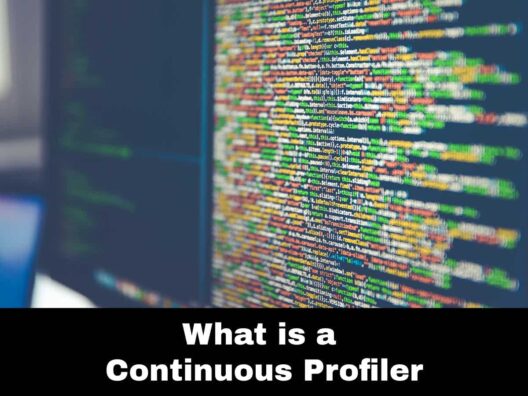While writing code, developers are constantly looking for ways to make them more efficient. In other words, they strive to achieve the desired output with as few lines of code as possible.
However, this may not always be possible because of requirement changes, preferences and skills of developers who contribute to it, and more. This is why regular monitoring of your code and its performance is important. It limits the amount of data an application handles and improves the speed of applications built on it.
More reasons to monitor the performance of your code are:
- Creates a clean code base, even when more developers start working on it.
- A well-monitored code lends itself to reuse, so more components and modules don't have to be built from scratch.
- Provides backward compatibility with earlier versions.
- Improves consistency and leads to faster websites and applications.
- More cost-effective.
- Better code readability for the future.
- Leads to efficient refactoring of code.
- Quicker debugging process.
- Eases the maintenance process and more.
Now that we know the benefits of monitoring code regularly, the big question is how we do it.
One solution is a continuous profiler.
What is a Continuous Profiler?
A continuous profiler is a tool that analyzes line-by-line of code and its performance at all times. It analyzes the code performance across environments in real-time to enable developers to improve the slow and poor-performing code sections.
Most times, these profilers work well across all environments without requiring any additional configuration.
Types of Continuous Profilers
There are many types of continuous profilers, depending on where and what you use them for. Here are some broad categories of continuous profilers used across organizations today.
CPU Profiler
This is a specific type of profiling that checks which methods, functions, or lines of codes are consuming a ton of CPU resources. Identifying these code snippets can be critical to bringing down your costs and improving the speed of your website or application.
Sampling Profiler
The sample profilers, also known as statistical profilers, collect statistics about code performance improving at specified intervals. It can be configured to collect information about specific aspects such as CPU usage, memory utilization, latency, and more.
Wall-Clock Profiler
This type of profiler is a good choice for identifying latencies, as it determines the specific methods and functions that are taking a lot of time to execute. This profiler is well-suited for multithreaded applications where different thread pools handle various operations.
Lock Profiler
This profiler is also for multithreaded environments as it helps to answer why a particular thread did not run at a specified time.
You can see this as the next version of a wall-clock profiler as the latter does not provide runtime context. On the other hand, a lock profiler gives a better idea of the context so that you can take more relevant actions.
For example, if your thread is waiting on a monitor, it helps to know more context about the situation, such as the wait time, the address of the monitor, and more. Accordingly, you can free the monitor or terminate the thread as needed to achieve what you want.
Instrumenting Profiler
These profilers update the application code and inject calls to identify how many times a procedure or function was called and how long it took for the function to execute. It also calculates the overhead costs associated with this execution.
Heap Profiler
As the name suggests, this profiler provides insights about your heap so that you can identify memory leaks, times of occurrence, allocation stack traces, and more. With this information, you can improve the performance of your applications and can also reduce the amount of heat it generates.
Thus, these are some common types of profilers used to identify varied problems in your code.
But before that, why do you even need a continuous profiler?
Why Use a Continuous Profiler?
A continuous profiler offers many benefits to a development team, with some of them being,
- Helps to identify and debug issues faster.
- Automates the process of gaining insights from code profiling.
- Enables you to get a better idea of resource utilization so that you can optimize or budget for it accordingly.
- Discovers memory leaks as and when they happen.
- Removes code performance regressions.
- Helps to reason out disputes.
- Makes it easy to optimize code where possible.
- Assess the performance of new features, so you can better decide if some features are needed or not.
- Helps to compare performance among different releases.
- Improves user experience.
- Identifies the cause of latency and other network issues.
- Enables you to compare the current data with its historical versions to identify the cause of problems quickly.
- Enhances the scalability of applications.
- Improves the overall developer mental models.
- Generates hard-to-replicate production issues.
- Tests each line of code against high loads to check for efficiencies.
- Tracks every deployment.
- Some tools may suggest appropriate fixes.
Overall, using a code profiler improves the efficiency of your code, optimizes resource utilization, and reduces your costs. These are compelling enough to encourage you to use a profiler today.
That said, please note that all profilers may not have all the features, and in all honesty, you may not need all of them either. So, a good approach is to list the features you need and look for a tool that provides them for you.
Choosing an Appropriate Continuous Profiler
Choosing an appropriate continuous profiler is not easy, given the many choices you have today. However, here are some considerations that can help you select a profiler that best meets your needs.
Type of Profiler
The biggest determiner of a continuous profiler is its goals. What do you want to achieve with a continuous profiler? If you’re going to monitor the CPU utilization closely, then a CPU profiler is your best bet. On the other hand, if you want to analyze the heaps, go for a heap profiler.
So, based on the outcomes you need, choose an appropriate type of profiler.
Costs
While continuous profilers are not expensive, their frequent usage can quickly add up your bill. This is why it's essential to have a baseline budget so that you can work your way around it.
Ease of Use
Many developers don't prefer to use code profilers because it takes a reasonable amount of time to initialize and set them up. In some cases, it can also require modifications to the source code.
This can be a significant consideration if you don't have experienced developers or if you notice some reluctance in the adoption of these profilers. So consider these finer aspects and, accordingly, choose a profiler that is easy to set up.
Resource consumption
Continuous profilers are used to determine if codes consume high levels of resources. But if the profiler itself requires a ton of resources to execute, then the whole exercise becomes counterproductive. Hence, opt for a lightweight profiler that will not consume too much of your resources.
We hope this information helps you to choose the profiler that best meets your needs.
Before we end, let's take a brief look at some of the best continuous profilers.
Best Continuous Profilers
Below are five continuous profilers that are well-known in this space.
1. Datadog Continuous Profiler
The Datadog continuous profiler optimizes the performance of your code across all platforms and at any scale. It continuously scans your code to identify the most time and resource-consuming areas, reducing your overheads and improving the overall user experience.
2. Google Cloud Profiler
The Google Cloud Profiler offers continuous CPU and heap profiling to improve your performance before impacting your end-users. Specifically, it addresses latency issues without using too much of your resources. In addition, it identifies the problem areas and reduces your developmental and maintenance costs as well.
3. Amazon CodeGuru
Amazon CodeGuru is another popular developer tool for automating code reviews and optimizing their performance. It uses machine learning-based algorithms and recommendations to identify poor-performing code and correct the same.
It also provides contextual information based on the runtime behavior of the application for improved accuracy and efficiency.
4. Dynatrace Code Profiler
Dynatrace Code Profiler is geared specifically for the .NET framework, though it can also monitor your entire application stack, including servers, databases, and browsers. It also provides deep insights into related and dependent applications and services that are used to execute them. It even drills down into the method-level details to examine your arguments, exceptions, and logs messages in great detail.
5. AQTime Pro
AQTime Pro is a suite of tools designed to help users identify and eliminate performance issues in their code. It also isolates the code snippets that impact the memory and resources of the system, so developers can quickly fix them.
This tool gathers and consolidates this information and presents it in a detailed and concise report for further analysis.
Conclusion
To conclude, a continuous profiler is a tool that scans your code continuously to identify performance and resource consumption issues, so the same can be handled at the earliest. There are many benefits from these tools as they improve the performance of your applications and reduce maintenance costs.
There are many continuous profiling tools available today, so choose by considering whether the tool’s features are the right choice for your business requirements and whether it is within your budget. Also, keep in mind the experience and knowledge of your developers while choosing a profiler.
We have come up with a few popular tools to get you started, so feel free to browse through them to see if they are a good fit for your needs.