The Internet of Things (IoT) is the next leap in technology, as it enables everyday physical objects to connect and exchange data with each other. This technology has opened a world of possibilities to provide seamless integration across the different aspects of life and work.
Here is our list of the best tools that can monitor IoT software for you:
- Datadog IoT Μonitoring A comprehensive tool for monitoring IoT performance and availability for globally distributed device fleets.
- Splunk This tool is well-suited for industrial IoT, as it helps to minimize unplanned outages and downtimes and their associated costs.
- Hologram IoT A global IoT platform that enables you to connect to any device using a device-agnostic SIM card.
- Teamviewer IoT This industrial IoT platform digitizes manufacturing and production and enables you to get more value from your assets.
- Senseye PdM A tool that uses AI-powered solutions for predictive maintenance, improved reliability, and scalability of industrial units.
- Domotz This tool remotely monitors and manages your IoT devices.
- MetricFire A complete application and infrastructure monitoring platform built from a suite of open-source monitoring tools.
For example, a refrigerator can monitor the milk levels, and when it goes below a threshold, it can automatically place an order for a refill. Similarly, you can turn on a thermostat remotely, so your home is warm just as you enter, while the other times, it can be turned off to save on utility costs.
Both these examples give a glimpse of the benefits of IoT and its potential to change the way we live. Since they are so integral to our future, it makes sense to closely monitor the working, availability, and performance of these IoT devices and their underlying software.
Let's jump into a detailed review of each of these tools.
The Best Tools to Monitor IoT Software
Our methodology for selecting IoT monitoring tools and software
We reviewed various IoT monitoring software and analyzed the options based on the following criteria:
- An autodiscovery system to log all IoT devices
- The ability to collect live network devices statuses using various protocols
- A facility to monitor IoT status over time
- Graphical interpretation of data, such as charts and graphs
- A free trial period, a demo, or a money-back guarantee for no-risk assessment
- A good price that reflects value for money when compared to the functions offered
1. Datadog IoT Monitoring
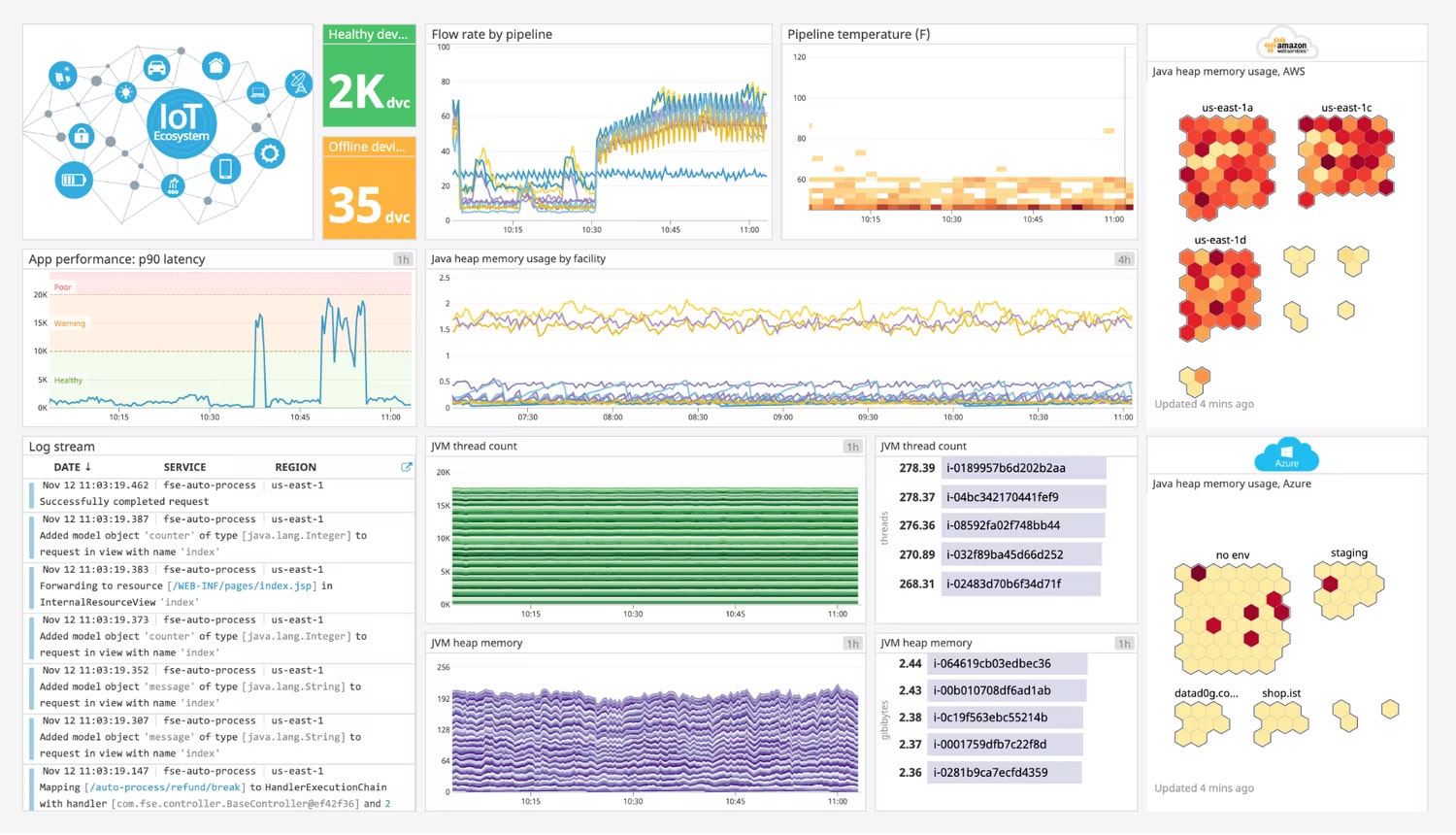
Datadog's IoT monitoring is a comprehensive tool for monitoring the performance and availability of globally distributed IoT devices, so it is easy to identify issues and troubleshoot them.
Key Features
The features of Datadog IoT monitoring are:
- Gathers data from a wide range of devices working on multiple software and hardware platforms.
- Provides a comprehensive view of the devices' health and availability.
- Offers top-to-bottom monitoring for IoT device fleets.
- Aggregates performance levels by dimension and granularity.
- Monitors device hardware metrics, application logs, network performance, and more.
- Supports the use of tags for searching and slicing through the data to find just what you want.
- Its host map provides a bird's eye view of the entire IoT device fleet.
- Uses unified tagging to correlate different system-level metrics, network performance data, and logs, all ole quick troubleshooting.
- Doesn't require extensive configuration or setup.
- Scales well to monitor thousands of devices when needed.
- Highly customizable to meet the needs of any business environment.
- Comes with advanced alerting capabilities.
- Ideal for a dynamic and decentralized network of devices.
- Machine learning capabilities reduce false alerts.
- Quickly detects unusual occurrences such as latency.
- Monitors business-level metrics as well.
- Comes with robust APIs and telemetry libraries for every language and framework.
- Works well on any hardware platform or operating system.
- Provides real-time visibility.
- Retains high-value logs for long-term analytics.
- Integrates well with popular platforms.
- Displays data in an intuitive platform.
Why do we recommend it?
We recommend Datadog IoT Monitoring for its exceptional ability to monitor a wide range of IoT devices seamlessly. Its comprehensive data collection and analysis, combined with real-time visibility and machine learning capabilities, make it a powerful tool for businesses seeking to optimize their IoT networks.
Who is it recommended for?
Datadog IoT Monitoring is ideal for businesses of all sizes that manage a diverse and extensive range of IoT devices. It's particularly beneficial for organizations looking to streamline their device management processes and gain real-time insights into device performance and health.
Pros:
- Easy-to-use customizable dashboards
- Cloud-based SaaS product allows monitoring with no server deployments or onboarding costs
- Supports auto-discovery that builds network topology maps on the fly
- Changes made to the network are reflected in near real-time
- Allows businesses to scale their monitoring efforts reliably through flexible pricing options
Cons:
- Would like to see a longer trial period for testing
Pricing:
Datadog offers multiple plans to suit your business requirements. Here's a snapshot of its plans and pricing.
- Infrastructure
- Free
- Pro – $15/user/month
- Enterprise – $23/user/month
- Log Management
- Ingest – $0.10/scanned GB/month
- Retain or rehydrate – $1.70/million log events/month
- APM and Continuous Profiler
- APM – $31/host/month
- APM and Continuous Profiler – $40/host/month
- Database monitoring – $70/database host/month
- Synthetic monitoring
- API Tests – $5/ten thousand test runs/month
- Browser tests – $12/ten thousand runs/month
- Incident management – $20/user/month
- Real user monitoring
- Browser – $0.45/thousand sessions/month
- Session replay – $1.80/thousand sessions/month
- Mobile – $0.45/thousand sessions/month
- CI Visibility
- Pipeline visibility – $20/user/month
- Testing visibility – $20/user/month
- Serverless – $5/million invocations/month
- Network monitoring
- Network Performance Monitoring – $5/host/month
- Network Device Monitoring – $7/host/month
- Security monitoring – $0.20/GB of analyzed logs/month
- Cloud Workload Security – $15/host/month
- Cloud Security Posture Management – $7.50/host/month
Download: Click here for a 14-day free trial.
EDITOR'S CHOICE
Datadog IoT Monitoring is our top network monitor because it offers a comprehensive and sophisticated approach to IoT device management. The tool stands out for its ability to handle a wide range of devices across various platforms, providing a unified view of device health and performance. Its robust data aggregation and analysis capabilities, combined with machine learning for false alert reduction, make it a valuable asset for businesses looking to streamline their IoT operations.
Datadog’s ease of use, scalability, and customizable features make it an ideal solution for businesses of any size. The cloud-based nature of this product allows for hassle-free monitoring without the need for server deployments, further enhancing its appeal.
Download: Datadog IoT Monitoring Free Trial
OS: Cloud-based
2. Splunk
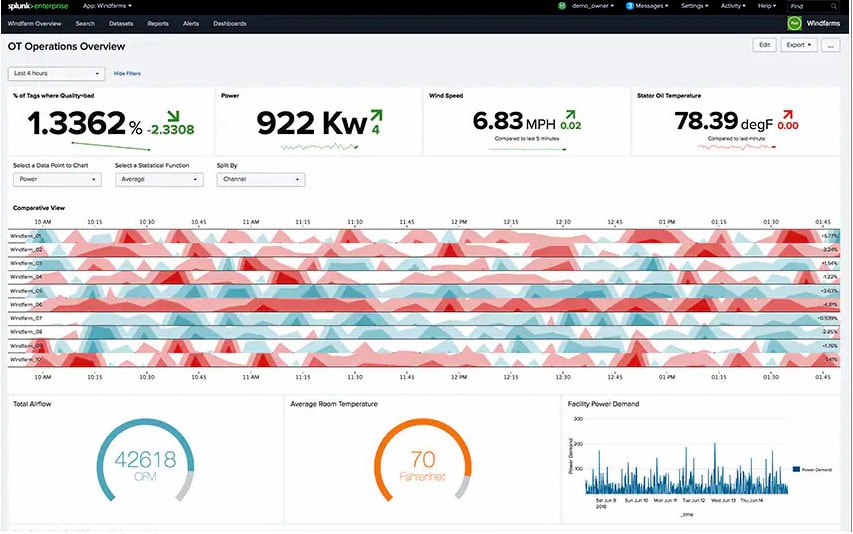
Splunk is an intelligent tool for industrial IoT as its advanced features minimize downtime and their costs.
Key Features
The features of Splunk are:
- Creates a simple view of complex data so that you can make better sense of the data.
- Eliminates data silos and seamlessly integrates data from different sources to give a comprehensive view.
- Generates real-time personalized notifications in the event of anomalies.
- Enhances the time to respond for quicker remediation.
- Reduces the downtime of critical industrial assets.
- Proactively monitors systems to identify errors before they impact operations in a big way.
- Monitors industrial and business performance metrics and through it diagnoses operational challenges.
- Focuses on prioritizing issues.
- Uses machine learning to predict failures.
- Displays a visual analysis of alarms and trends.
- Generates comprehensive and real-time visibility across your operational stack.
- Streamlines security operations to give you insight information on anomalous activities.
- Detects and remediates insider and outsider threats.
- Secures the SCADA systems.
- Provides a contextual understanding of the metrics.
- Stores historical data to facilitate comparison.
Why do we recommend it?
Splunk is recommended for its exceptional ability to simplify complex data analysis, offering real-time notifications and enhancing response times. Its focus on reducing downtime and proactively identifying system errors makes it a valuable asset for industrial IoT applications.
Who is it recommended for?
Splunk is ideally suited for enterprises seeking a robust IoT solution to monitor and analyze complex data. It's particularly beneficial for industries where minimizing downtime and ensuring operational continuity are critical.
Pros:
- Has an excellent interface for displaying data and monitoring live metrics
- Supports physical and virtual environments
- Caters to enterprises with excellent support and a wide range of integrations
Cons:
- Caters more to enterprise clients
Pricing: Contact the sales team for pricing.
Download: Click here for a free trial.
3. Hologram IoT
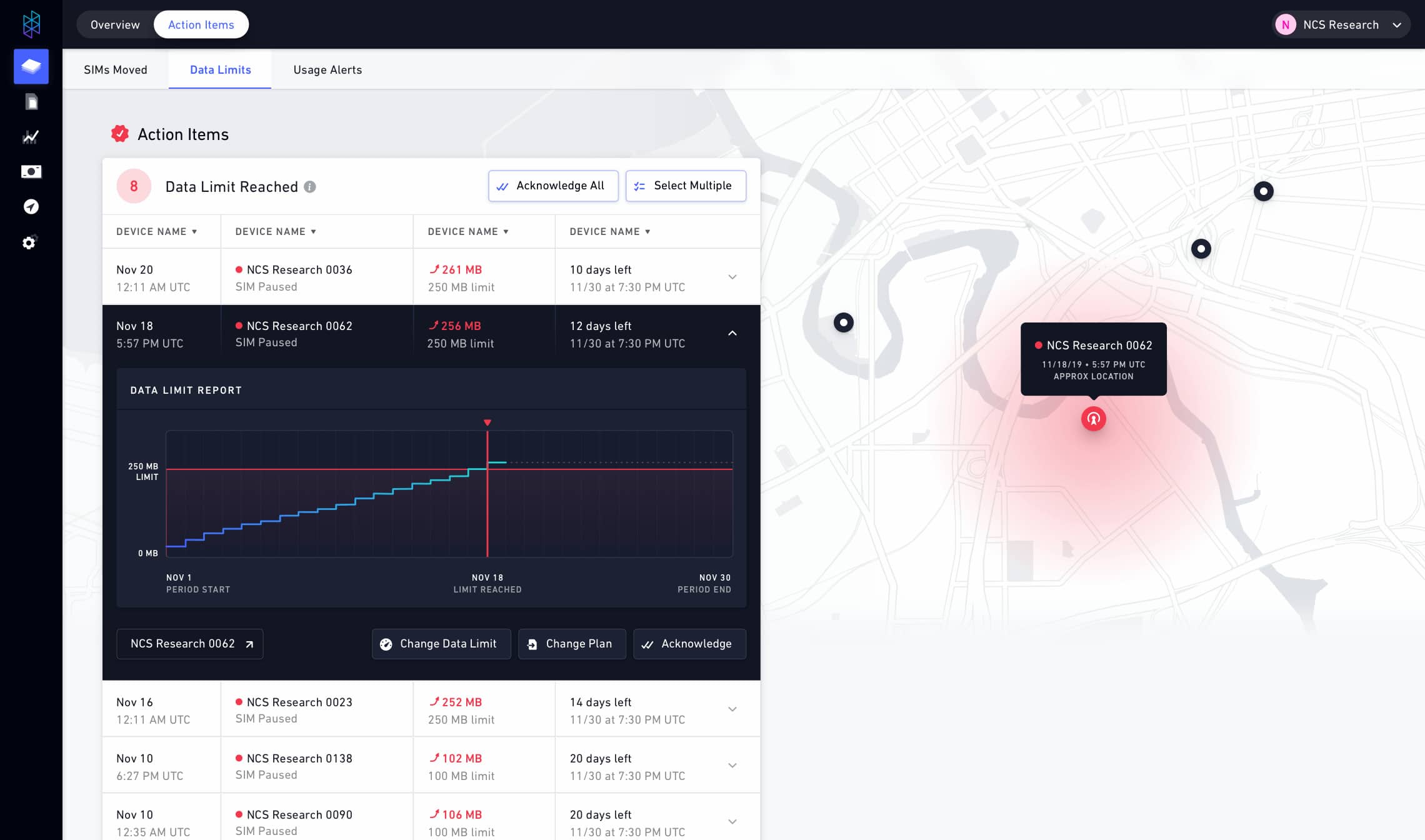
Hologram‘s global IoT platform monitors your IoT deployments and their performance through its device-agnostic SIM card that can connect any device to Hologram's platform.
Key Features
The features of Hologram IoT are:
- Provides a device-agnostic and secure SIM card for machine-to-machine communication.
- Its redundant multi-network platform connects well to any IoT device.
- Comes with an intuitive dashboard for managing your deployment.
- Tests devices before they are deployed on the platform.
- Ensures that your fleet of devices is always connected.
- Comes with advanced security and privacy features.
- Complies with major regulations.
- Scales well with your business.
- Provides real-time insights about your devices, so you can troubleshoot any issue before it balloons into a big problem.
- Works well across different platforms and devices.
- Offers REST APIs for integration with any application.
Why do we recommend it?
Hologram IoT is recommended for its cellular-focused IoT monitoring capabilities and its ease of managing large IoT deployments. Its secure, device-agnostic SIM card and real-time insights stand out as key advantages.
Who is it recommended for?
Hologram IoT is ideal for businesses that require large-scale, cellular-based IoT deployments. It's especially useful for those needing a reliable and scalable solution for assets tracking, field sensors, and micro-mobility applications.
Pros:
- Cellular-focused IoT monitoring
- Ideal for larger IoT deployments
- Simple interface – easy to manage and monitor
Cons:
- Not as flexible as other solutions
- Not ideal for IoT networks using other mediums outside of cellular
Pricing:
Hologram offers two plans, and they are:
- Flexible data – A pay-as-you-go plan costs $0.75/device/month and $0.34/MB of data transfer. Every outbound SMS costs $0.19/message. This plan is ideal for micro-mobility, asset tracking, and field sensors.
- High Volume Data is a good choice for streaming data applications such as car systems, computer vision products, and more. The cost depends on the data you use. The pricing for this plan is as follows.
- 250 MB – $7.50/month and $0.03/MB
- 500 MB – $12/month and $0.024/MB
- 1 GB – $20/month and $0.02/MB
- 2 GB – $36/month and $0.018/MB
- 5 GB – $70/month and $0.014/MB
- Above 5 GB – Contact sales.
Download: Click here to try Hologram for free.
4. Teamviewer IoT

Teamviewer IoT is an industrial IoT platform that digitizes the manufacturing and production processes to help you get the most of your assets. It also enables seamless and secure communication across global locations.
According to the website, this tool increases machine productivity by 25%, reduces downtime by 70%, and cuts maintenance costs by 25%.
Key Features
The features of Teamviewer IoT are:
- Reduces downtime and repairs with its predictive analytics and automation.
- Enables you to understand the current machine status of your systems.
- Monitors machines and sensors in real-time to give updated information.
- Gathers pertinent data to predicts= the future status of all connected machines
- Switches your approach from a rigid to a flexible maintenance plan.
- Enables you to control machines remotely.
- Supports efficient planning and budgeting.
- Works well on older devices as well, so you can use IoT across your existing infrastructure.
- Extends your machine's life and spreads your investment costs over a more extended period.
- Enables you to connect and upgrade older machines digitally.
- Increases efficiency through data-driven services.
- Seamlessly integrates with your existing infrastructure and requires no additional VPN or firewall configurations.
- Compatible with many platforms and devices.
- Helps to secure your devices with end-to-end encryption.
- You can control and monitor devices that operate on the cloud or the edge.
- Empowers you to set multi-condition rules at specific thresholds for IoT devices.
Why do we recommend it?
Teamviewer IoT is recommended for its ability to digitize manufacturing and production processes, significantly reducing downtime and maintenance costs. Its predictive analytics and automation capabilities make it a standout choice.
Who is it recommended for?
Teamviewer IoT is best suited for industrial environments looking to modernize their manufacturing processes. It is ideal for businesses seeking to implement IoT solutions that improve machine productivity and enable remote monitoring and control.
Pros:
- Offers a free tier for up to two sensors
- Uses a simple (and familiar) dashboard to manage your sensors
- Offers customizable security features with encryption enabled by default
Cons:
- Only available as a cloud-based solution
Pricing: Click here for an online quote.
Download: Click here to download a free version.
5. Senseye PdM
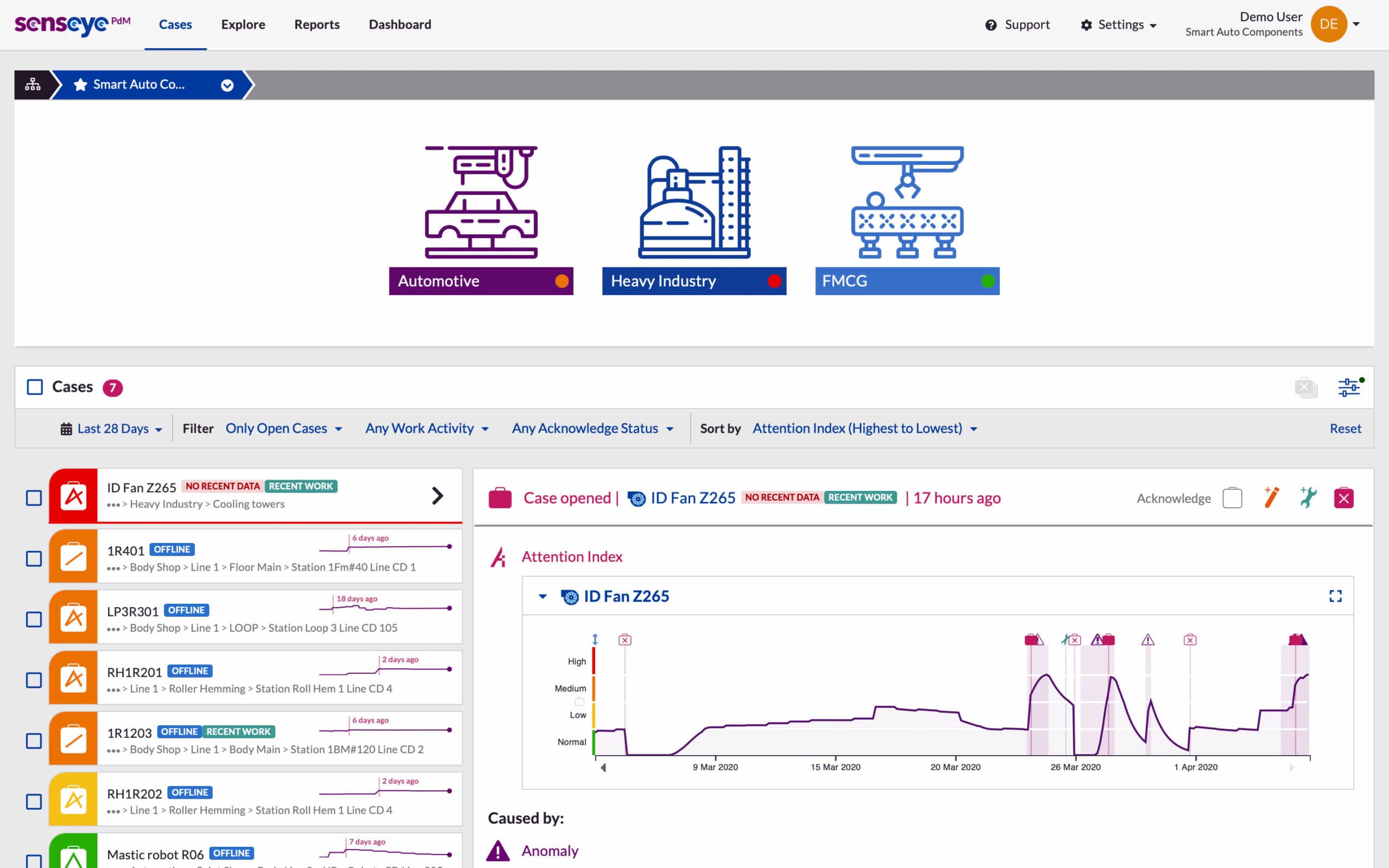
Senseye PdM is an AI-powered solution for boosting the reliability and scalability of machines and enabling the sustainable development of your industrial unit. It comes with advanced predictive maintenance capabilities as well.
Key Features
The features of Senseye PdM are:
- Uses AI-powered algorithms to learn normal machine behavior and monitors it continuously to detect anomalies. As a result, you can fix the issue before it creates a significant impact.
- Reduces unplanned machine downtime and the associated costs.
- An in-depth understanding of machine behavior pinpoints the problem areas, so you can focus your resources to address the problem quickly.
- Provides real-time information to streamline your planning, budgeting, and execution.
- Automatically detects degradation and boosts the efficiency of your repair work.
- Reduces the need for manual inspections and the costs and errors that come with them.
- Increases the asset's lifetime.
- Reduces wasteful efforts, investments, and inventory.
- Eliminates spot checks and random sampling.
- Empowers remote and mobile workers.
- Monitors thousands of assets anytime and from anywhere.
Why do we recommend it?
Senseye PdM is recommended for its AI-powered predictive maintenance capabilities, which significantly reduces unplanned downtime and associated costs. Its focus on IIoT solutions and real-time information provision is particularly noteworthy.
Who is it recommended for?
Senseye PdM is particularly suited for industrial sectors where machinery reliability and scalability are paramount. It is ideal for businesses looking to leverage AI for predictive maintenance and operational efficiency.
Pros:
- Focuses on providing IIoT solutions
- Great visual reporting – uses color well to highly critical metrics
- Operates in the cloud making it easy to scale
Cons:
- Some features catering to industrial IoT might not be applicable to all businesses
Pricing: Contact the sales team for a custom quote.
Download: Click here to book a demo.
6. Domotz
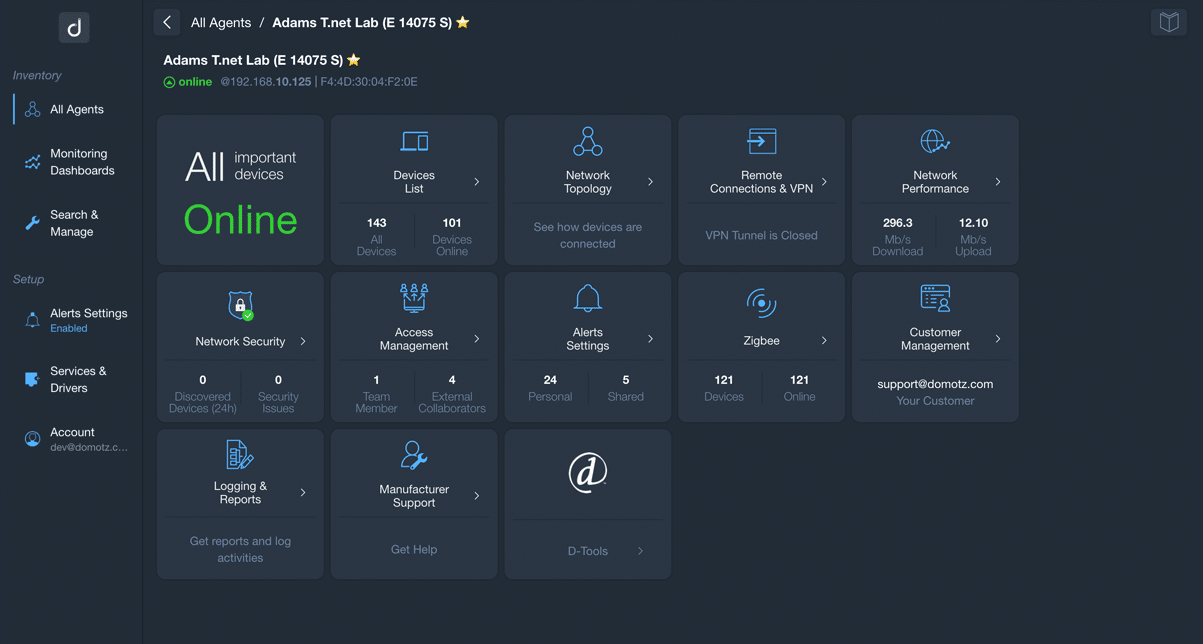
Domotz is an advanced tool that monitors and manages your IoT devices remotely. It comes with a ton of features that work well on any device or platform.
Key Features
The features of Domotz are:
- Its automated network topology and device discovery quicken the pace of remote deployment.
- Detects and prevents issues proactively.
- Offers excellent customer support and troubleshooting guidance.
- Generates alerts when issues come up, so you can fix them right away before they impact your end customers.
- Its predictive maintenance reduces on-site calls.
- Supports VLAN, external subnets, SNMP monitoring, TCP tunneling, and more.
- Highly scalable to meet your business needs.
- Integrates well with your existing infrastructure.
- Monitors device status and attributes across a ton of protocols and platforms.
- Provides real-time alerts when a new device joins the network.
- Comes with an intuitive dashboard.
- Supports advanced cybersecurity features such as perimeter network scanning and intruder warnings.
- Quickly analyzes advanced network data.
- Supports SNMP and TCP monitoring, Wi-Fi access point management, network interface traffic and errors, and more.
- Manages power distribution units and intelligent power plugs.
- Comes with advanced diagnostics for security cameras.
- Offers public APIs to customize the user experience.
- Connects to customer systems remotely to help understand the issues better.
Why do we recommend it?
Domotz is recommended for its comprehensive remote monitoring and management capabilities for IoT devices. Its automated network topology, proactive issue detection, and advanced cybersecurity features make it a solid choice.
Who is it recommended for?
Domotz is particularly well-suited for multi-site organizations and Managed Service Providers (MSPs) that require extensive device monitoring and management across various locations.
Pros:
- Offers a simple dashboard that makes it easy to see bottlenecks and dependencies
- Creates topology maps automatically based on each sensor’s location
- Has a wide range of access control, QoS, and bandwidth controls that sysadmin can apply
Cons:
- Better suited for multi-site organizations and MSPs
Pricing: You can monitor any number of devices for only £19 per site.
Download: Click here to start your 21-day free trial.
7. MetricFire

MetricFire is a complete application and infrastructure monitoring platform built using open-source monitoring tools. Depending on your infrastructure and business needs, you can choose the appropriate tools.
Key Features
The features of MetricFire are:
- Its beautiful Grafana dashboards display analytics in a single place so that you can make quicker and more efficient decisions.
- Supports the long-term storage of your data.
- Provides expert technical assistance when required.
- Sends alerts for critical events through email, PagerDuty, Webhooks, and more.
- Enhances collaboration among teams.
- Its built-in APIs make it easy to automate or change anything remotely.
- All its read and write operations happen through HTTPS.
- Its intuitive UI makes it easy to create and edit dashboards.
Why do we recommend it?
MetricFire is recommended for its complete suite of open-source monitoring tools, offering extensive API integrations and user-friendly dashboards. Its ability to enhance team collaboration and automate processes is highly beneficial.
Who is it recommended for?
MetricFire is ideal for businesses and developers who prefer open-source platforms and need a comprehensive application and infrastructure monitoring solution. It's particularly suitable for those who value customization and extensive integration capabilities.
Pros:
- A complete suite of open-source tools
- Extensive API integrations
- Simple yet intuitive graphs and visuals
Cons:
- Can take a considerable amount of time to learn each open-source platform
Pricing:
MetricFire comes in four plans, and they are:
- Basic – $85/month. Ideal for individuals who are getting started. It comes with 750 metrics, six-month retention, two team users, and ten alerts.
- Startup – $429/month. It is ideal for small teams and startups as it comes with 3,000 metrics, two-year retention, and unlimited users and alerts.
- Growth – $1,099/month. It is ideal for growing teams, and it offers 15,000 metrics, two-year retention, and unlimited users and alerts.
Reach out to the sales team if you're looking for custom plans.
Download: Click here to get started for free.
Conclusion
The above are some of the best tools for IoT software monitoring. They all come with advanced features that enable you to monitor and manage devices remotely and gain rich insights from the data they generate.
IoT is a revolutionary technology that enables communication between everyday devices for a seamless flow of data through them. With the right automation, you can glean in-depth insights to make better decisions and gain the most out of every tool's capabilities.
However, these tools and their underlying IoT software have to be monitored regularly, and the tools mentioned above are well-suited for this task. We hope our detailed split-up of features and pricing comes in handy to choose the right tool for your needs.
IoT Software Monitoring Tools FAQs
What types of information can be collected by an IoT monitoring tool?
An IoT monitoring tool can collect information about device performance, network traffic, data usage, and other metrics related to IoT device communication.
What are some common IoT monitoring tools?
Common IoT monitoring tools include SolarWinds IoT Inspector, AWS IoT Device Defender, and Microsoft Azure IoT Hub.
How can an IoT monitoring tool help me troubleshoot IoT communication issues?
An IoT monitoring tool can help you troubleshoot IoT communication issues by providing insights into network traffic patterns, device performance, and other metrics related to IoT communication.
How can an IoT monitoring tool help me improve network performance?
An IoT monitoring tool can help you improve network performance by identifying areas of congestion, recommending optimal network configurations, and providing insights into network traffic patterns.
What types of alerts can be set up for IoT monitoring?
Alerts can be set up for IoT monitoring to notify administrators of issues such as device outages, high network traffic, and data usage thresholds.




