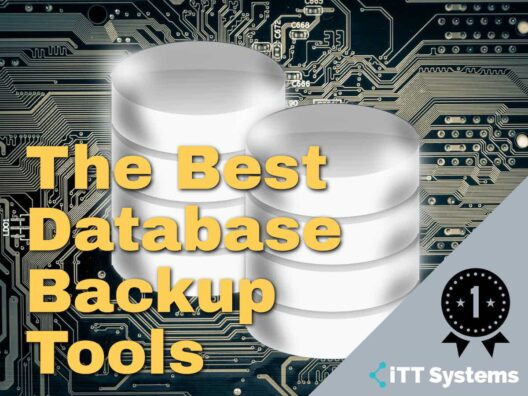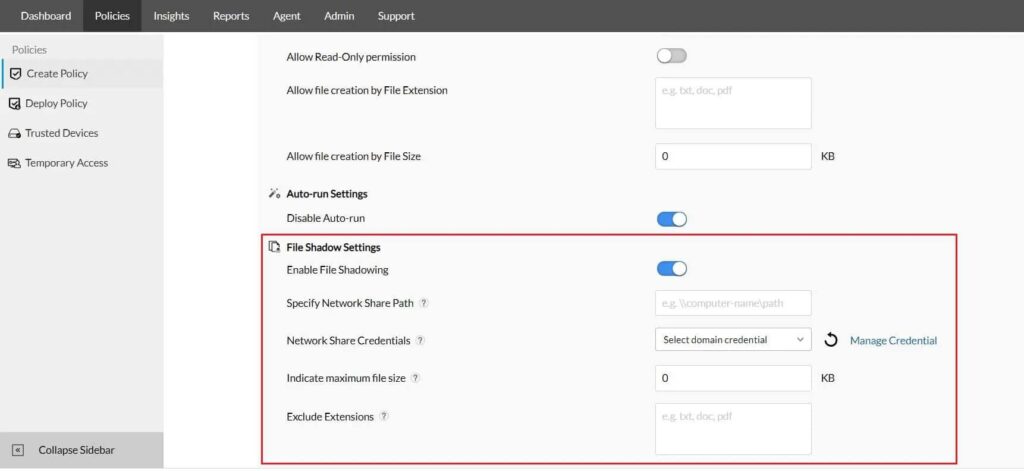Database backup tools help companies backup their critical databases to restore them as and when needed. Database backup tools are beneficial for organizations regardless of their size, as it helps mitigate employee errors, corrupted data, and broken hardware. In addition, it ensures your data is always available, even in case of primary database failure.
Here is our list of the best Database Backup Tools:
- ManageEngine Device Control Plus – EDITOR'S CHOICE Excels with its automated scheduling and point-in-time recovery features. It provides a robust solution for organizations that require high-level security and operational efficiency. Start a 30-day free trial.
- N-able Cove Data Protection A cloud-first backup solution by SolarWinds that protects and backs up the data in your critical documents, servers, workstations, and Microsoft 365™.
- Vembu BDR Suite Applications Edition This package will backup SQL Server and MySQL by extracting data directly from tables and allowing whole database or record-level restoration. Runs on Windows Server or Linux and is available as a SaaS platform.
- Ottomatik.io A reliable backup solution to help system admins and developers with server management by aiding repetitive tasks.
- Iperius Backup A full-blown backup solution for PCs and servers. The UI of the software is flexible and easy to use, whereas the set of features for backup are pretty impressive.
- Commvault Complete™ Backup & Recovery A power-packed solution for data protection across on-prem and cloud environments.
- NAKIVO Backup & Replication A cost-effective and reliable solution for data protection across your SaaS, cloud, on-prem and virtual environments.
- Arcserve Unified Data Protection (UDP) Provides data protection and DR for all types of data in on-prem, SaaS, and virtual environments.
- DBSync Cloud Replication Designed to help you create snapshots, backup, replicate, export reports, set a scheduler, and restore Microsoft and Salesforce data securely.
- ScaleGrid Offers a fully-managed DBaaS (Database-as-a-Service) solution, deliberately designed for enterprises, developers, and startups.
- Comet Backup A fast, secure, and reliable backup tool designed for MSPs, enterprises, and IT providers.
Mainly, the IT team sets up backup solutions for departments that need to secure important files, folders, and documents. In case of data loss, the database backup tool will restore it to its initial state. Some database solutions are limited to back up a few types of databases, while others are more versatile and can backup other data such as servers. When integrated with other software such as database management tools, database backup solutions can prove very advantageous.
Whether you are an individual user or a business organization, it is important to have the best database backup software in place to secure all your critical data and documents.
In this post, we will look at the best database backup tools and their key features to help you choose an ideal one.
What is Database Backup Software?
Database backup software is a tool that saves a copy of your databases at another location. When the central database fails or gets corrupted due to user missteps, cyber-attacks, or natural disasters, you can roll it back to its previous state through the database backup tool. This protects both the customers as well as internal users from critical loss.
In today’s digital transformation era, data is a valuable asset and sits at the heart of any business organization. Database backup software helps you search for specific data with the help of custom and wide-ranging parameters, so you can get exactly what you’re looking for. The software tool can also often integrate with other business functions like storing user data or transactional data and more.
Database backup tool not just ensures a copy of your business data but also offers valuable information into previous versions of data. Meaning, organizations can monitor and trace how their data has changed and isolate different parameters to identify trends. In addition, you can manually run backups or schedule them, plus you can configure whether you need full backup, incremental backup, or differential backup.
The best database backup solution is the one that:
- Copies data from different types of databases
- Allows manual as well as automated backups
- Integrates with other IT management tools seamlessly
Types of Database Backup tools:
- Full Backup: Full backup software can tackle entire data within a database. That is why it takes a bit more time, but they manage to backup a sheer volume of data needed to be copied.
- Differential backup: Differential backups will only backup data changes that have occurred since the last full backup took place. Hence, it reduces a lot of time in running a database backup.
- Incremental backup: Incremental backups will back up any data changes since last any kind of backup, not just full backup as in differential backup. This is why incremental backups are burst-oriented and run much faster than other types of backups. In this case, data recovery depends on the previous backups, and it shouldn’t be corrupted in any way. Hence, this type of backup can be a bit risky, but it is faster.
- File group backup: File group backup is very different from the types mentioned above, as it focuses on the data group being copied and not upon the last backups. This type of backup will copy specific data groups, which is helpful for enterprises where data changes frequently and very quickly.
Our methodology for selecting the best database backup tools:
We've broken down our analysis for you based on these key criteria:
- Emphasis on data integrity and reliability to ensure secure backups.
- User-friendly interfaces for efficient management and restoration processes.
- Compatibility with a wide range of database systems and platforms.
- Advanced features like incremental backup and automated scheduling.
- Strong customer support and documentation for troubleshooting and guidance.
The Best Database Backup Tools
1. ManageEngine Device Control Plus – FREE TRIAL
ManageEngine Device Control Plus is primarily known for its ability to manage and control device usage across corporate networks, ensuring security and compliance. However, its database backup capabilities also stand out, offering robust solutions for organizations looking to secure their critical data effectively. It provides a versatile platform suited for safeguarding databases against data loss and facilitating easy recovery.
Key Features:
- Scheduled and Automated Backups: Device Control Plus allows for the automatic scheduling of database backups, ensuring data is regularly backed up without manual intervention. This helps in maintaining up-to-date backups and reduces the risk of data loss due to oversight or errors.
- Point-in-Time Recovery: The software supports point-in-time recovery options, allowing administrators to restore databases to a specific moment before a data corruption or loss incident. This is particularly valuable in minimizing downtime and data loss.
- Secure Data Storage: Backups are stored in secure, encrypted formats, ensuring that data remains protected from unauthorized access during and after the backup process. This encryption is crucial for compliance with data protection regulations.
- Efficient Use of Resources: Device Control Plus optimizes the use of network bandwidth and storage during the backup process, employing compression and deduplication technologies to minimize resource consumption and enhance backup speed.
- Centralized Management Interface: A unified dashboard provides a comprehensive view of all backup activities, status reports, and alerts, making it easier for IT teams to manage backups across multiple databases and systems.
Why do we recommend it?
ManageEngine Device Control Plus stands out for its efficient and secure database backup capabilities within a device management solution. It combines robust data protection features with ease of use, offering scheduled backups, point-in-time recovery, and strong encryption. These features make Device Control Plus an excellent choice for organizations seeking a multifunctional platform that includes both device control and reliable data backup.
Who is it recommended for?
Device Control Plus is ideal for IT administrators and system managers in medium to large enterprises who need a dual-function tool that not only manages device access but also ensures the integrity and availability of database information. It is particularly suitable for businesses that prioritize data security and require stringent controls over both device usage and data backups.
Pros:
- Integrates device control with database backup functionality
- Supports automated and scheduled backups to minimize manual tasks
- Provides secure encryption for stored data, enhancing security
- Efficient resource usage during backups, reducing operational impacts
Cons:
- Might be more complex to configure than standalone backup solutions.
- Primarily designed for larger networks and may not be as cost-effective for smaller organizations without extensive IT infrastructure
Overall, Device Control Plus offers a compelling feature set for organizations looking to combine comprehensive device management with advanced database backup capabilities. Start a 30-day free trial.
EDITOR'S CHOICE
ManageEngine Device Control Plus is our top pick for a database backup tool because it offers a comprehensive solution to manage and protect sensitive data across endpoints while ensuring secure database backups. This tool stands out for its ability to restrict unauthorized access to devices and applications, reducing the risk of data breaches and ensuring that database backup processes remain secure. By offering granular control over USB ports, external devices, and peripheral access, Device Control Plus minimizes the chance of data loss or theft, making it ideal for businesses concerned about maintaining data integrity during backup operations. An important feature of Device Control Plus is its real-time monitoring and auditing capabilities, which enable administrators to track any unauthorized attempts to access or transfer database backups to external storage. This ensures that backups are not compromised, and any suspicious activity can be immediately addressed, reducing the risk of data leaks. Device Control Plus allows for integration with existing backup systems, ensuring that database backups can be executed without hindrance. It also provides role-based access control, allowing businesses to enforce strict policies on who can access backup data, enhancing both data security and compliance with regulations such as GDPR and HIPAA.
Download: Get a 30-day FREE Trial
Official Site: https://www.manageengine.com/device-control/download.html
OS: Windows Server
2. N-able Cove Data Protection
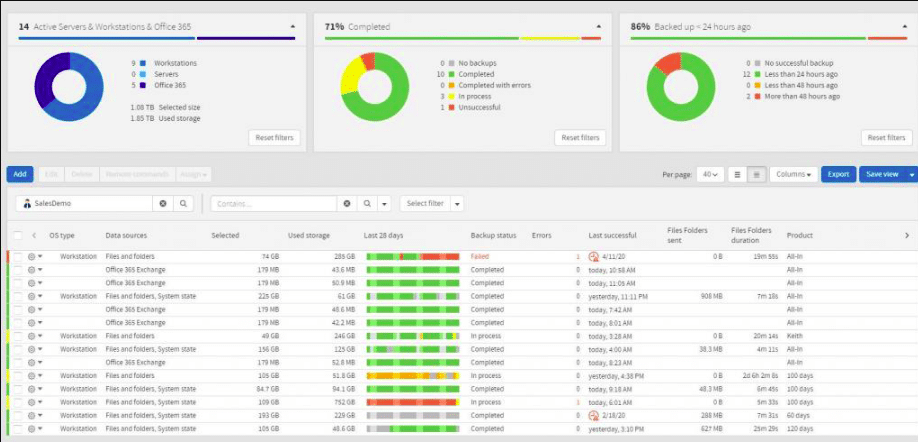
N-able Cove Data Protection is a cloud-first backup solution that protects and backs up the data in your critical documents, servers, workstations, and Microsoft 365™. It provides a bird’s eye view into your backup administration through a centralized, multi-tenant web-based dashboard. Since it is a cloud-based backup, it is optimized to be faster and efficient while using minimal network bandwidth. In addition, it offers private cloud storage credits to the 30 data centers cited across the world.
Key Features:
- Allows flexible data recovery options such as virtual restores, file/folder-level recovery, bare-metal recovery, recovery to Azure®, backup for Microsoft 365™ data, and so on
- Unified dashboard to manage backups for all users, their data types, and devices
- Features true RMM (Remote Monitoring and Management) for remote access and control along with backups, disaster recovery, and patch management
- Daily backups are fast and efficient with TrueDelta deduplication, compression, and WAN optimization
- Includes various security features such as vulnerability assessments, anti-malware, etc.
- Automated recovery testing
- Easy error research and quick status views
- Archiving at no extra charges
- Uses 50x less network bandwidth for backups
- 24*7 critical restore support
Why do we recommend it?
N-able Cove Data Protection stands out for its cloud-first approach and efficient use of network bandwidth, making it a smart choice for comprehensive data backup and recovery.
The N-able Cove Data Protection solution offers various data recovery options from a single backup such as physical-to-virtual recovery, bare-metal restores, recovery to Azure®, recovery to your location, continuous recovery, etc. It has a cutting-edge architecture that helps you run frequent backups with longer retention using the storage capacity and network bandwidth you already possess. It also has an optional LocalSpeedVault that allows faster local recovery using hardware of your choice. N-able Cove Data Protection is meticulously designed for in-house IT teams, service providers, and MSPs seeking multi-tenant backup support.
Who is it recommended for?
This solution is best suited for larger networks and system administrators who need a multi-tenant, cloud-based backup solution with extensive recovery options.
Pros:
- Cloud-based backup solution
- Can backup the individual VMs, or the entire server
- A simple console helps highlight important issues
- Supports multiple vendors and backup locations
Cons:
- Designed for larger networks and system administrators
3. Vembu BDR Suite Applications Edition
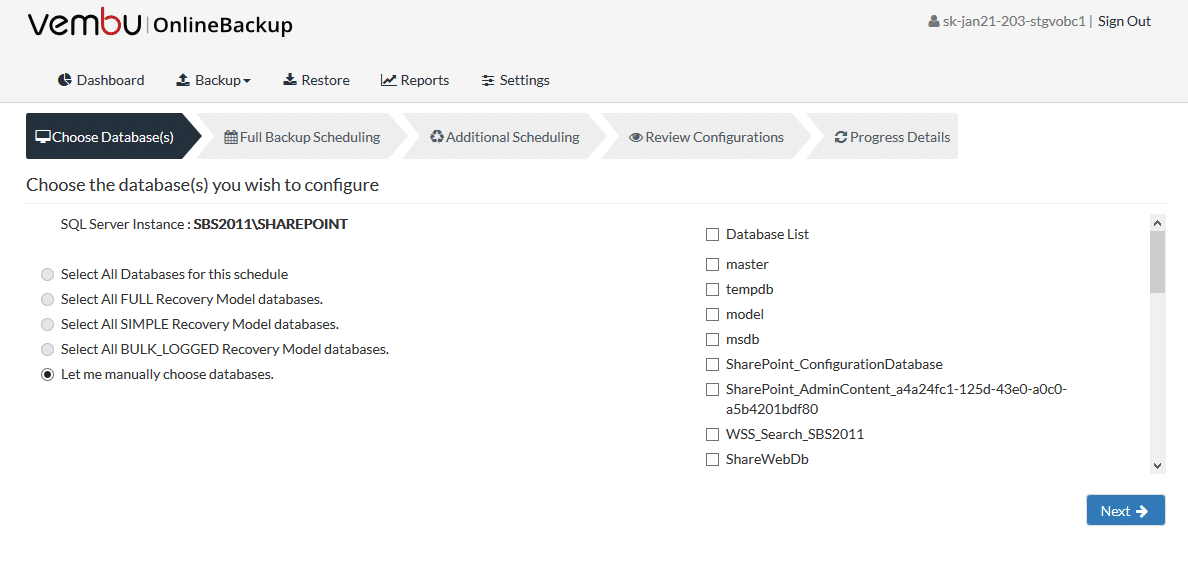
Vembu BDR Suite Applications Edition is designed to support your on-premises databases and other applications. Vembu recommends using its Cloud VM Edition for any databases hosted on a cloud platform. The Applications Edition will back up SQL Server and My SQL databases. It is also able to back up Exchange Server, Active Directory, and SharePoint on premises. The database backup system can extract data directly from MySQL and SQL Server and it will also store the transaction logs for those DBMSs.
Key Features:
- Setup backup copies on a schedule with a combination of full backups and incremental backups
- Lets you create a two-repositories strategy with a local copy stored to SAN, NAS, or tape and a cloud copy sent to AWS S3, Azure Blob Storage, Google Cloud, or Wasabi
- Data transfers and storage are protected by 256-bit AES encryption, which is uncrackable
- Data movement is quicker, thanks to compression
- Restore a whole database instance, a specific object, or table records
- The system copies over transaction logs as well as table data
- Schedule periodic full backups with intervening incremental backups
- Export databases for replication or migration
- Could be used for archiving
Why do we recommend it?
Vembu BDR Suite Applications Edition is highly recommended for its robust support of on-premises databases like SQL Server and MySQL. Its ability to back up various applications and provide incremental backups adds to its effectiveness.
DBMSs other than SQL Server and MySQL can be backed up by a file-level backup, which is available in the Server Edition and the Endpoints Editon. The Server Edition will work with Windows Server and Linux. The Endpoints Edition will operate on Windows, macOS, and Linux. With this strategy, you would have to create a database dump and them store that file along with transaction logs. All editions can be tested with a 30-day free trial.
Who is it recommended for?
This tool is ideal for businesses that manage on-premises databases and applications, requiring reliable backup solutions with a focus on data integrity and security.
Pros:
- Suitable for backing up on premises applications
- Can be used to export data to other databases
- Fast and secure data transfers and storage
- Runs on Windows Server or Linux
- SaaS platform option available
Cons:
- Cloud storage is not included
4. Ottomatik.io
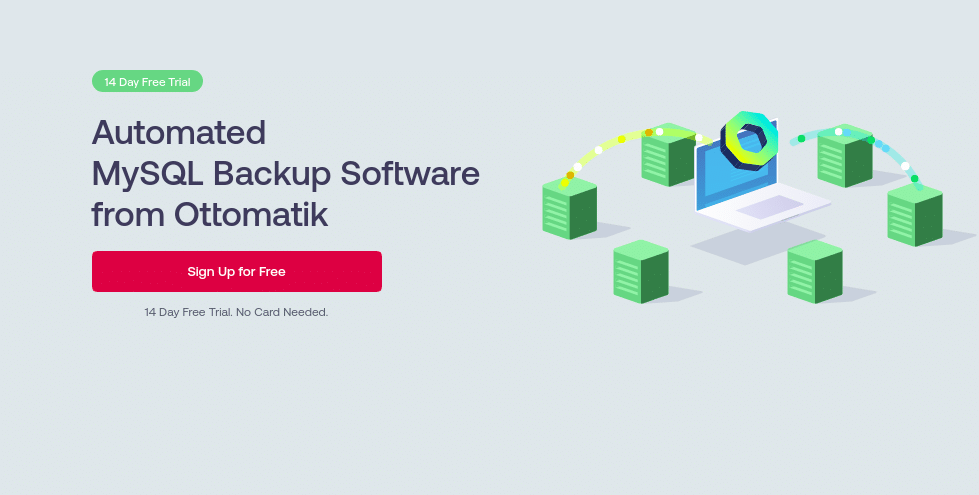
Ottomatik.io is a reliable backup solution to help system admins and developers with server management by aiding repetitive tasks. It is one of the best automated MySQL and File Cloud Backup web services to handle your backup needs.
Key Features:
- Ottomatik.io backs up databases to prevent data loss due to data center fires, hacking, accidental lousy database queries, etc.
- Supports MySQL, MongoDB, and PostgreSQL
- The easy setup process with copy-pasting command-line installation
- Configure backup process monthly, weekly, daily, or hourly as per your convenience
- Integrates with storage servers such as Amazon S3, Google Drive, Dropbox, Backblaze, S3 Compatible storage, etc.
- Can store backups on its storage platform for a small fee or can link to your S3 account
- Define your scheduled backups as per your liking
- Security features include SSL encrypted network communications, Public Key Authentication, data encryption at rest, etc.
- Allows you to add unlimited servers to your account via SSH protocol
- Searchable history panel makes it a breeze to find a specific data backup history
- Allows role-based permissions with individual logins to each user
- Email notifications provide real-time status of backups (success or failed jobs)
Why do we recommend it?
Ottomatik.io is recommended for its simplicity and effectiveness in automating backups for MySQL databases, ensuring data safety against various threats.
Once you configure Ottomatik, it will automate backups for your MySQL database on the cloud server. It supports cloud servers as well as local servers with public IP addresses. The backup is established to your local server via a secure SSH connection, so make sure your server allows SSH protocol access.
It automates scheduled backups in the dashboard and provides the status and history of each backup along with email notifications in case of backup success or failures. Furthermore, Ottomatik.io can backup your data to its S3 cloud- a free plan with a 1 GB storage capacity. Or, you can choose to link your S3 account with Ottomatik for regular backups. In addition, you can create multiple backup tasks or connect to various servers. Plus, it also allows you to configure backups to run in a concurrent and queued mode.
Who is it recommended for?
This tool is ideal for system admins and developers who need a reliable and automated backup service for smaller network environments.
Pros:
- Simple and intuitive interface
- Great for quick backups
- Ideal for recovering small environments quickly
Cons:
- Not the best option for larger networks
5. Iperius Backup
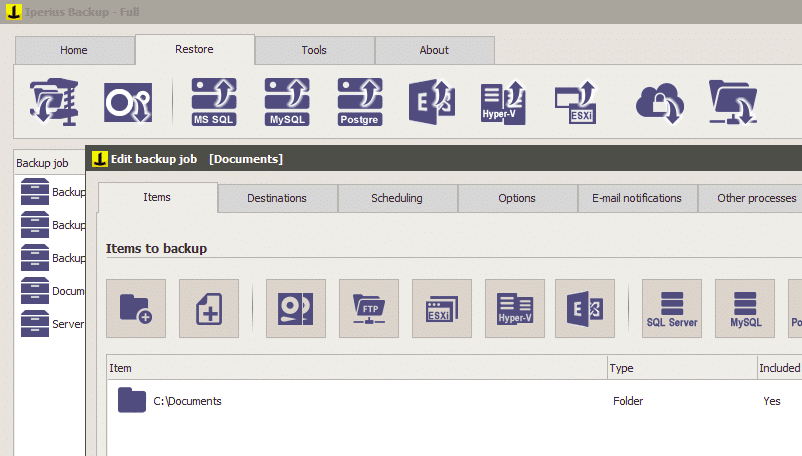
Iperius Backup is a full-blown backup solution for PCs and servers. The UI of the software is flexible and easy to use, whereas the set of features for backup are pretty impressive. In addition, Iperius has premium offerings in their Business and Advanced Packages such as Drive Image, database backups, Cloud backups, etc.
Key Features:
- Database backup tool for MySQL, SQL Express, SQL Server, Oracle, MariaDB, and PostgreSQL
- Disk Image is a powerful feature of the Iperius Backup tool as it allows you to make copies of the entire disk (Drive Image), which you can use later to restore your whole PC without the need to reinstall any programs or OS.
- The free version offers incremental backups to RDX, disk, NAS, USB, and network. It is compatible with Windows 10 and Server 2012/2016/2019.
- Advanced filters help you exclude specific files and folders
- Disk Cloning, P2V, and Drive Image: Runs full system backup and disaster recovery for servers and workstations. Create recovery disc, run bare-metal restores, virtual restores, and file-level recovery.
- Allows incremental Hyper-V and VMware backup
- Offsite backups to Amazon S3, Azure Storage, Google Drive, Dropbox, FTP or SFTP servers, OneDrive, Backblaze, etc.
- Backup for Exchange On-Premises and Exchange Online (Office 365)
- Centralized Iperius Console to monitor and manage backups
Why do we recommend it?
Iperius Backup is recommended for its versatility in supporting various database formats and its integration with cloud services, offering a comprehensive backup solution.
Who is it recommended for?
This tool is well-suited for database administrators who require a robust backup solution with cloud integration capabilities, especially for MySQL and PostgreSQL databases.
Pros:
- Supports integrations into cloud services like Google Drive, OneDrive, and Amazon S3
- Automatically encrypts backups using AES-256 bit encryption
- Supports database formats like MySQL and PostgreSQL, making it a solid choice among DBAs
Cons:
- Could use an updated interface
6. Commvault Complete Backup & Recovery
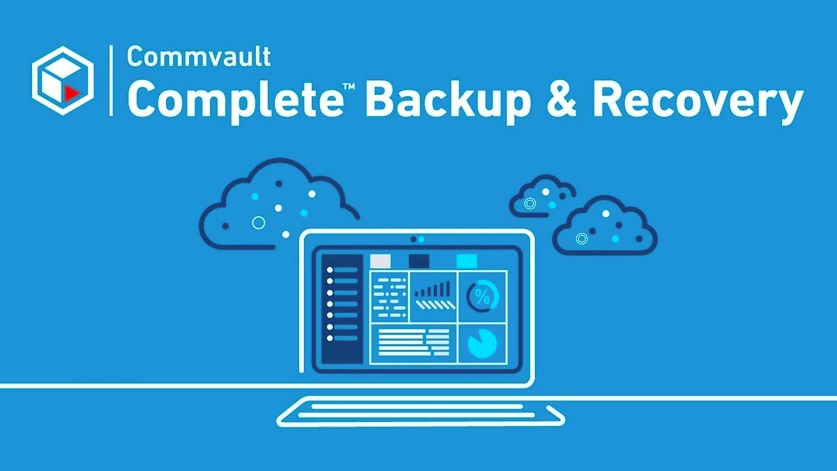
Commvault Complete™ Backup & Recovery is a power-packed solution for data protection across on-prem and cloud environments. No matter where your data resides, Commvault Backup & Recovery solution ensures maximum data availability managed via a single interface.
Key Features:
- Backup and archiving for various workloads, including virtual containers, databases, files, cloud, and apps via a single UI
- Commvault Command Center acts as a centralized dashboard where you can manage your entire data environment, identify trends and initiate backups and restores
- Command Center also provides access to various elements such as reporting, downloads, analytics, monitoring, forms, etc.
- Storage integrations allow for high-performance backups
- Automated tiering allows for long-term archiving and data retention
- Rapid recovery of apps and data, including instant recovery of VMs
- End-to-end encryption for data-in-flight and data-at-rest
- Built-in ransomware protection along with reporting and anomaly detection
- Quickly recover, back up, and move data across clouds
- Minimalistic infrastructure needs
- Role-based access controls
Why do we recommend it?
Commvault Complete Backup & Recovery is recommended for its all-encompassing approach to data protection, covering a wide range of data sources and environments.
Commvault is one of the prominent data backup & recovery software that is flexible and easy to use. Not only data protection, but it also increases visibility, boosts staff productivity, reduce data sprawl, and aids business planning. It has everything you’ll ever need, including backup, disaster recovery, archive, replication, and built-in ransomware protection to secure all your data across public cloud, on-prem, hybrids, and multi-cloud stacks.
Who is it recommended for?
It's ideal for companies with multiple sites or MSPs looking for a centralized solution to manage backups across diverse data sources and environments.
Pros:
- Provides a streamlined and centralized backup solution
- Ideal for companies with multiple sites, or MSPs
- Supports multiple data sources
- Can backup to and from cloud services
Cons:
- Better suited for larger environments
7. NAKIVO Backup & Replication
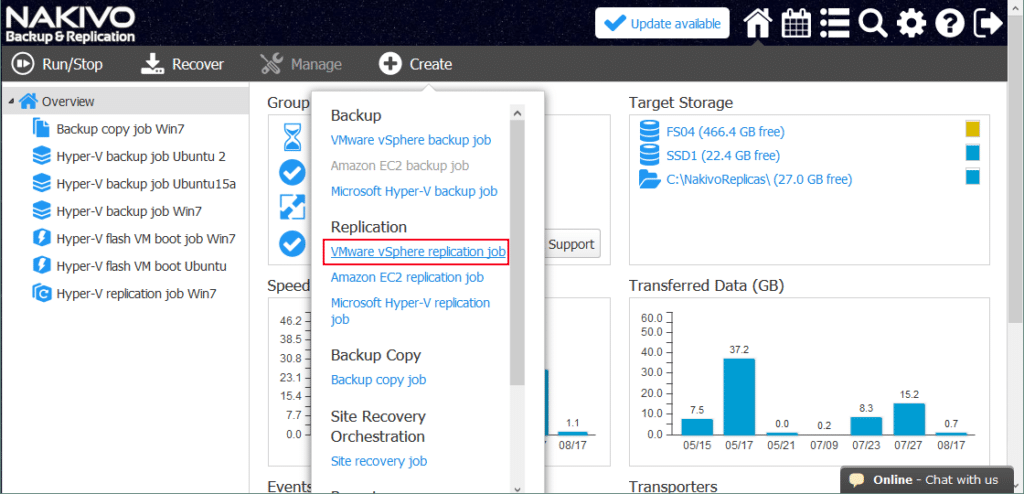
NAKIVO Backup & Replication is a cost-effective and reliable solution for data protection across your SaaS, cloud, on-prem and virtual environments. In addition, it offers a powerful Ransomware Protection and Recovery solution to reduce the effect of ransomware incidents and ensure your data is recovered without having to pay the ransom.
Key Features:
- It is a multi-platform solution that is easy to deploy and works for your SaaS, virtual, physical, and cloud environments.
- Allows installation on NAS and backups to tape or cloud
- Instant VM recovery, failover/failback, granular recovery, and much more
- Affordable pricing
- Protects your Microsoft Office 365™ data: Backup & recovery for Exchange Online mailboxes, SharePoint Online sites, and OneDrive for Business files
- Use the advanced search functionality to track and restore specific Microsoft Office 365 data
- Allows you to schedule the jobs with the help of the Calendar dashboard
- Cross-platform Recovery enables you to recover data from a Hyper-V environment to VMware and vice versa.
- Automated policy-based data protection saves time
- Incremental image-based, application-aware backups of Linux and Windows servers and workstations
- Application-aware, image-based agentless backup and replication for Hyper-V, vSphere, EC2, and AHV VMs
- Saves storage space with global backup deduplication, swap file exclusion, and variable data compression
- Instant recoverability and replica verification with screenshots of tested VMs
- Instant recovery of app objects, VMs, files
Why do we recommend it?
NAKIVO Backup & Replication is a cost-effective choice for its comprehensive data protection capabilities and ransomware recovery solutions.
It features advanced backup, data recovery, and replication features to prevent significant monetary loss during ransomware strikes. NAKIVO software aids operational and disaster recovery with the help of granular recovery of app objects and files, Site Recovery, VM Flash Boot, and Physical to Virtual (P2V) Recovery. In addition, it can backup your workloads directly into the Amazon S3 storage and enable S3 Object Lock to secure your data, thereby making it ransomware-proof entirely.
Who is it recommended for?
This tool is suitable for environments needing a versatile backup solution that supports various platforms, including Hyper-V and VMware.
Pros:
- Supports Hyper-V as well as VMWare
- Can detect and protect data from ransomware attacks
- Supports a wide range of backup options including incremental backups
- Has a simple yet intuitive interface
Cons:
- Does not include cloud storage – better suited for on-prem backup solutions
- Could use a longer trial period
8. Arcserve Unified Data Protection
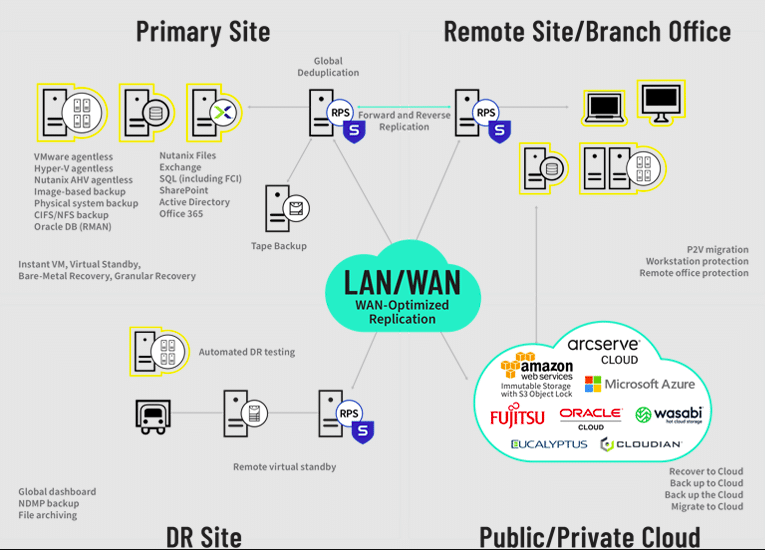
Arcserve UDP (Unified Data Protection), as the name suggests, provides data protection and DR for all types of data in on-prem, SaaS, and virtual environments. Secured by Sophos, Arcserve UDP 8.0 offers data protection from ransomware incidents and cyber-attacks and aids faster data recovery by detecting and reversing ransomware encryption.
Key Features:
- Data protection for a broad range of platforms such as Microsoft Azure, Windows, Linux, Amazon EC2, Office 365, MS SQL, VMware Vsphere, Microsoft Hyper-V (agentless), file servers, Microsoft AD, Microsoft IIS, Microsoft Exchange, Oracle Database with native RMAN support.
- Support of Nutanix Objects and Nutanix Files for Nutanix HCI protection
- Unifies protection and prevents cyber-attacks across on-prem and off-prem workloads
- Secured by Sophos, it uniquely combines server protection, scalable business continuity, and immutable storage to provide a multi-tenant approach and deliver complete database integrity
- Orchestrated DR reduces recovery points and times (RPO and RTO) down to just minutes
- Validates SLAs with Assured Recovery ™
- Protects against data loss across all your hyper-converged, virtual, cloud, local, and SaaS workloads.
- Support for Amazon AWS S3 Object Lock
- Automated testing and granular reporting
- Instant VM and bare metal recovery
Why do we recommend it?
Arcserve UDP is recommended for its advanced features that offer protection across various platforms and its ability to handle large-scale networks efficiently.
It helps you scale hybrid business continuity topologies over long distances or locally with numerous sites. Installation and configuration of Arcserve take just a few clicks. Users can easily create data stores on the recovery point server; add nodes to be protected, a plan, and a storage destination. Through a single console, you can perform various tasks of replications, backups, and virtual standby. In addition, you can perform bare metal recovery or simple restores.
With global, source-side deduplication, you can back up into a central RPS (Recovery Point Server) or a local machine. You can add SharePoint online or Office 365 Exchange nodes, CIFS/NFS shares, and create multiple tasks.
Who is it recommended for?
It is best for larger networks that require a unified solution for backup, disaster recovery, and data protection across diverse environments.
Pros:
- Supports virtual, bare metal, and cloud replication
- Designed for larger networks at scale
- Offers a wide range of recovery and replication options
- Can act as a complete BDR solution
Cons:
- Not for smaller networks
9. DBSync Cloud Replication
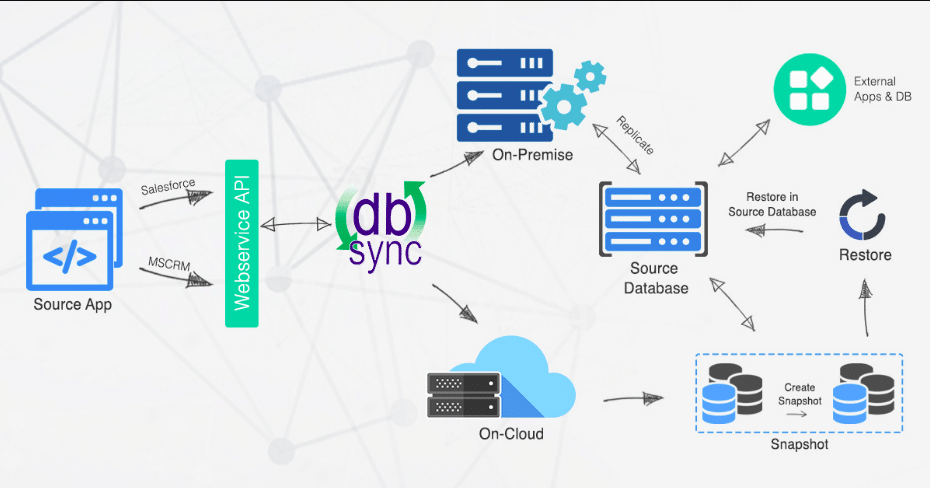
DBSync Cloud Replication software is designed to help you create snapshots, backup, replicate, export reports, set a scheduler, and restore Microsoft and Salesforce data securely. It automatically creates Salesforce object schemas, replicates objects in real-time or batch, creates or upgrades Salesforce records from your database. It supports Windows, Docker, AWS, and Linux.
Key Features:
- Replicate, distribute, sync, consolidate and ingest data across your on-prem, cloud, databases, data warehouses, and Hadoop environments
- Snapshot-based tracking
- Automatic schema creation and upgrades
- Run database queries on Salesforce data to reduce query latency and API usage
- Supports on-prem database backup such as Snowflake, Oracle, SQL Server, MySQL, PostgreSQL, IBM Db2, and more
- Support for cloud (AWS) including S3, Redshift, RDS, AuroraDB, Snowflake
- Runs incremental data replication in real-time or batch
- Simple pricing model
- No per-user licensing
- API support with Swagger API
Why do we recommend it?
DBSync Cloud Replication is recommended for its ability to efficiently handle data replication and backup across both on-prem and cloud environments.
Who is it recommended for?
This tool is ideal for users who need to manage backups and replication for databases like SQL Server, MySQL, and cloud platforms like AWS and Salesforce.
Pros:
- Can easily create backup jobs and set them to a schedule
- Easy-to-understand pricing
- Runs both incremental and complete replication
Cons:
- Can take time to full explore the platform
10. ScaleGrid
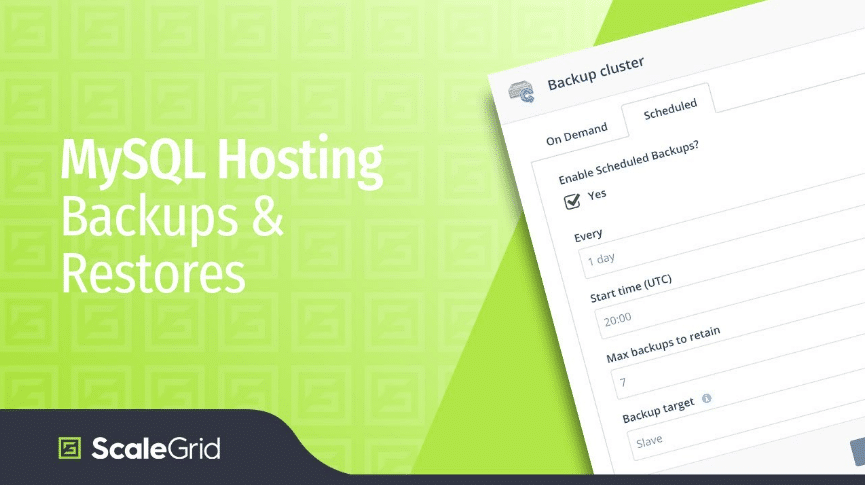
ScaleGrid offers a fully managed DBaaS (Database-as-a-Service) solution, deliberately designed for enterprises, developers, and startups. It allows you to deploy quickly, backup, monitor, and scale databases in just a few clicks, including MongoDB, Redis, PostgreSQL, MySQL, and Greenplum.
Key Features:
- Supports Redis and MongoDB hosting in private and public clouds, including DigitalOcean, Azure, and Microsoft AWS.
- Handles your database operations at any scale
- BYOC (Bring Your Cloud) model allows you to host in your cloud account, leverage Reserved instances, and migrate over hosting credits
- Provides SSH root access to the underlying machines
- A fully managed solution can automate your database upgrades, log rotations, OS patching, etc., on-demand or every month.
- Automated failovers to an available data center region
- Quick provisioning for your deployments
Why do we recommend it?
ScaleGrid is recommended for its DBaaS solution that simplifies database management and backup, especially for MongoDB, Redis, PostgreSQL, MySQL, and Greenplum.
A uniquely designed DBaaS allows you to host in your cloud account and backup with Azure Reserved Instances, AWS or GCP Committed Use Discount. The solution helps you make your apps speedy and highly available with minimal downtime and failover protection. Besides, it also allows you to scale your databases to any size on-demand without any overpays for premature scale.
It offers complete admin access, and you can easily manage your deployments and install custom extensions as needed.
Who is it recommended for?
It’s an excellent choice for enterprises and startups that prefer a managed service for database hosting and backup, with an emphasis on flexibility and scalability.
Pros:
- Flexible database as a service – great for companies who want a hands-off approach
- Simple onboarding process and cloud replication
- Allows you to use your own cloud platform
- Allows you to still access your services via SSH
Cons:
- Not the best option for those that want full control over their backups and database
11. Comet Backup
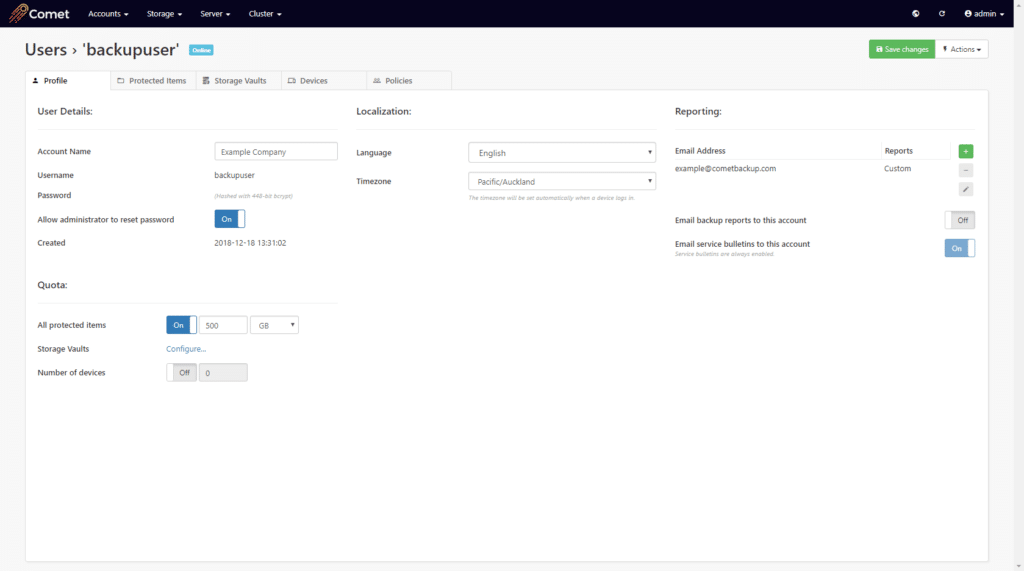
Last but not least, Comet Backup is another fast, secure and reliable backup tool designed for MSPs, enterprises, and IT providers. It gives complete control over your backup environments and storage locations. In addition, the white-label software solution helps you manage backups for all your customers in a single console.
Key Features:
- Disk Image/bare metal recovery
- Backup and Recovery for Office 365, Files and folders, SQL, Hyper-V, and more
- Free replication and support
- Supports backups to your cloud or storage
- Simple pricing model per-device
- You get to choose the server location, backup destination, setup, and configuration
- Supports Linux, Windows, and macOS backups
- Protects and restores data in servers, files, folders, databases, emails, and calendars
- The incremental forever approach does not require you to re-upload the complete file again after the first backup
- Uses client-side deduplication to break the data into encrypted, compressed chunks to promote storage space and bandwidth efficiency
- Third-party integrations allow you to connect with Azure, AWS, Google Cloud, Wasabi, and Backblaze
- Use the API to integrate the Comet Server into your backup environment
- Available in 10 languages
Why do we recommend it?
Comet Backup is recommended for its efficient data handling and replication, particularly suited for environments with bandwidth constraints.
Who is it recommended for?
This tool is well-suited for smaller database environments and IT providers requiring a versatile and easy-to-use backup solution with fast recovery options.
Pros:
- Chunks data to compress it faster during replication/backup
- Ideal for networks with bandwidth constraints
- Is easy to use
- A solid option for fast recovery
Cons:
- Best suited for smaller database environments
Final Thoughts
Whether you are a personal user, a startup, or an enterprise, database backup tools help you protect the integrity of your databases.
With the best database backup tool, companies will undoubtedly feel more secure about data protection and replication. It ensures all your critical data is always available for use. When the central database fails, the organizations can continue operations and processes with the backup databases.
Database backup solutions often provide you with manual and automatic backup options with schedulable features to make sure they do not interrupt business processes. These tools are ideal for IT admins and database teams looking to maintain the organization’s database integrity.
Database Backup Tools FAQs
What are some popular database backup tools?
Some popular database backup tools include SQL Server Management Studio, MySQL Workbench, Oracle Recovery Manager (RMAN), and PostgreSQL Backup & Restore.
What types of backups do database backup tools support?
Database backup tools typically support several types of backups, including full backups, differential backups, and incremental backups. Some tools also support backups to cloud storage, such as Amazon S3 or Microsoft Azure.
How do database backup tools protect against ransomware attacks?
Database backup tools can protect against ransomware attacks by allowing you to restore data from a recent backup if your database is encrypted or otherwise compromised. It's important to regularly back up your databases and store backups off-site to ensure that you have a recent backup available in case of a ransomware attack.
Can database backup tools be used for testing and development?
Yes, database backup tools can be used to create a copy of a database for testing and development purposes. This can be useful for developers who need to test changes to the database schema or query performance without affecting the production database.
How do I choose a database backup tool?
When choosing a database backup tool, consider factors such as the type of database you're using, the types of backups you need to perform, and the level of automation and integration with other tools you require. It's also important to consider the cost and support options available for each tool.