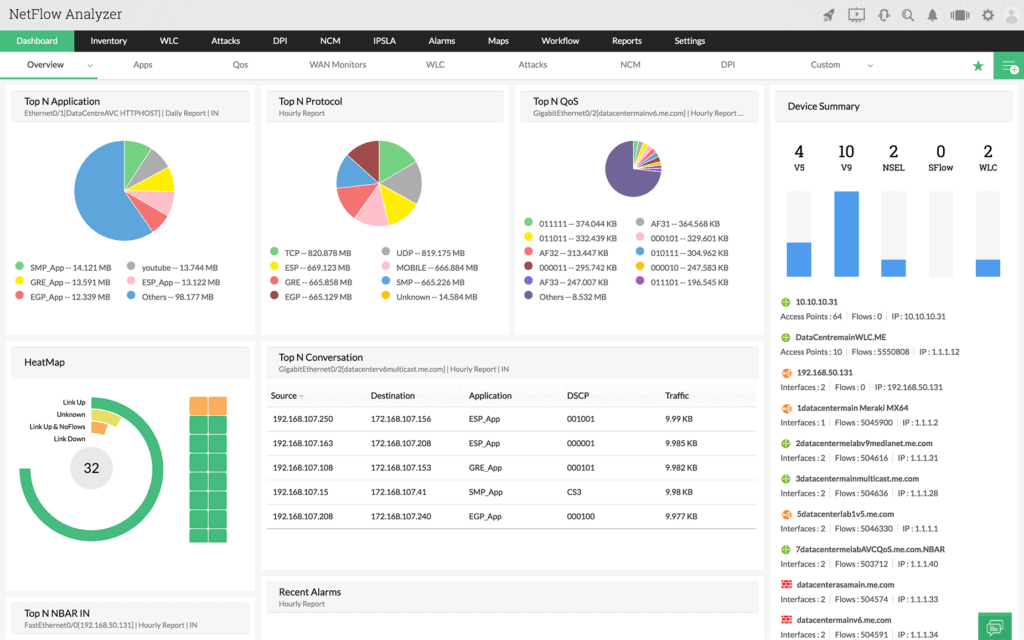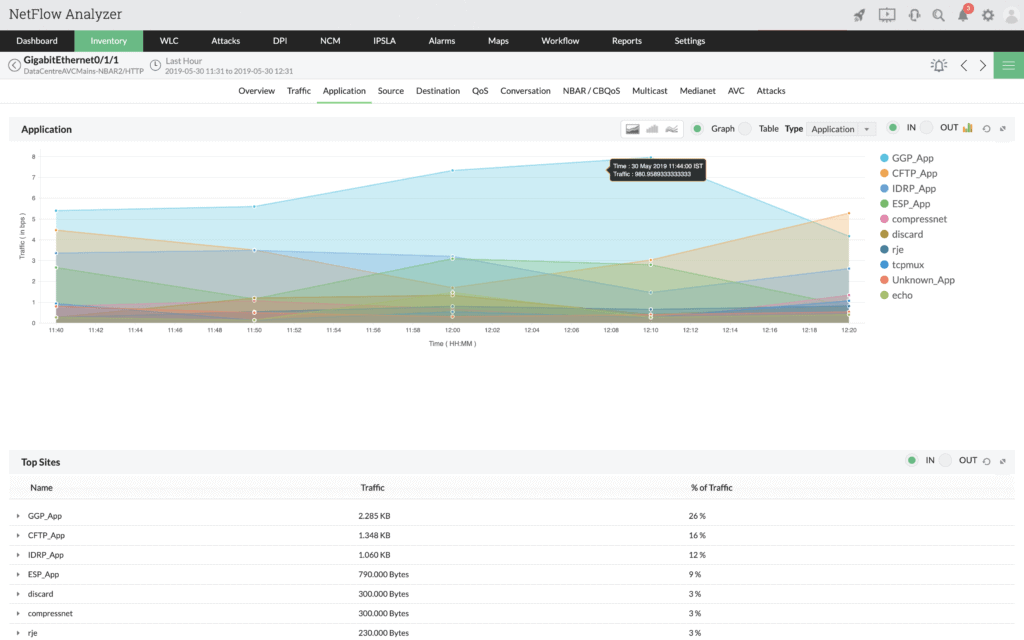IPFIX is making its own waves in more recent times when it comes to network packet collection, aggregation, and analysis, as one of Netflow's main competitors.
One of the biggest and most obvious advantages of IPFIX is that it's more open-ended and vendor-friendly than NetFlow tends to be.
Here is our list of the best IPFIX Collectors:
- ManageEngine NetFlow Analyzer – EDITOR’S CHOICE This package deploys flow protocols, including IPFIX, to collect and analyze traffic data from network devices. It helps diagnose and troubleshoot issues, optimize bandwidth usage, and enhance security by detecting anomalies and threats. Runs on Windows server, Linux, and AWS. Get a 30-day free trial.
- Site24x7 – FREE TRIAL A cloud-based platform that offers real-time visibility into network traffic, detailed bandwidth usage analysis, and anomaly detection. Its support for multiple flow formats, including IPFIX, and customizable dashboards make it a versatile tool for comprehensive network monitoring. Get a 30-day free trial.
- nProbe This tool collects and exports flow data from network devices. It supports high-speed data capture with minimal packet loss. Runs on Windows, macOS, and Linux.
- Plixer Scrutinizer This package implements real-time sampling of network traffic, identifying bandwidth usage, and enhancing security by detecting anomalies and threats. Runs on Windows, macOS, and Linux.
- IsarFlow A system that supports NetFlow, sFlow, and SNMP data, and helps optimize network performance with comprehensive traffic analysis and reporting. Available for Windows, macOS, and Linux.
- SolarWinds Bandwidth Analyzer Pack This package provides real-time visibility into network traffic, identifies bandwidth hogs, and helps optimize network performance with detailed traffic analysis and reporting. Runs on Windows Server.
- NetFlow Auditor A package that uses flow protocols to identify bandwidth usage and help optimize network performance with detailed traffic analysis and reporting. Runs on Windows and Linux.
- FlowViewer An open-source IPFIX and NetFlow collector with a web-based interface for real-time network traffic analysis. Run it on Linux or Windows.
IPFIX essentially helps level the playing field a bit without requiring each vendor to tailor-make their own pseudo-NetFlow, or worry about potential infringement or other claims from Cisco for NetFlow use – though, to their credit, Cisco has been fairly hands-off thus far with regards to the realm of NetFlow.
IPFIX also allows for a wide selection of non-vendor-specific data to be collected as well, which can even be proprietary, the availability of which could sometimes be downright critical!
Nonetheless, a vendor-agnostic option is something that almost always comes about in the world of IT, and IPFIX is just the next iteration of what may become the new norm for Flow traffic analysis and collection!
Thankfully, there's already a wide range of software, from open-source and free to paid enterprise level, that will assist you in performing just that very task – snatching up all the IPFIX data it can find and presenting you with all the wonderful analytics you've come to expect from NetFlow, and more!
The Best IPFIX Flow Analysis, Collection & Monitoring Tools
Our methodology for selecting IPFIX collectors and software
We reviewed various IPFIX collectors and analyzed the options based on the following criteria:
- Support for various flow types
- Reporting or auditing capabilities
- Support for alerts and notifications
- A facility to analyze network flow analysis over time
- Graphical interpretation of data, such as charts and graphs
- A free trial period, a demo, or a money-back guarantee for no-risk assessment
- A good price that reflects value for money when compared to the functions offered
Grab one of these software packages below and start collecting data from your network devices today. Most have free Downloads and are easily installed on Windows systems and some are even compatible on Linux.
1. ManageEngine NetFlow Analyzer – FREE TRIAL
ManageEngine NetFlow Analyzer is a great tool to get insights in flow technologies and help you see real-time what's going on in your networks.
Network bandwidth and consumption is at an all-time high from most companies we taking the next step to implementing a monitoring and analyzing solution understand the threats and security issues that arise in your network, as well as bottlenecks, is a step in the right direction.
This tool collects, analyzes and reports information on network usage, bandwidth, resources and many other details that a network monitoring system is not capable of doing.
Flow protocols are used to analyze every packet going through your routers and switches to ensure nothing malicious is within your perimeter and helps ensure high availability and throughput of your network devices.
Pros:
- Supports multiple protocols like NetFlow, great for monitoring Cisco equipment
- Both tools work well alongside each other to help view traffic patterns and bandwidth usage
- Easy-to-use interface automatically highlights bandwidth hogs and other network traffic outliers
- Scale well, designed for large enterprise networks
- Can view traffic on a per-hop basis, allowing for granular traffic analysis
Cons:
- Built for enterprise use, not designed for small home networks
Start a 30-day free trial.
EDITOR'S CHOICE
ManageEngine NetFlow Analyzer is our top pick for an IPFIX collector and analyzer for flow analysis because it offers an extensive set of features tailored to optimize network traffic monitoring and analysis. Supporting IPFIX, NetFlow, sFlow, and other flow technologies, it delivers deep visibility into network traffic patterns and behaviors. This flexibility allows it to work across diverse network environments and protocols, making it an ideal solution for businesses with complex or evolving infrastructures. The tool’s ability to capture and analyze granular flow data helps network administrators identify performance bottlenecks, security threats, and resource inefficiencies. NetFlow Analyzer provides powerful capabilities such as real-time monitoring, historical analysis, and in-depth reports, which help administrators track bandwidth usage, detect unusual traffic spikes, and ensure compliance with organizational policies. Its intuitive dashboards and detailed traffic breakdowns offer a comprehensive view of network health, enabling faster troubleshooting and optimized resource allocation. With the integration of IPFIX and NetFlow, it delivers accurate data on application traffic, user behavior, and network device performance, offering invaluable insights into network operations. ManageEngine NetFlow Analyzer supports multi-vendor network environments, providing compatibility with a wide range of routers, switches, and other network devices. The platform’s scalability allows it to grow with an organization’s network infrastructure, making it suitable for businesses of all sizes.
Download: Download a 30-day FREE Trial
Official Site: https://www.manageengine.com/products/netflow/download.html
OS: Windows Server, Linux, and AWS
2. Site24x7 – FREE TRIAL
Site24x7 is an excellent IPFIX collector and analyzer, offering strong capabilities for monitoring network traffic and analyzing flow data in real time. The platform supports IPFIX, along with other flow protocols such as NetFlow and sFlow, to capture detailed information about network performance, application usage, and user behavior.
The IPFIX collection feature allows businesses to gain deep visibility into traffic flows, helping identify bandwidth bottlenecks, optimize resource allocation, and detect anomalies or security threats.
With intuitive dashboards and customizable reports, administrators can easily track network performance, monitor device health, and ensure optimal network resource utilization.
Site24x7’s ability to integrate seamlessly with other monitoring tools and offer historical data analysis enhances its value as a comprehensive network monitoring solution, providing users with both real-time insights and long-term performance trends.
Pros:
- Supports multiple flow protocols, including IPFIX, NetFlow, and sFlow
- Real-time traffic monitoring
- Historical data analysis
- Suitable for both small and large-scale networks
- Integrates with other monitoring and network management tools
Cons:
- No on-premises version
Access a 30-day free trial.
3. nProbe
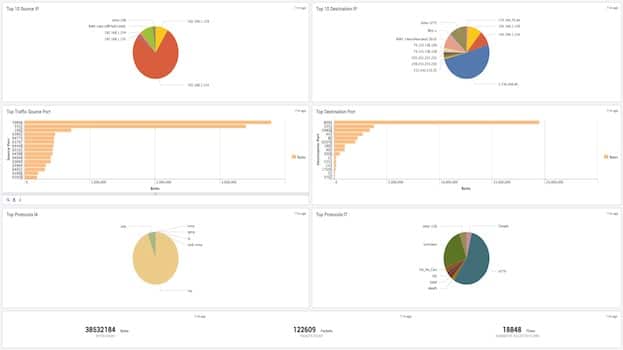
nProbe is essentially an alternate version of ntop, an already well-known and highly-used application in the realm of NetFlow.
nProbe offers all the same ability and functionality with the ability to handle NetFlow v5, v9, and IPFIX all in one program.
It's perfect for larger networks that may have a mix of hardware or different monitoring environments, or for bringing older deprecated or legacy network environments up to speed while saving some time and money.
It can function as collector and probe alike, giving it a great deal of flexibility, and boasts a remarkable ability to operate even on high-traffic networks with very little, if any, packet loss – something that often plagues flow collection without specific tools in place to counteract it.
Price: Roughly $55-337 depending on specific license and needs, and current exchange rate (nProbe is priced in Euros).
Pros:
- Open source tool, highly customizable
- Supports multiple flow protocols
- Great option for Unix/MacOS
- Free options for education and non-profit organizations
Cons:
- Has a steep learning curve, especially for non-technical users
Check which version corresponds to your needs.
4. Plixer Scrutinizer
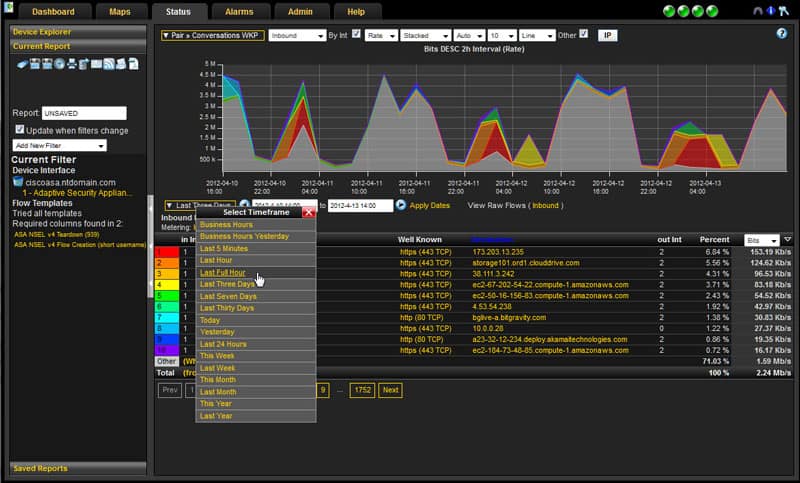
Plixar's offering is a pretty powerful and robust one – it may not look terrible beautiful in terms of the interface's graphic design, but the information is there, and the newer versions make it look a lot more snazzy and slick. Graphic design choices aside, it's a powerful program that pairs beautifully with their appliance offerings – which come in both hardware and VMWare versions.
With the addition of the appliances Plixar's Scrutinizer can handle over 150k flows per second from over a thousand devices, while the VMWare version can even handle 40k flows per second and a thousand devices, give or take.
Considering that most purely software-based flow programs are relatively limited in how much they can collect and how fast, the appliance offerings are all but required for high-traffic or large network environments.
Pros:
- Offers multiple deployment options
- Designed to support large enterprise networks
- Offers additional security-related traffic analysis features
Cons:
- Must reach out to sales for pricing
Plixar offers a great amount of scalability in this regard – their freeware version might be enough for a small environment just starting out, and over time it would be easy to buy a license, then begin gradually adding appliances bit by bit.
Limited freeware option, trials available, licenses vary heavily depending on your specific needs.
5. IsarFlow
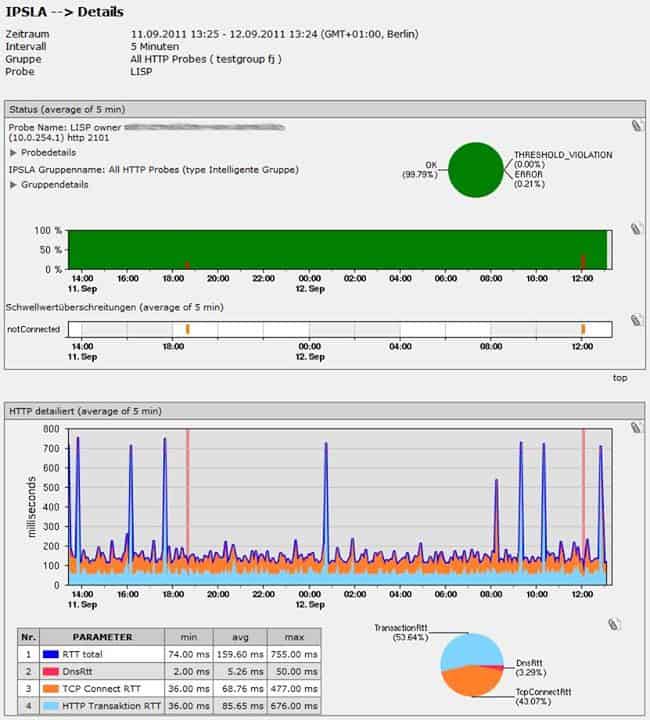
IsarFlow tries to take a personalized approach, handling each acquisition of their software license with contact in an effort to specifically tailor and customize their offering to the specific needs of your network – as such, their licensing costs vary heavily and require contact.
As far as the software itself is does an excellent job collecting and handling both IPFIX and NetFlow data, and SNMP for that matter.
It also facilitates heavy interface and data point customization on a per-admin basis, making it an excellent choice for individuals working together on different aspects of a network environment with individualized needs.
Pros:
- Can deploy as a simple appliance
- Uses IPFIX and SNMP for data collection
- Can gather performance stats and QoS data
Cons:
- Better suited for small to medium-sized businesses
See their download page.
5. SolarWinds Bandwidth Analyzer Pack
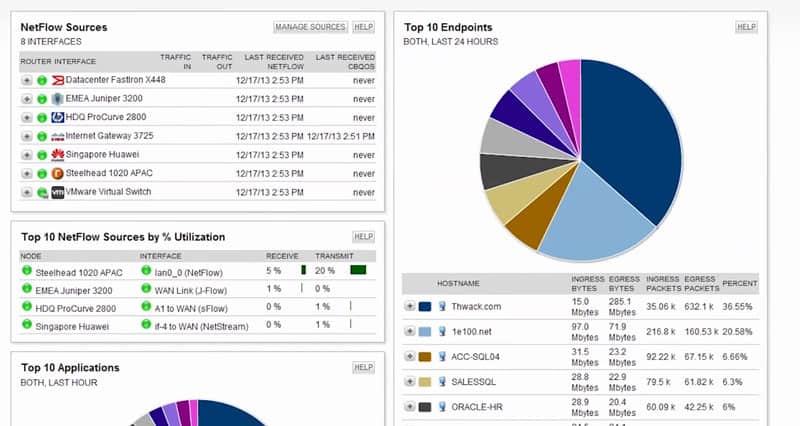
SolarWinds' Bandwidth Analyzer is part of a larger package, which also includes their Network Performance Monitor – a rather powerful fool for general network traffic analysis, system management regarding up/down time, ping, etc. – but for the topic at hand, it's the Traffic Analyzer we're concerned with.
It handles IPFIX collection and analysis as well as NetFlow, jFlow, sFlow, NetStream, and several others.
The analyzer focuses on a user-based approach which can track granularity down to a single minute for heavy traffic as well as store and display a variety of graphs and charts useful as much for diagnostics as analytics.
The emphasis here comes in the form of the powerful and intuitive user interface and the ability to easily manipulate and view a wide variety of information from Flow data.
SolarWinds is known for their award winning software and this one is always on the top of the list!
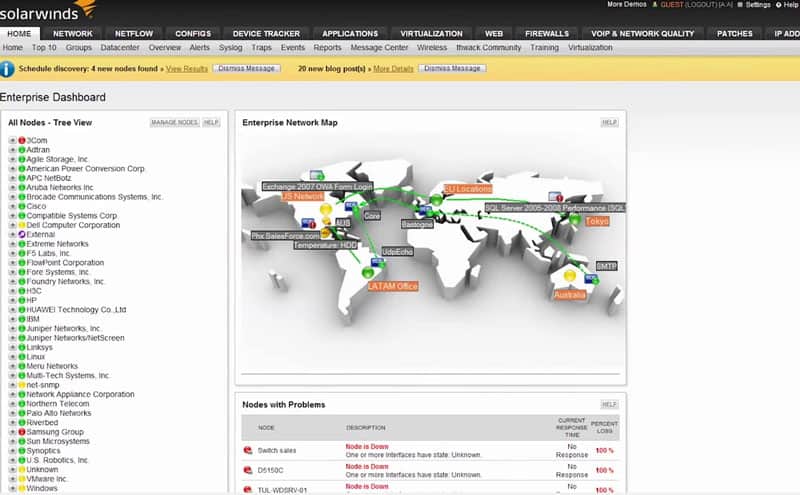
Pros:
- Great interface that balances visualizations and key insights well
- Highly customizable reports, dashboards, and monitoring tools
- Uses simple QoS rules for quick traffic shaping
Cons:
- Is a highly specialized suite of tools designed for network professionals, not designed for non-technical users
Start a 30-day free trial download.
7. NetFlow Auditor
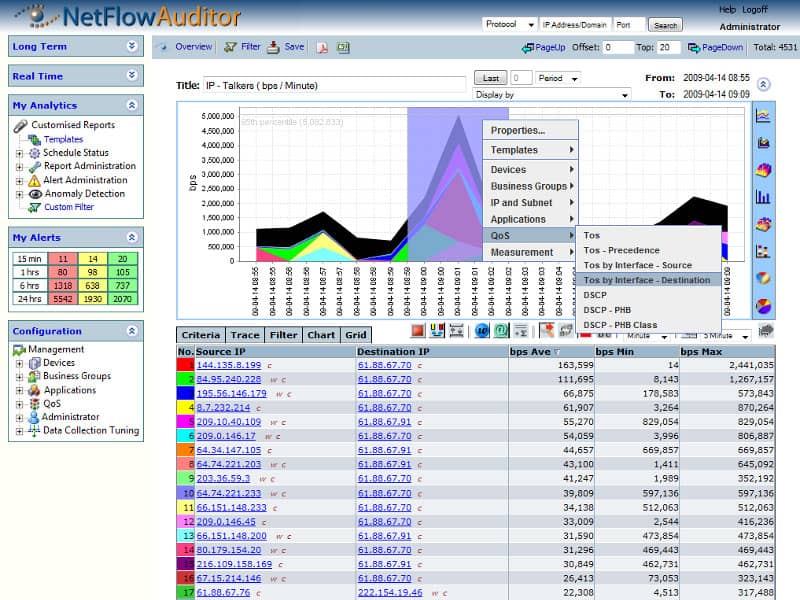
Despite the name this program can also audit IPFIX data, so don't be misled! It also handles the full gambit of sFlow, jFlow, AppFlow, and NetStream, with possible support for others. It also fully handles IPv6 collection and analysis and even boasts real-time packet collection and data analysis!
NetFlow Auditor even takes a more security-focused approach and provides logistic information geared towards picking out intrusion detection and security event management, too!
In the same vein as security it also has a couple of tools geared towards detecting and helping to lessen the impact of DDoS attacks, port sniffing, and P2P activity that may be hard to uncover otherwise.
Ultimately it has a wide range of tracking and capabilities with a handful of unique or niche features that could come in especially handy for the right environment.
Pros:
- Offers a suite of networking and NetFlow services
- Supports IPFIX, sFlow, J-Flow, and more
- Cross-platform – available for both Windows and Linux
Cons:
- Better as a barebones option
Free trial, licensing varies by flow per minute needed to track and must contact sales for quote.
8. FlowViewer
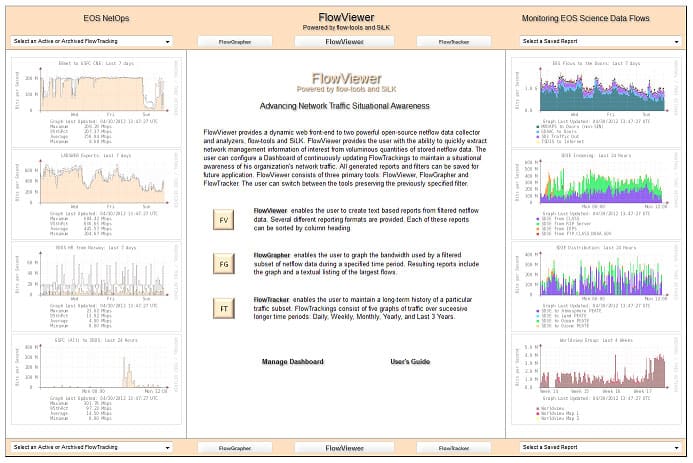
FlowViewer is really more of a front-end than a stand-alone offering, acting as a web-based interface for the eponymous duo of flow-tools and SiLK. Due to the combination of these two aspects in particular it can handle IPv6 and Cisco v9 NetFlow as well as a full range of IPFIX!
Due to being open-source, and quite popular, it's also pretty darn robust especially given the total lack of up front cost.
On the flip side, it lacks a lot of the more powerful and specific features, though it does have a slick interface, especially for being web-based, and provides a full range of graphing and visual representation of data while still providing all the mundane, rote line-by-line flow tables you could want.
As far as basic analysis goes at no cost, there's not much better out there!
Pros:
- Completely open source and transparent project
- Simple native graphical reporting
- Supports IPv6 and Cisco v9
- Completely free
Cons:
- Lacks some more advanced reporting and filtering capabilities
This package is free and open-source.
Conclusion
NetFlow and IPFIX are, in a roundabout way, kinda sorta the same thing.
This would be a pretty obvious thing to those familiar with each, as they know that IPFIX is directly derived from the NetFlow v9 RFC, and at least one individual who worked on NetFlow v9 also worked on the IPFIX RFCs as well!
Generally speaking they kinda do the same thing, but there's some definite nuances – IPFIX makes a few nitpicky sorts of adjustments to some terminology and labeling, but generally is just a bit more expansive and refined than NetFlow and offers some bits of customization and modularity, to a degree.. unless, of course, we take into account Flexible NetFlow, but that's neither here nor there.
Proper monitoring and gathering of information for thorough diagnostics and analysis is critical for maintaining a robust and healthy network environment. Continuous tracking of traffic tendencies can help enormously in preventing downtime and provide remarkable foresight in regards to future scaling needs.
More importantly though IPFIX, much like its NetFlow counterpart, offers a wide berth more than just basic data, and can let you dig down into the most granular aspect and tidbit about the packets traversing your network that there's simply almost no problem too sneaky and small for it to help you ferret out!
Add to that the flexibility of being able to customize some of the IPFIX fields and you've got a powerful option that can even be tailor-fit to your needs.
Grab one of the Listed IPFIX Collector and Analyzers from above and take back your network bandwidth by finding high bandwidth users and more.
IPFIX Collectors and Analyzers FAQs
What is an IPFIX collector?
An IPFIX (Internet Protocol Flow Information Export) collector is a tool that collects flow data from IPFIX-enabled devices on a network. It processes and stores this data for analysis and reporting, providing network administrators with insights into network traffic and performance.
What is flow data?
Flow data is a collection of information about network traffic, including the source and destination IP addresses, the protocol and port numbers, and other metadata. Flow data can be used to identify patterns in network traffic, monitor network performance, and detect security threats.
How does an IPFIX collector work?
An IPFIX collector receives flow data from IPFIX-enabled devices on a network, such as routers, switches, and firewalls. The collector then processes and aggregates this data, storing it in a database for analysis and reporting. Administrators can use the collector to generate reports on network traffic, identify anomalies or security threats, and troubleshoot performance issues.
What are some benefits of using an IPFIX collector?
Some benefits of using an IPFIX collector include improved visibility into network traffic and performance, enhanced network security, and better troubleshooting and performance analysis. By collecting and analyzing flow data, administrators can gain insights into network usage patterns, identify security threats, and optimize network performance.
What are some popular IPFIX collectors?
There are several popular IPFIX collectors available, including open-source tools like nProbe, pmacct, and SoftFlowd, as well as commercial tools like SolarWinds NetFlow Traffic Analyzer, Cisco Stealthwatch, and Plixer Scrutinizer.