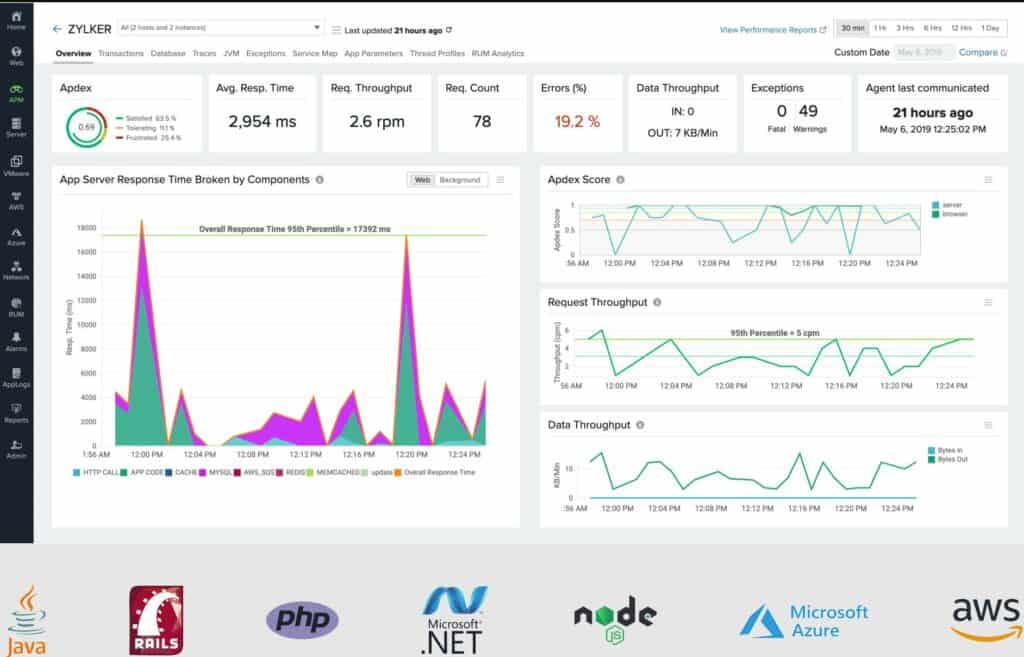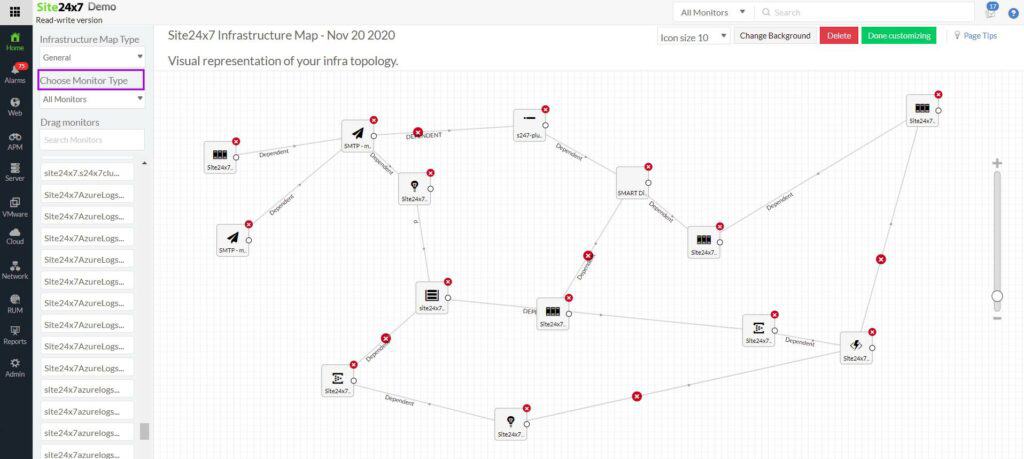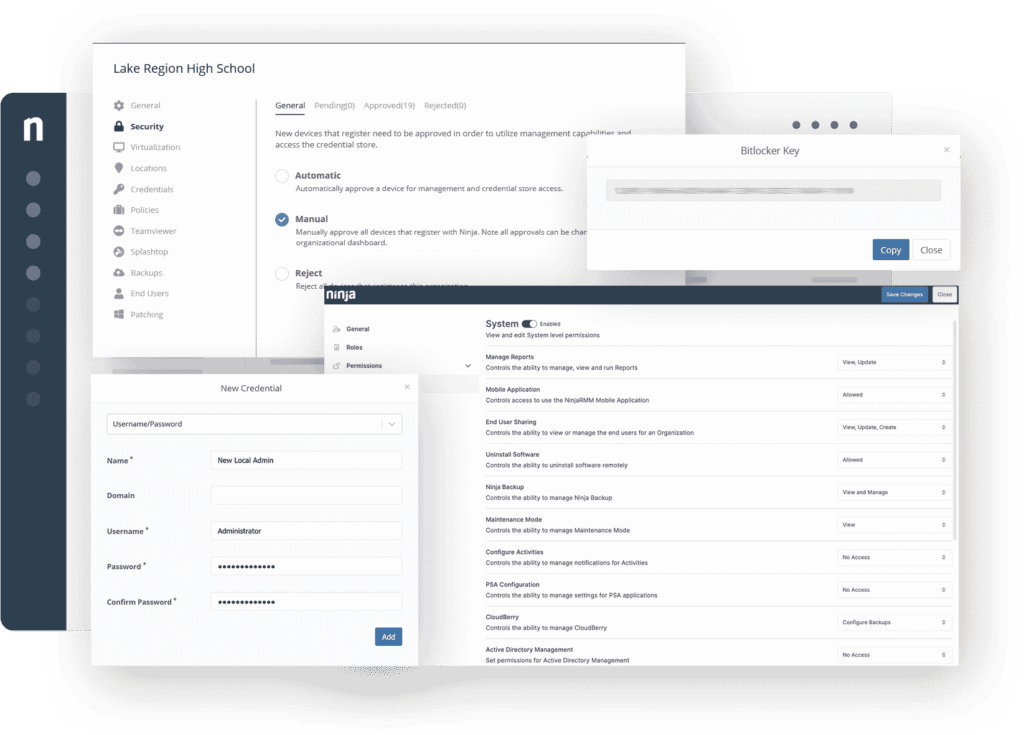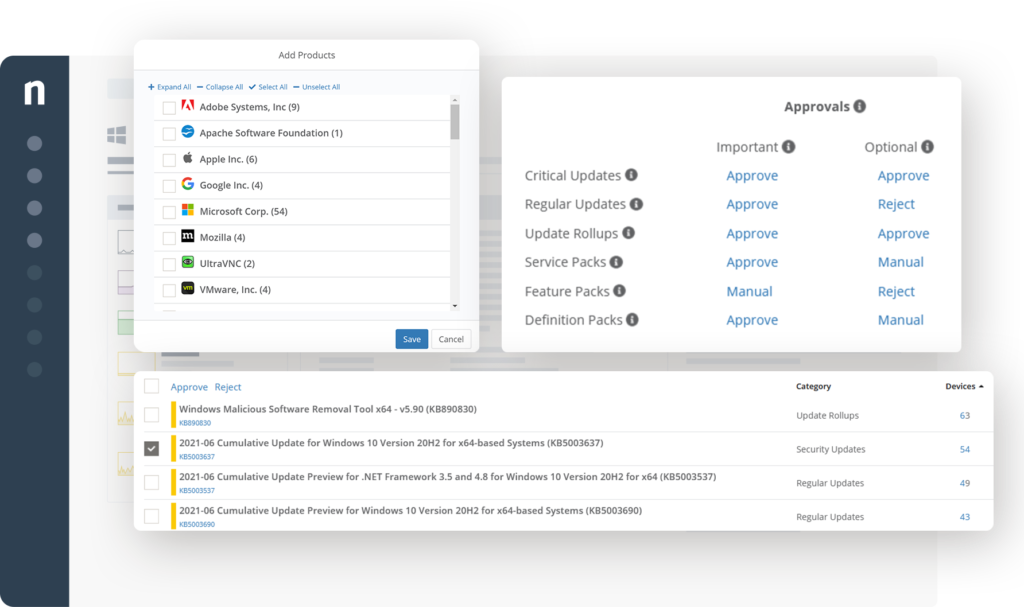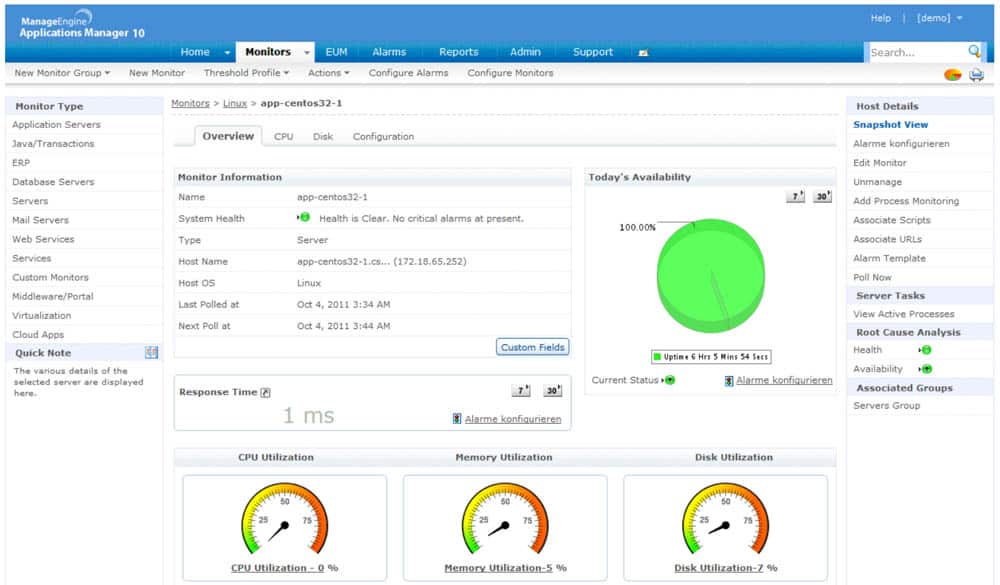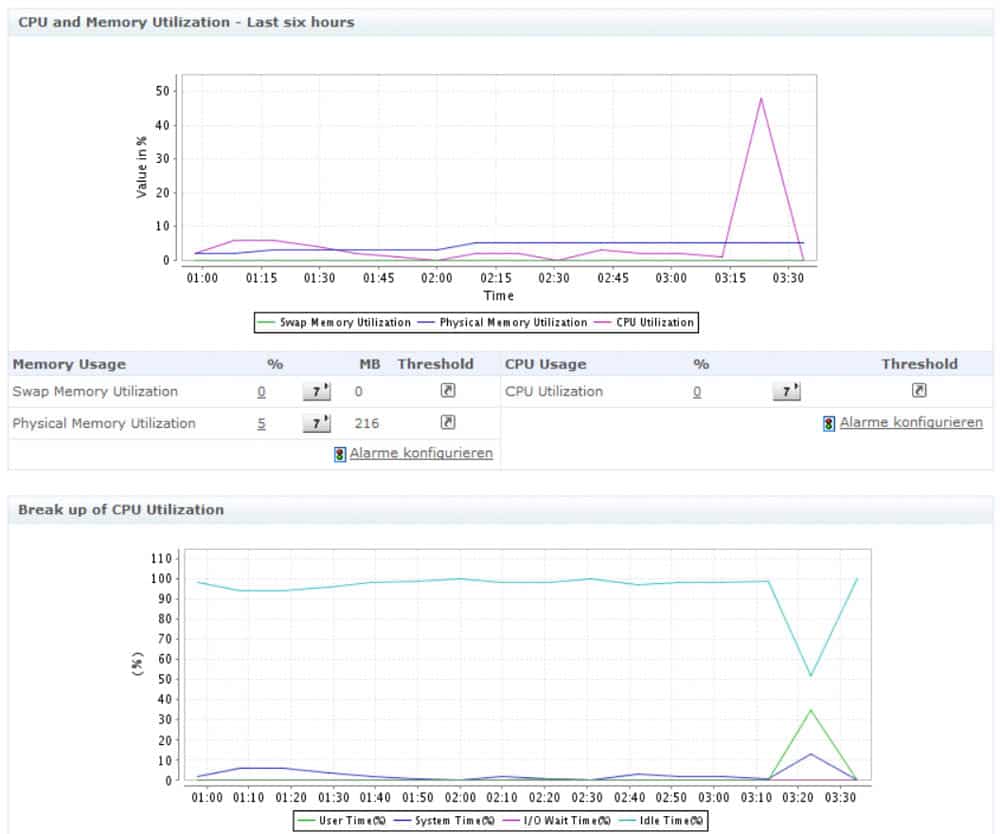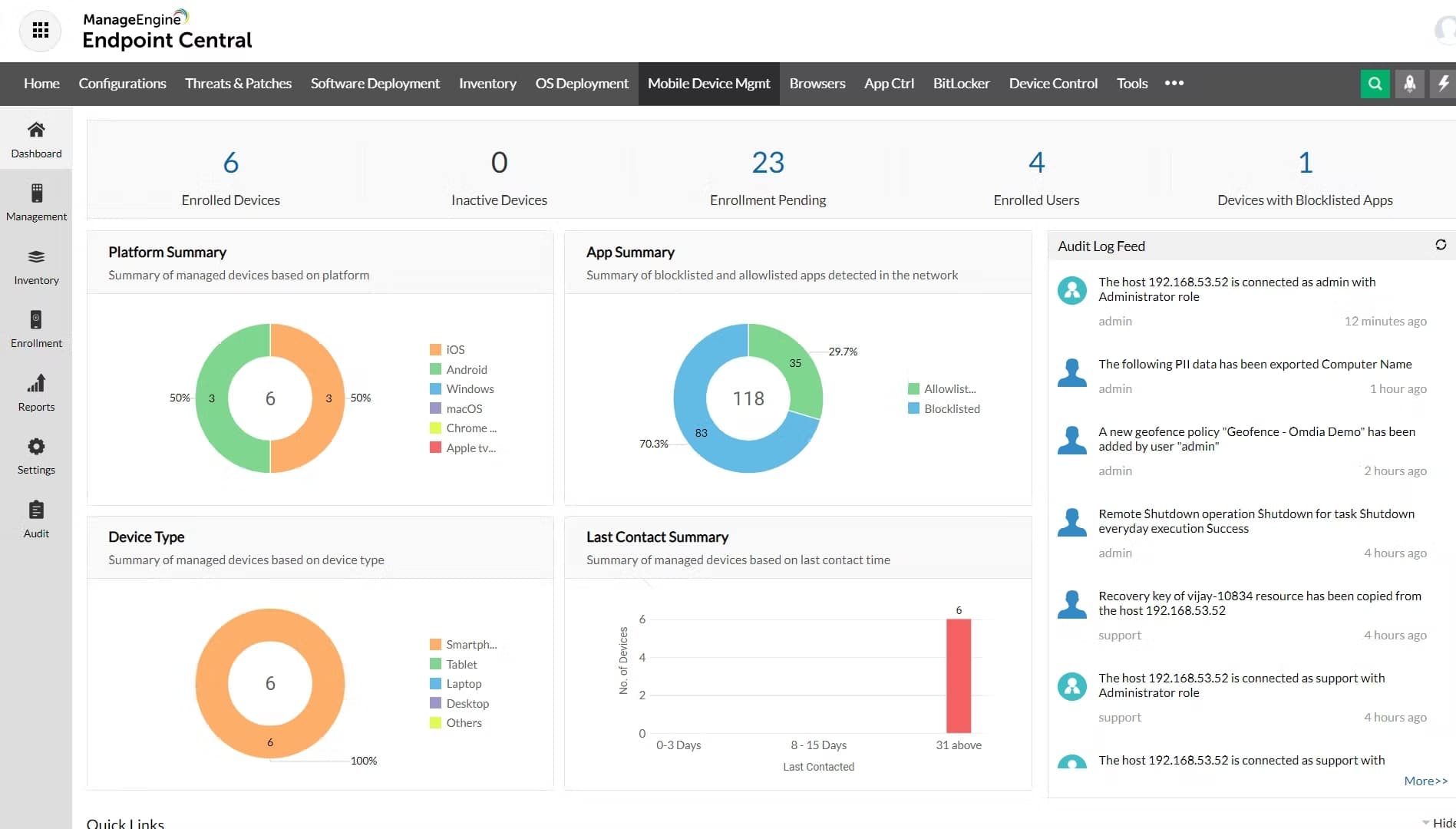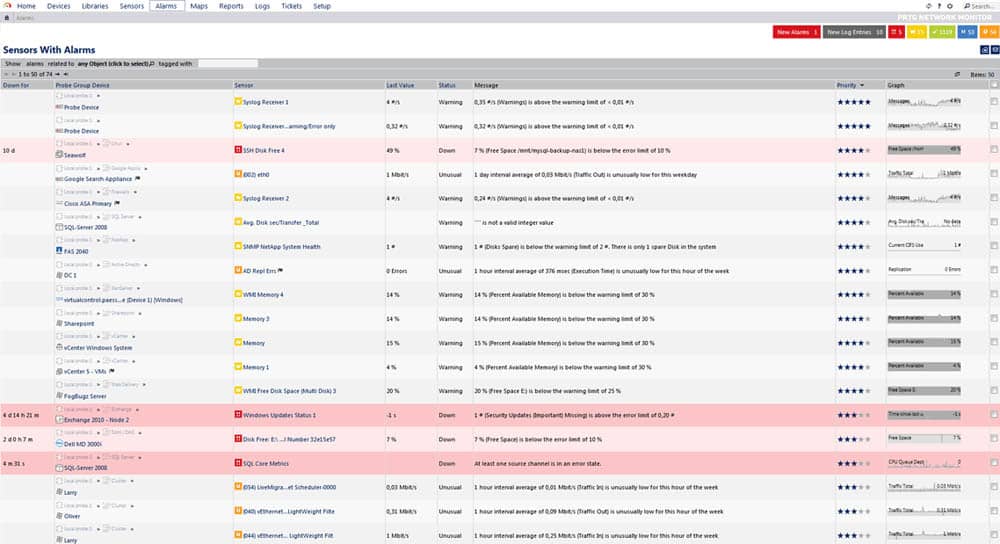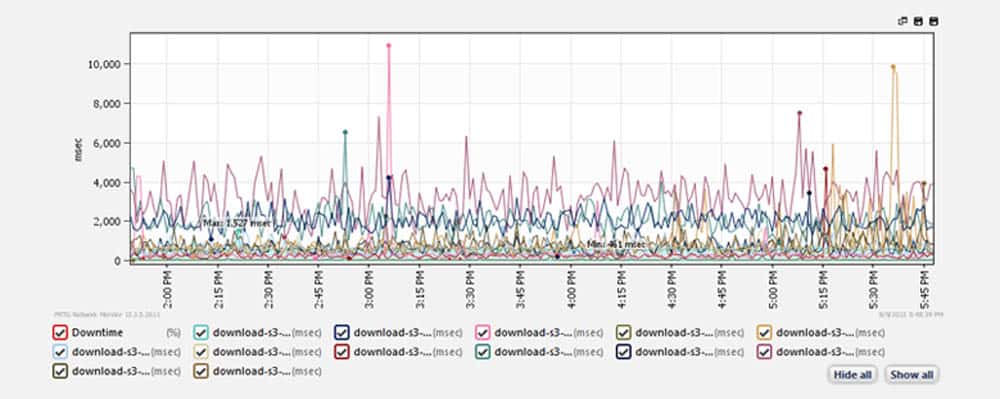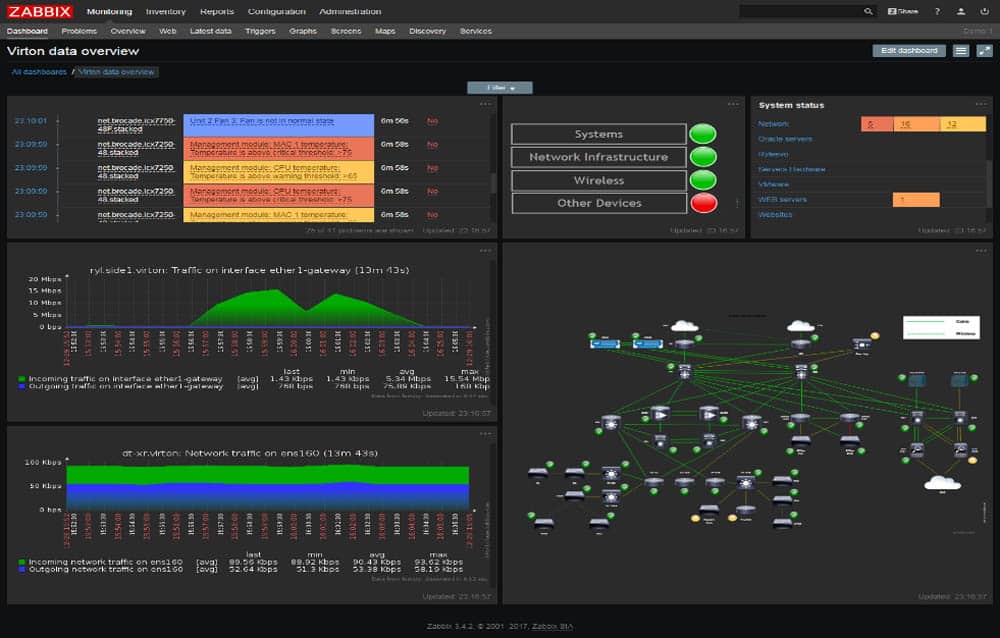Systems Management is a really important aspect of running your business successfully. In order for your departments to run correctly they need proper oversight and management, and to do that you need the right software monitor tools for the job.
Here is our list of the best systems management software:
- Site24x7 – EDITOR'S CHOICE A cloud-based platform of system monitoring tools that include network, server, and application monitors plus log management and website performance testing. Get a 30-day free trial.
- NinjaOne RMM – FREE TRIAL A SaaS package for managed service providers that delivers remote monitoring and management services to supervise and protect the systems of client companies. Start a 14-day free trial.
- ManageEngine Applications Manager – FREE TRIAL A producer of system monitoring and management tools that is part of Zoho Corporation. Tools include network, server, and application monitors that are available for Windows Server and Linux.
- ManageEngine Endpoint Central – FREE TRIAL A flexible endpoint management solution that focuses on making NOC teams more efficient and proactive.
- Paessler PRTG – FREE TRIAL A collection of system monitoring tools that cover networks, servers, and applications. This is purely a monitoring suite, so it doesn’t include resource management tools. Runs on Windows Server. Download a 30-day free trial.
- Zabbix A free, open source infrastructure monitoring package for networks, servers, and applications that is developed by volunteers. Installs on Linux, macOS, and Unix.
- SolarWinds Systems Management Bundle This is the leading system monitoring solutions provider with a menu of specialized monitoring tools for IT resources, including networks, servers, and applications plus patch management, log management, and security tools.
- Progress WhatsUp Gold A base package for network performance monitoring that can be expanded by add-on modules to monitor network traffic, servers, and applications, plus some system management functions. Runs on Windows Server.
- SuperOps RMM This SaaS package provides system management tools for managed service providers and IT departments including IT asset inventories and patch management.
- ITRS Op5 Monitor A systems monitoring package that covers all IT resources, including networks, servers, and applications. This service includes many business management functions that are threaded into the monitoring system, such as SLA formulation and tracking. Available for Windows Server and Linux.
- Nagios XI This system monitoring package is based on the free Nagios Core and its functionality can be extended by thousands of free plugins that add extra monitoring and management functions. Runs on Linux.
- FirstWave NMIS A network monitoring and management tool that includes process automation and auditing functions. Management features include patch and log management and also management tools for MSPs. This is a virtual appliance that installs on a bare metal server.
The Importance of System Management in Your Business
Systems Management is a broad term and can encompass many different aspects of IT from call and ticket managing systems that plug into your help-desk software, to asset and equipment system management software that tracks serial numbers, purchase dates and warranties.
Other Management software includes system monitoring capabilities that help you to keep an eye on what is happening around your network at all times, giving you systems management and excellent visibility of your digital environment.
We have gone ahead and rounded up the best choices for your business systems management solutions for 2019, and how each of these different applications encompass the different facets that make up IT management and monitoring.
Some of these solutions will have combined features from different systems management perspectives, so it will give you an idea of which solution could work best for you in your current setup.
Our methodology for selecting the best System Management Software tool:
We've broken down our analysis for you based on these key criteria:
- Comprehensive monitoring capabilities for diverse IT environments.
- User-friendly interface with customizable dashboards and reports.
- Integration options with other IT management tools and platforms.
- Effective alerting systems for real-time problem identification.
- Suitability for a range of technical expertise, from novice to expert.
The Best System Management Software of 2025
1. Site24x7 System Monitoring – FREE TRIAL
Site24x7 is a SaaS system that is mainly composed of monitoring tools but also offers some system management modules, such as log management. The tools available from Site24x7 are offered individually or they can be taken as a package of everything, which is called the All-in-one plan.
Key Features:
- Cloud-based SaaS system.
- Comprehensive website and infrastructure monitoring.
- Supports multiple alert channels.
- Effective root cause analysis.
Why do we recommend it?
Site24x7 offers an all-inclusive, cloud-based monitoring solution, excelling in website and infrastructure monitoring with robust alerting and diagnostic capabilities.
The tools in Site24x7 are heavily geared to monitoring websites. However, there are plenty of on-premises infrastructure monitoring systems available from this platform also. The platform is divided into five services, plus the All-in-one plan, which encompasses all of the other packages. Those five modules are:
- Website Monitoring – Includes website availability checks, response time tests, real user monitoring, synthetic transaction monitoring and network monitoring. Available in four editions: Starter, Pro, Classic, and Enterprise. There are also add-on paid extras.
- Infrastructure – Monitors all of the services and applications behind a user-facing application or software package. This includes server monitoring and virtual infrastructure, such as virtualizations and containers plus the underlying network. There is only one edition, called Pro, but there are many add-on services available.
- Network Monitor – This tool checks on network device health and also records traffic throughput on each link of the network. This module is not available as a standalone service.
- Application Performance Monitor – Covers all applications and also server and network performance plus network traffic monitoring. This is very similar to the Infrastructure module. Available in one edition, called Pro, which can be enhanced with add-on bundles.
- MSP – This is almost identical to the Website Monitoring plan but has remote access features. Available in one plan but with add-on options.
Features in the All-in-one plan that facilitate system management include an alerting system that notifies technicians of a problem. This means that staff can leave the tool to watch regular operations. The system also discovers all devices connected to the network and keeps track of any changes to the inventory. It maintains a network topology map, which is drawn up from the information in the constantly-updated inventory and also shows live statistics.
Site24x7 is cloud-based, so most of its components are permanently resident on the Site24x7 servers and don’t need to be installed by clients on their premises. The platform can monitor any system anywhere in the world and can even aggregate operations statistics for equipment distributed on different sites. Cloud resources can also be enrolled in Site24x7 management.
The dashboard for the service is accessed through any standard Web browser from anywhere and all of its screens can be easily customized.
There is one part of the system that needs to be installed on site. This is an agent program, which operates in the background, gathering statistics and uploading them to the Site24x7 servers over encrypted connections.
The Site24x7 All-in-one plan is available in four plans: Pro, Classic, Elite, and Enterprise. Those plans are listed in price order. Higher plans have the ability to monitor more network interfaces and include more system testing credits. The All-in-one plan also includes server and application monitoring, log file management, and synthetic and real user monitoring for websites.
Who is it recommended for?
Ideal for businesses of all sizes needing a versatile, cloud-based monitoring system, especially effective for those managing web-centric environments.
Pros:
- Cloud-based service minimizes startup costs for new MSPs
- Supports multiple alert channels including push notifications to Android and iPhone
- Monthly plans are designed to fit small new businesses as well as established enterprises
- Excellent root cause analysis for faster ticket resolution
Cons:
- Would like to see a longer trial period for testing
Here are the base prices of the four editions of the Site24x7 All-in-one plan: Pro – $35 per month, Classic – $89 per month, Elite – $225 per month & Enterprise – $449 per month. These prices are calculated as the monthly cost of an annual subscription. All plans can be enhanced by paid add-on services. Access a 30-day free trial of the Site24x7 All-in-one plan Pro edition.
EDITOR'S CHOICE
Site24x7 is our top pick for systems management tools because this package provides automated full stack monitoring that lifts a lot of the work off the shoulders of IT support technicians. The package includes a number of system management services as well as monitoring systems. For example, Site24x7 provides a log manager and a network configuration management unit. The tools in the package include troubleshooting tools to test connections and examine website performance. A real user monitoring service collects statistics on actions and responses on a website and that data will assist the marketing team as well as the IT operations group. This system is hosted in the cloud and delivered as a SaaS package. All of the plans offered by Site24x7 include all of the units on the platform but in different capacity combinations. Plans are sized and priced to be suitable for small businesses with expansion packs available for larger businesses. The focus on pricing for small businesses hasn’t put off larger companies using the Site24x7 system because the platform has some very large organizations on its client list.
Download: Access a 30-day FREE Trial
Official Site: https://www.site24x7.com/signup.html?pack=44&l=en&lp=1
OS: Cloud-based
2. NinjaOne – FREE TRIAL
NinjaOne RMM is a cloud-based package of remote monitoring and management (RMM) tools for use by managed service providers (MSPs). This is a multi-tenanted system so a subscribing MSP can set up a sub-account for each of its clients to keep data completely separate.
Key Features:
- Automated monitoring for networks and software.
- Autodiscovery and IT asset management.
- Comprehensive Help Desk systems.
- Security software integration options.
Why do we recommend it?
NinjaOne excels in automated system monitoring and asset management, complemented by a robust Help Desk system, making it a comprehensive RMM solution.
The central package of NinjaOne RMM provides automated monitoring services for networks, endpoints, and software. It also includes IT asset management services and support tools that include a ticketing system, team management functions, remote access, and troubleshooting tools. Additional services that are available for the RMM include backup and recovery and security tools, such as an antivirus package and drive encryption systems.
Tools of note are:
- System Monitoring – This starts with an autodiscovery cycle and then polls periodically for device statuses. The monitoring service covers networks, endpoints, and software. It looks for rogue devices and allows the creation of profiles of authorized software per endpoint.
- Automated Alerting – The RMM package includes a series of performance thresholds that identify systems reaching full capacity or activity anomalies, such as a drop in traffic throughput. These alerts mean that technicians can reasonably assume that each client’s system is running well unless they are notified otherwise.
- Help Desk – The package includes a brandable self-service portal in which the MSP can set up a knowledge base to enable users to solve problems themselves and thus cut down the work needed to be performed by technicians. There is a ticketing system that tracks the delivery of solutions to user-raised problems.
- Service Level Tracking – The ticketing system can be set up to route tickets automatically and alert if a problem is pending for too long or isn’t approaching a solution that will meet the time limit set out in service level agreements (SLAs),. The service automatically logs timelines, creating technician timesheets and compliance reporting.
- Device Management – This category includes tools to support manual technician activities, such as remote access utilities and troubleshooting tools to investigate and solve problems with endpoints. The system also includes the creation and management of IT asset inventories and a patch manager to keep software up to date.
The structure of the RMM package provides structural separation of data for each MSP client. Each client area is protected by access controls so that only specified technicians can access the data for each client. The permissions granted to each technician are also graded to control the level of access that the worker has to data, such as viewing or editing privileges. All technician activity is logged for security and compliance reporting.
While providing a high degree of system management automation, the cloud-based NinjaOne RMM platform also produces a large amount of data. This information is available in summary screens that present color-coded graphs of particular attributes and activities. The user can drill down through the screens to get progressively more detailed data for a specific site down to each device or resource.
It isn’t compulsory to access all of the data screens in the RMM package in order to successfully manage a system. However, the information is there if you need it, so you don’t have to take the RMM’s opinion that everything is running smoothly. It is also possible to adjust performance thresholds to fine-tune alerts.
The screens of the NinjaOne console can be customized and it is possible to set up different views for different levels of users. Role-based access limits the functions that some users can access, which makes it safer to share access. That also makes it possible to grant access to a representative of the MSP’s client for information purposes.
Who is it recommended for?
Ideal for MSPs and IT departments needing a cloud-based, multi-faceted RMM tool with strong monitoring, management, and security features.
Pros:
- Automated monitoring for networks, endpoints, and software
- Autodiscovery that creates and maintains IT asset inventories
- Help Desk systems and automated team management tools
- Software management systems
- Security software options
Cons:
- No self hosting option
NinjaOne doesn’t publish a price list, you will need to register for a quote. Registration gives you access to a 14-day free trial.
3. ManageEngine Applications Manager – FREE TRIAL
ManageEngine Applications Manager is an essential application that allows you to view the underlying infrastructure of your business, such as critical systems and back end systems that keep your organization running. The application lets you and your team know how well the systems are running in general, and can give you accurate indications of what kind of loads your systems are dealing with in real time.
Key Features:
- On-premise and cloud deployment options
- Comprehensive server and application monitoring
- Log monitoring for detailed analysis
- Real-time asset management detection
Why do we recommend it?
ManageEngine Applications Manager is versatile, supporting multiple environments, and excels in combining server and application monitoring with powerful reporting tools.
The server monitoring component gives you access to server load, disk usage and utilization, processor workloads, RAM utilization, and many other monitoring metrics that you need to keep the systems running. Application monitoring is another big feature of this software, and it allows you to monitor the crucial software components that are running on your servers.
By combining server and application management together you create a powerful solution that not only keeps you informed of what is happening in real time, but it also lets you plan for future events.
The great thing about this monitoring and management suite is the fact that it has support for multiple environments out of the box such as Windows Monitoring, Linux Monitoring, Solaris Monitoring, IBM AIX Monitoring, Mac OS Monitoring, HP Unix/Tru64 Monitoring, FreeBSD Monitoring, Script and custom user defined monitoring, and more.
This makes it a highly flexible and versatile monitoring solution for you and your company, which will give you the best of both monitoring applications and monitoring server environments.
Reporting is another strong feature of ManageEngine Applications Manager, allowing you to grab as much information as you need to compile comprehensive and valuable reports.
You will be able to build a picture of what you need to take to the executive level or third party suppliers with all of the information that you need to make your case more clear and concise. It is a great way to manage performance metrics of your servers and applications, and is an excellent tool to use with your teams.
Overall, there is a lot that you can do with this Applications Manager software, and it is definitely worth using if you work in an IT department where monitoring and reporting is essential to getting the job done.
Who is it recommended for?
Recommended for IT departments that require a flexible monitoring solution with both on-premise and cloud capabilities, catering to complex infrastructure needs.
Pros:
- Offers on-premise and cloud deployment options, giving companies more choices for install
- Can highlight interdependencies between applications to map out how performance issues can impact businesses operations
- Offers log monitoring to track metrics like memory usage, disk IO, and cache status, providing a holistic view into your database health
- Can automatically detect databases, server hardware, and devices for real-time asset management
Cons:
- Can take time to fully explore all features and options available
Access a 30-day free trial of the ManageEngine Applications Manager.
4. ManageEngine Endpoint Central – FREE TRIAL
ManageEngine Endpoint Central is a remote management and security software solution for endpoint devices. It provides a range of features and tools for managing and securing endpoint devices, including remote access, patch management, inventory management, and more.
Key Features:
- Combines remote access with patch management
- Detailed reporting and live dashboards
- Continuous network monitoring for new endpoints
- Comprehensive inventory management
Why do we recommend it?
ManageEngine Endpoint Central is a robust endpoint management solution, offering extensive features for secure and efficient remote management of endpoint devices.
It can be used by businesses, schools, and other organizations to improve the security and management of their endpoint devices, such as laptops, desktop computers, and mobile devices.
ManageEngine Endpoint Central can remotely access and control endpoint devices, manage and distribute software patches, track and manage inventory, and monitor device security and compliance.
Who is it recommended for?
Best suited for medium to large enterprises needing a comprehensive endpoint management system with strong reporting and inventory management features.
Pros:
- A good option for administrators who prefer on-premise solutions
- It can be installed on both Windows and Linux platforms, making it more flexible than some competing tools
- Offers in-depth reporting and inventory management – great for MSPs
- Includes vulnerability scanning as well as patch management
- Supports mobile device management
Cons:
- Better suited for medium to enterprise-size networks
Access a 30-day free trial of the ManageEngine Endpoint Central.
5. Paessler PRTG – FREE TRIAL
The PRTG Network Management application from Paessler is the ideal choice for IT teams that need to keep an eye on connectivity issues on your interconnected systems on the network. In addition to the visualization benefits that you gain from monitoring these systems you can also track your user bandwidth usage, availability of network resources, performance and hardware states. This means that your administrators are able to see exactly what is happening at any time.
Key Features:
- Customizable sensors for diverse applications
- Integrates with the PRTG ecosystem
- Flexible sensor-based pricing
- Live network maps for visualization
Why do we recommend it?
PRTG Network Management is highly customizable with its sensor-based approach, providing detailed insights into network performance and connectivity issues.
If there are network issues that are causing speed limitations and connectivity problems then PRTG can identify what protocol is causing the issue, and from which computer it is being executed. It allows you to continuously check if certain devices are available on your network and gives you visibility of what you can communicate with or not.
Performance and load balance monitoring are also a just a few mouse clicks away with convenient and easy to use user interfaces.
If you are thinking about implementing network monitoring into your current setup then you will be pleased to know that you can easily monitor the following applications and services with Paessler Network Management with PRTG.
Bandwidth Monitoring, Uptime monitoring, Packet Sniffing, Router Monitoring, Usage Monitoring, IBM Monitoring, Update Monitoring, WiFi Monitoring, and much more.
This means that if you have specific network functions that you need to manage and monitor then you can easily find what you are looking for with PRTG.
PRTG allows you to check how fault tolerant your network is by giving you real-time assessments on performance and network issues, such as failed network switches, routers or servers. Failed applications can also trigger your custom alerts, meaning that you will never be surprised by a system outage without first getting some critical alerts and warnings.
Who is it recommended for?
Ideal for IT professionals needing a flexible, sensor-based network management tool capable of handling both small and large-scale networks.
Pros:
- Customizable sensors for virtually any application, server, or service
- Integrates well into the PRTG ecosystem
- Flexible pricing based on the number of sensors in use make it applicable for small and large scale networks
- Live network maps enable technicians to visualize complex network infrastructure
- Dozens of integrations into other ticketing systems and messaging applications
Cons:
- Designed for IP professionals, sensor setup and integrations require technical knowledge
Licenses for more than 100 sensors start at $1,600. Download a 30-day free trial. After the trial period ends the license type reverts to the free version, or you can choose to buy the full version if you wish to continue using all of the features.
6. Zabbix Solutions
Zabbix offers monitoring solutions for many different industries, all of which have an intensive IT based infrastructure that supports each one. Because of the varying requirements that each industry has, the way in which the network monitoring occurs is also different on a case by case basis.
Key Features:
- Holistic device health tracking
- Variety of alerting options
- Network connectivity and power monitoring
- Configuration change detection
Why do we recommend it?
Zabbix offers a comprehensive monitoring solution, excelling in device health tracking and network performance monitoring, suitable for diverse IT infrastructures.
Zabbix offers flexible options for many different aspects of monitoring, so you can have a customized solution that fits in with the way your operation runs. Network performance is monitored with a highly usable network bandwidth monitor, which also gives you an overview about traffic statistics and data.
You can view your packet loss rate, interface error rates of your different network machines and appliances, high CPU and error rate measuring, TCP connections and throughput of core networking devices.
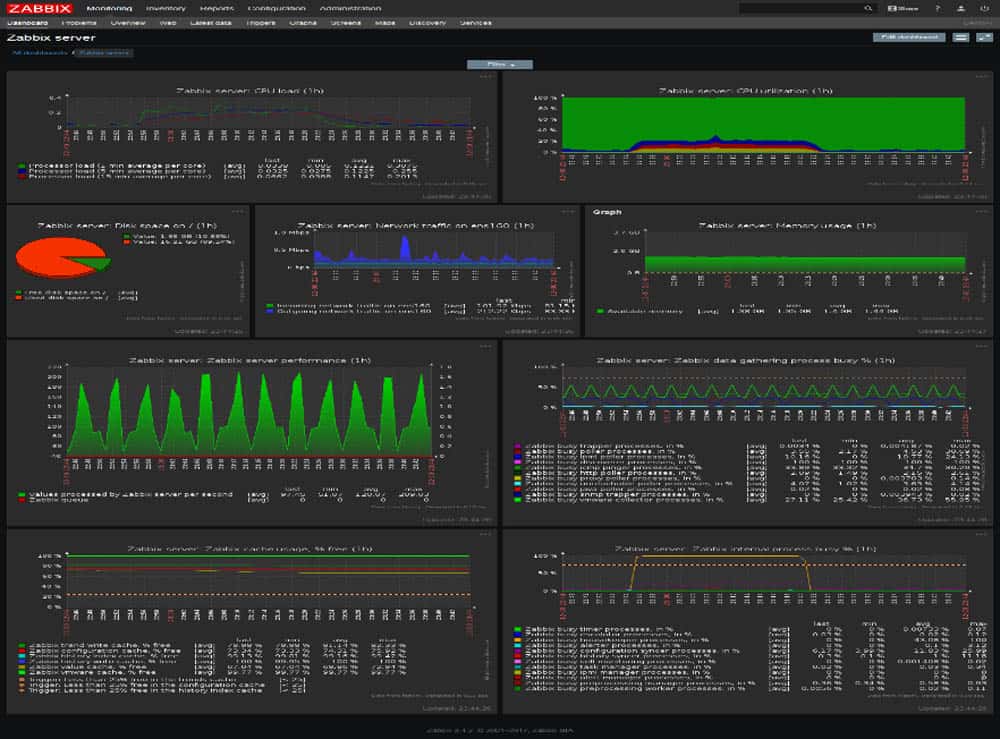
Network health is another critical aspect that Zabbix helps you to manage, with fundamental warnings for links that go down being one of the most important. If a device or a remote site’s link fails then you want to know about it right away.
If you have a service that is unhealthy and is about to fail then you will be happy about the system status and warning states that alert you to unhealthy devices that are potentially about to fail. Temperature warnings are another added feature that Zabbix offers, giving you a full view of your servers and networking equipment. Power can also be monitored as well as disk space, fan activity and SNMP data collection failures.
Overall Zabbix is a full featured application that gives you more control over your network than you thought you needed. It can even monitor the configuration changes of your devices over the network, with measured changes applying to new devices that have been added or removed from the network.
It can detect network module changes if a device has been added, removed or replaced, and even if the firmware or serial numbers of your devices have changed. A download of Zabbix can be found here.
Who is it recommended for?
Recommended for organizations with complex IT infrastructures needing a versatile, open-source monitoring solution with extensive device and network tracking capabilities.
Pros:
- Can track metrics such as network connectivity, power consumption, temperature, and disk metrics providing a holistic look into the health of the device
- Wide variety of alerting options, SMS, email, third-party integration
Cons:
- Open-source version lacks paid support options, reliant on community for bug fixes
- User interface can feel crowded when tracking a large number of devices
- Only available for Linux machines
Zabbix is free to download and Open Source
7. SolarWinds Systems Management Bundle
SolarWinds is a company that needs very little introduction in the world of enterprise level monitoring and management software solutions. They have products to suit every budget and technical requirement, so be sure to check out all of the other offerings that they have available.
Key Features:
- Over 1200 monitoring templates
- Unified application monitoring
- Multi-environment tracking (Windows, Linux)
- Azure and AWS metric monitoring
Why do we recommend it?
SolarWinds Systems Management Bundle is a comprehensive monitoring solution, offering extensive templates and versatility across different IT environments, making it ideal for diverse infrastructure management.
This SolarWinds Systems Management Bundle lets your IT department monitor server metrics such as uptime and availability with over 1200 monitoring templates to choose from. These templates cover every scenario that most companies will use to manage their server infrastructure from private and public setups to hybrid cloud environment deployments. The system uses something called unified application monitoring, which lets you choose predefined templates that give you full visibility of your servers.
If you have custom applications and services that need monitoring, then you can also set up this system to take full advantage of that as well by tracking those specific targets and giving you feedback when you need it.
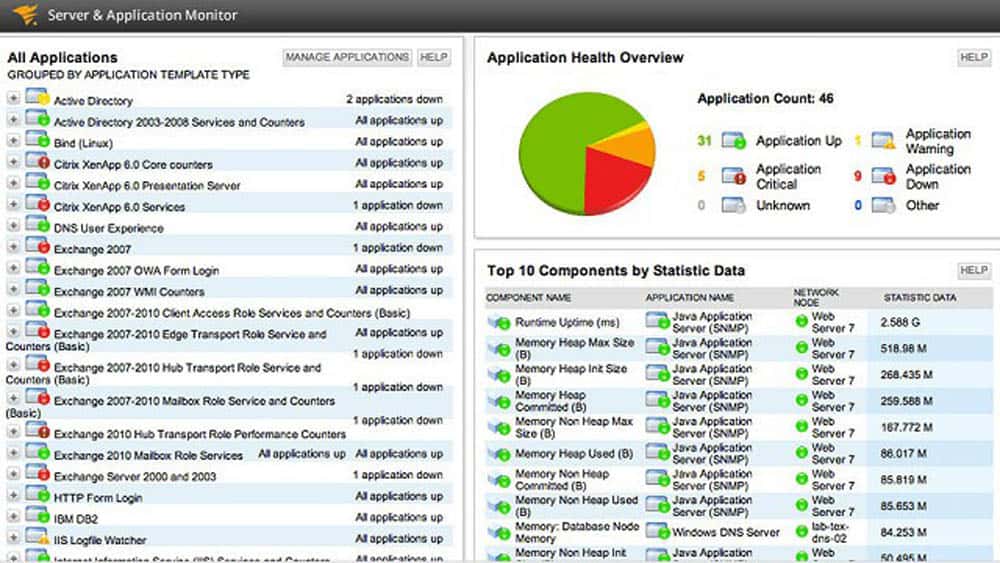
This software gives you the ability to monitor any application or server from anywhere, and lets you keep an eye on system performance too. Finding out about problems before they become critical is essential as it helps save time and prevents disasters from occurring.
You can let the application do a full system scan automatically and let it find targets to monitor for you, or you can apply set templates to monitor the most important services and applications. SAM is not limited to Windows environments as it is capable of tracking Linux apps across different networks and environments as well.
There is also Azure and AWS metric monitoring as well, giving you fantastic overall visibility and multi-functional capabilities all round.
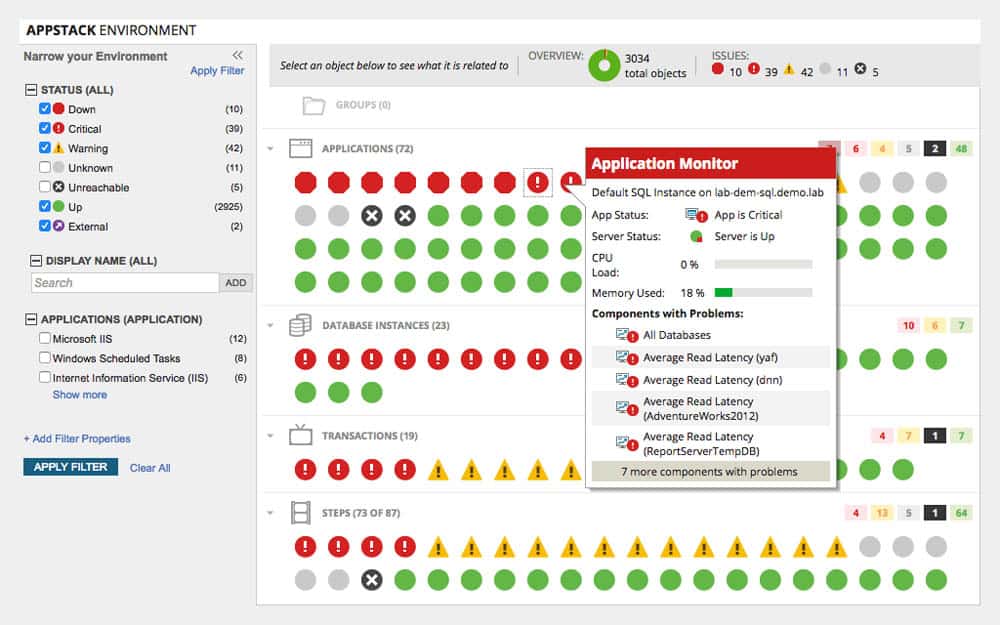
On top of all of this there are even more features baked into the application. There is a built in Virtualization monitor so that your VMs are always kept under a close watch when errors start to appear. There is a built in storage monitoring module that alerts you about drive health, free space and overall capacity.
Customizable monitoring lets you mix and match the specific metrics that you are looking to monitor and it even includes a centralized asset management system so that you can keep track of your valuable IT components across the network.
Application dependencies, PerfStack Dashboards, Optional High Availability and an Enterprise Command Center all come together to deliver a product that makes the job of Systems Management so much easier.
Who is it recommended for?
Recommended for IT professionals seeking a robust and versatile system management solution, especially those managing mixed environments including Windows, Linux, Azure, and AWS.
Pros:
- Includes a full suite that covers application, network, and infrastructure monitoring
- Over 1200 templates help new users start seeing insights quickly
- Customizable widgets allow users to create their own dashboards and reports easily
- Alerting can be configured to notify based on SMS, email, or third-party app integration
Cons:
- SolarWinds Systems Management Bundle is designed for IT professionals and isn’t made for non-technical users
Get started by registering for a 30-day free trial.
8. WhatsUp Gold
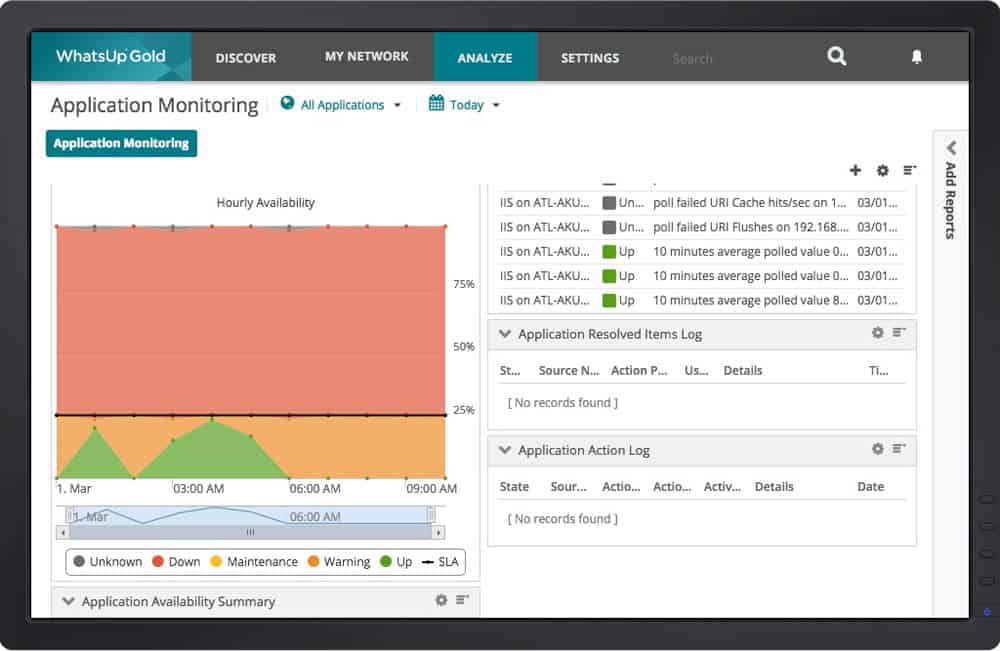
WhatsUp Gold is a monitoring application that not only gives you an application performance monitoring platform, but it also helps to extend your visibility to the applications and services that make up the various systems around your organization.
Key Features:
- Supports a wide range of devices
- Virtual and physical hardware monitoring
- User-friendly interface with easy dashboard creation
- Flexible application profiling
Why do we recommend it?
WhatsUp Gold provides a balance of user experience and monitoring features, excelling in application performance monitoring and supporting a wide range of devices.
It provides your teams with a monitoring system that lets you easily track applications on Linux, Microsoft and Apache webservers as well.
From inside the application you can quickly generate custom application profiles and change the pre-existing profiles that ship with the application so that you can use WhatsUp Gold in a way that suits you. This helps you to maintain the high standards that your users need from you, allowing you to hit all of your performance targets.
If your company has its own custom applications that you struggle to monitor, then WhatsUp Gold can help you to quickly generate application profiles that let you monitor the metrics that your programs use for reporting.
Once you have connected to your target server, WhatsUp Gold will show you a list of all of the available services that are available for monitoring, allowing you to create the perfect template for your needs.
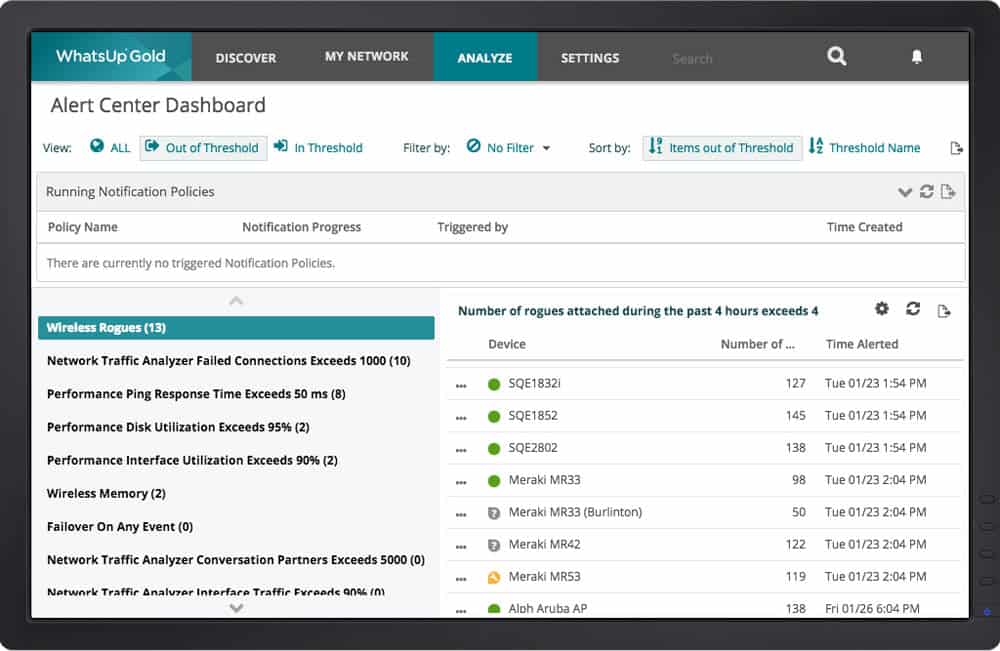
You can take advantage of easy-to-create dashboards, allowing you to quickly identify and resolve issues as they arise. For those wanting to try out WhatsUp Gold a download link can be found below. You will need to fill out a contact form to get access to the installation file.
Who is it recommended for?
Best for IT departments that require an intuitive yet comprehensive monitoring tool, especially for managing a mix of virtual and physical hardware.
Pros:
- Great interface
- Supports a wide range of flow-enabled devices
- Can support both virtual and physical hardware
- Balances user experience with monitoring features quite well
Cons:
- Only available for Windows operating systems
- Free version can only monitor up to five resources
Check here for a quote.
9. SuperOps RMM
SuperOps RMM is a SaaS package that is delivered from a cloud platform. The service provides remote monitoring and management and there is also a professional services automation (PSA) system available on the platform. The system management tools in the RMM include device discovery and asset tracking.
Key Features:
- IT asset-tracking and management.
- Automated system monitoring alerts.
- Hardware lifecycle management.
- Windows and macOS support.
Why do we recommend it?
SuperOps RMM stands out for its comprehensive IT asset tracking and lifecycle management, combined with automated monitoring for both hardware and software systems.
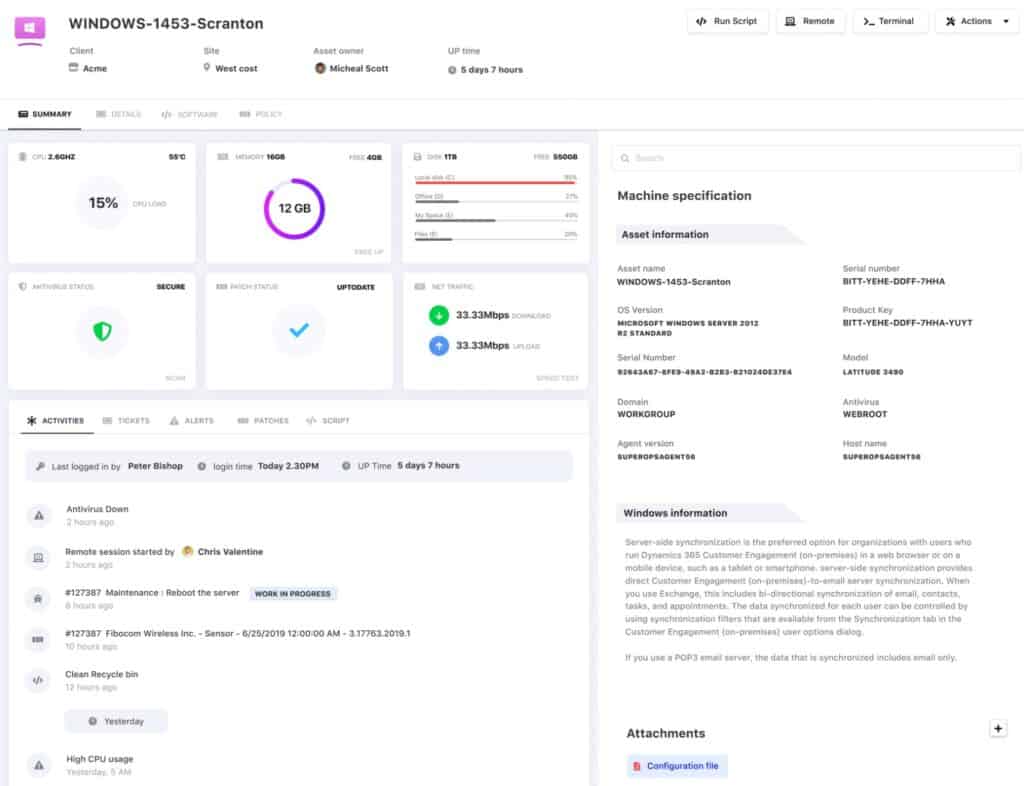
The SuperOps system has a multi-tenant architecture that enables an account administrator to create sub-accounts for MSP clients. It also requires user accounts for all of the technicians enrolled on the system. This enables access to the data for each client to be controlled and all activities to be tracked back to an individual. Access rights management is implemented with automated credentials distribution, so technicians never get to see the passwords that give them access to the system.
Important utilities in the RMM include:
- IT asset tracking – The package includes an autodiscovery function that scans each site for hardware and generates an asset inventory. All endpoints are scanned for details about their operating systems and software packages to create a software inventory.
- Hardware management – The main hardware management tool in the package lies with its system monitoring feature. This identifies when hardware fails or has insufficient capacity to meet demand. The system’s hardware inventory also includes lifecycle management by noting the age, make, and model of each device.
- Software management – The software inventory provides license management and it is also the basis of an automated patch management module. This can roll out new updates for Windows, macOS, and any software package.
- IT documentation – The inventory management system allows the administrator to add custom fields to asset records. These allow the storage of extra important information, such as maintenance agreements.
- Technician team management – The SuperOps system provides reporting on technician activity to a team leader console. This allows the assessment of performance as well as providing the material needed for compliance reporting.
Although the option to create sub-accounts is ideal for managed service providers, this package can also be used without that feature, so it is also suitable for use by the IT departments of corporations for in-house purposes. The system is particularly suitable for the management of multiple sites because it enables all of the IT asset management functions for all sites to be implemented in one location.
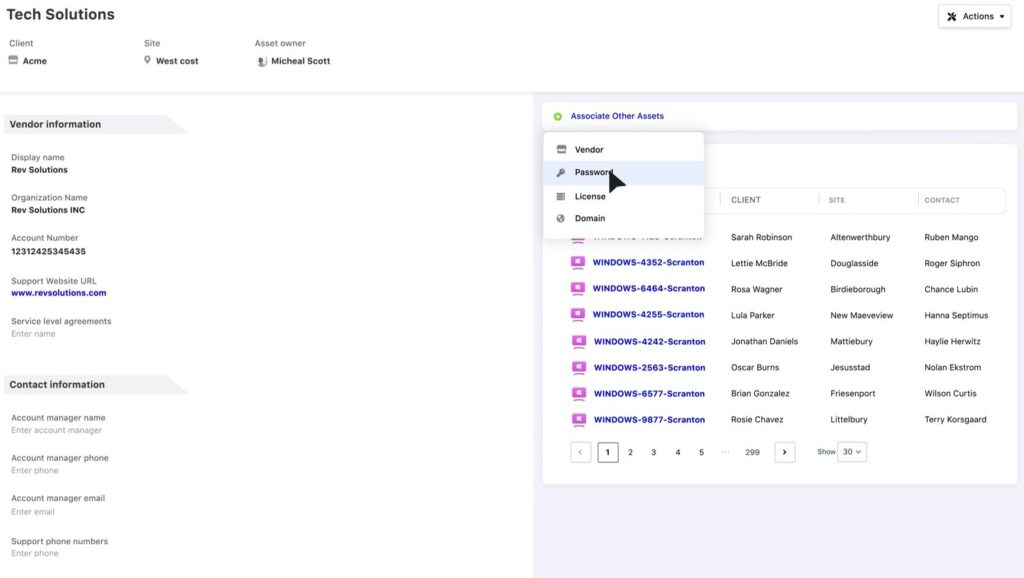
Like most of the elements of this RMM package, the different consoles for the system are all hosted in the cloud on the SuperOps platform. These can all be customized to provide different views of the data in your system management database. All data is held on the SuperOps server. The cloud-stored data and consoles mean that administrators, users, client managers, and technician team leaders can all access the system from anywhere through any standard Web browser.
The Web-based interface access mechanism of SuperOps is a great boon for MSPs because it enables them to provide a presence in any country. It also enables large organizations to centralize international system support or maintain round-the-clock support from geographically dispersed global locations. A team of home-based techs can be tied together into one group without requiring them all to be in one room in order to be managed effectively.
The SuperOps platform offers four subscription plans. One of these offers just the RMM package and another provides just the PSA system. The two other plans include both modules.
Who is it recommended for?
Best suited for IT departments and MSPs focusing on asset management, monitoring, and maintenance across multiple platforms, including Windows and macOS.
Pros:
- Web access to consoles for technicians, managers, administrators, clients, and users
- Automated system monitoring with alerts
- Hardware lifecycle management
- Software deployment and maintenance features
- Management for Windows and macOS
Cons:
- Doesn’t support Linux
The four plans of SuperOps are: Standard PSA-only for $59 per technician per month, Standard RMM-only for $79 per technician per month, Pro for $99 per technician per month, and Super for $129 per technician per month. These rates apply to the annual payment plan. Get a 14-day free trial.
10 Op5 Monitor
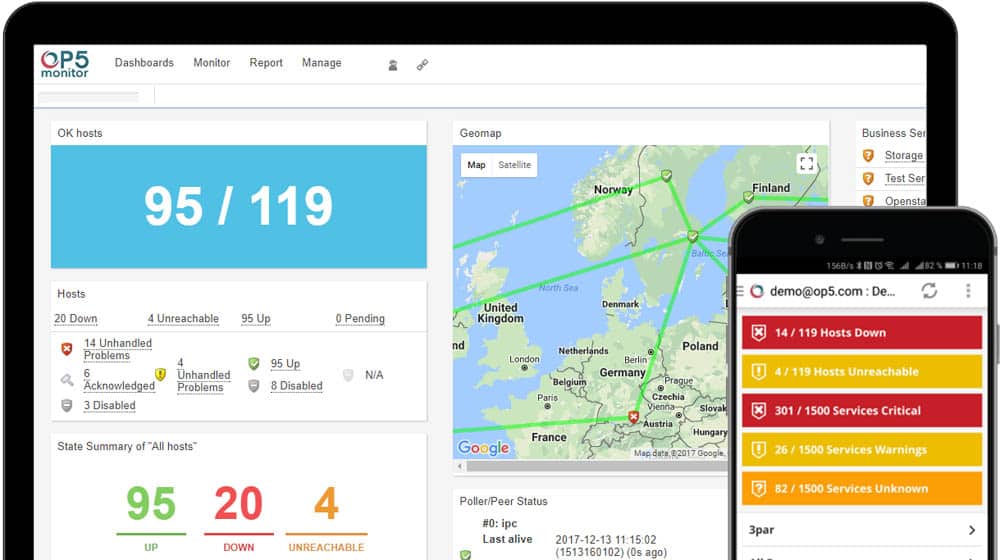
OP5 Monitor is an enterprise solution that gives you round the clock visibility of your network. It is a scalable and customizable solution that provides users with maximal business intelligence about how the organization is functioning.
Key Features:
- Scales for large enterprise data
- Geolocation and dependency mapping
- Simple widget customization
- Comprehensive data management
Why do we recommend it?
Op5 Monitor is tailored for large enterprises, offering scalable solutions with geolocation mapping and effective data visualization for complex networks.
It allows you and your team to take back control of your network, and will help you to automate the tasks of monitoring and keep track of your organization’s vital resources.
One of the best things about this application is that it does so much of the hard work for you, all from the convenient location of a single application. It will let you monitor your applications, networks, servers and storage.
It even lets you map out your sites between locations even if they are located around the world.
Who is it recommended for?
Ideal for large enterprises needing a scalable monitoring solution capable of handling large amounts of data with advanced visualization and mapping features.
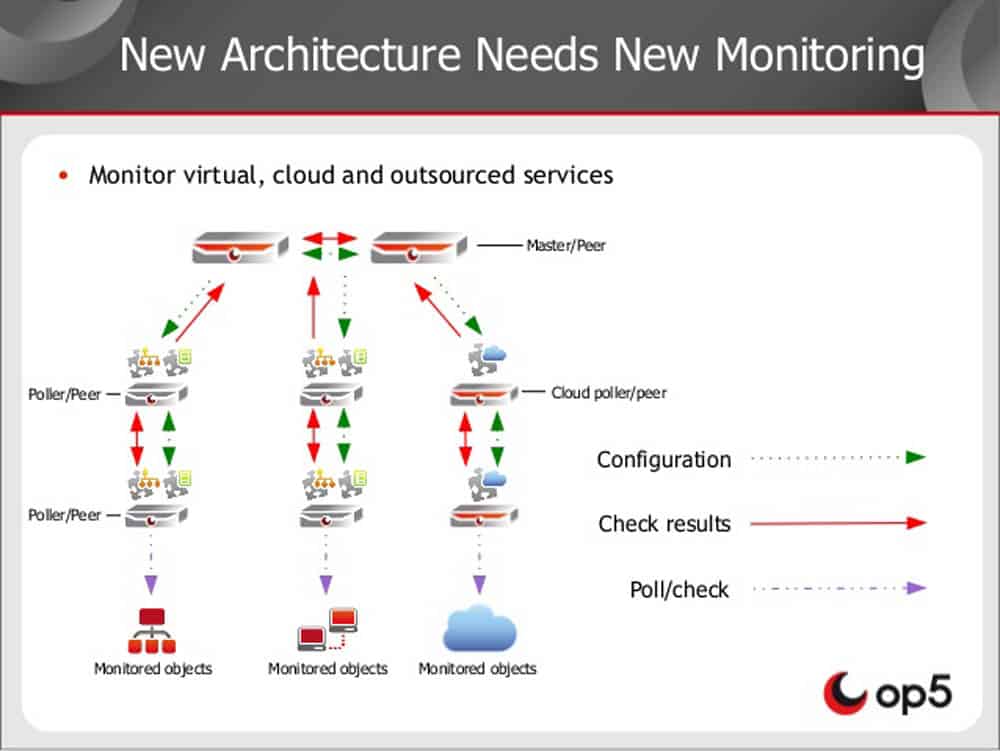
Pros:
- Focuses primarily on offering their services to large enterprises
- All features and interfaces are designed to scale and handle large amounts of data well
- Simple widget customizations can be added or removed
- Offers geolocation mapping, and dependency mapping to help visualize complicated network services
Cons:
- Must contact sales for accurate pricing information
- The interface could be made more user-friendly with fewer menu options
For those wanting to try out this application, a download link can be found right here.
The application is free to download as it is open source, you can pay for enterprise support though. Read more about the pricing models here.
11. Nagios XI
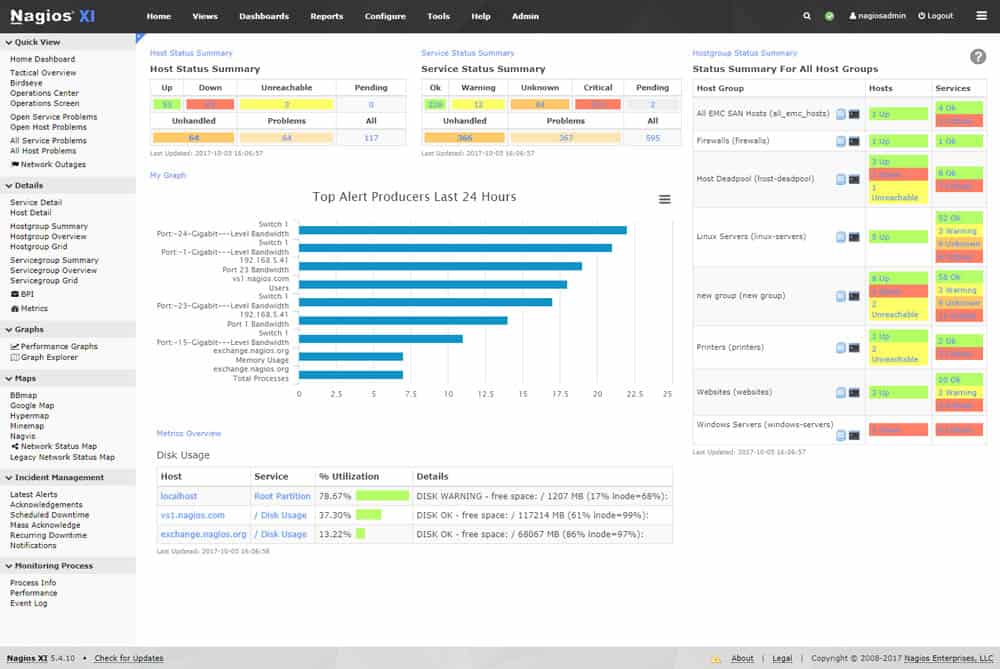
Nagios is a fully comprehensive IT infrastructure monitoring application that helps you to stay on top of all of your essential systems and services. This includes applications, services, servers, operating systems, network applications and protocols and so much more.
Key Features:
- Comprehensive IT infrastructure monitoring
- Extensive third-party add-on compatibility
- Powerful Nagios Core 4 monitoring engine
- Flexible alerting options
Why do we recommend it?
Nagios XI is known for its efficient performance and scalability, making it a robust choice for comprehensive IT infrastructure monitoring.
There are literally hundreds of third party add-ons for you to try out and tweak until you find the best solution to suit your needs. One of Nagios’s best features is the performance. The speed and efficiency of this application is due to the powerful Nagios Core 4 monitoring engine. It is highly efficient and is therefore a very scalable feature.
Who is it recommended for?
Recommended for organizations seeking a scalable, open-source monitoring solution with a wide range of integrations and strong infrastructure monitoring capabilities.
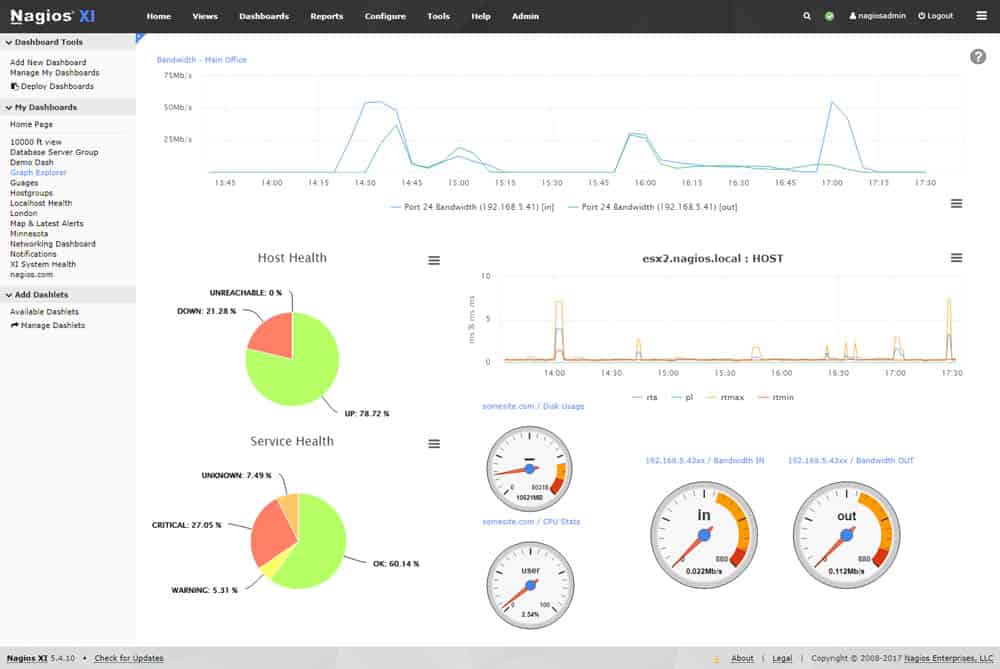
Pros:
- Open-source transparent tool
- Simple, yet informative interface
- Flexible alerting options support SMS and email
- Robust API backend makes it a great option for developers who want to integrate their own custom applications
Cons:
- Would like to see additional integrations into more ticketing systems
If you really want visibility and vision of what is happening on your network then definitely look at Nagios XI .Download it from here. Pricing starts at $1,995.
12. FirstWave NMIS
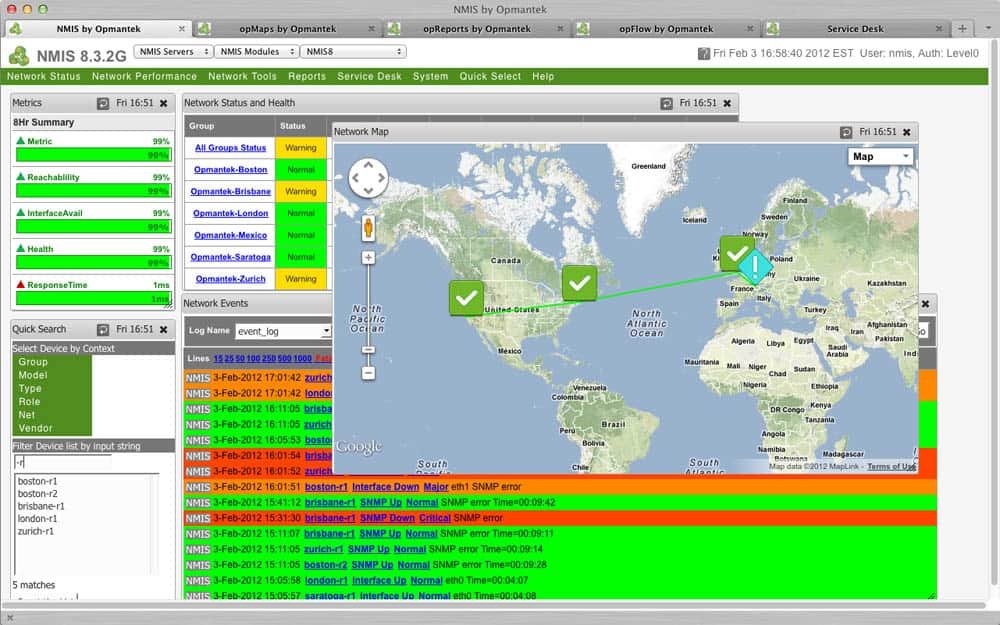
FirstWave NMIS is an intelligent network management system that lets you discover devices on the network, audit them, and then manage and monitor them. This means that if you connect new components into your company’s network systems then you can expect to not only detect the device, but audit it as well.
Key Features:
- Automated device discovery and auditing.
- Ideal for automatic log remediation.
- Focused on system automation.
- Suitable for various managed service scenarios.
Why do we recommend it?
FirstWave NMIS stands out for its automation capabilities in device discovery and management, making it an efficient choice for network management and monitoring.
Managed service providers are also accommodated, which means that you can use this application in many different scenarios.
Who is it recommended for?
Best for sysadmins and MSPs who prioritize automation in network management, especially in diverse and dynamic IT environments.
Pros:
- Heavily focused on automation
- Built with sysadmins in mind
- Ideal for automatic log remediation
Cons:
- Can be fairly complex when diving into automated features
You can find out more about pricing when you book a demo.
Conclusion
If you run a business then you need to understand how important it is to have a full systems management software solution on your network.
You have to know what is happening whenever there are issues, so finding the right product will make your business not only more resilient but will also help you to grow, maintain your success and stay secure.
We hope that you have found all of this information helpful!
Related Post: Best Linux Network Monitoring Tools and Software