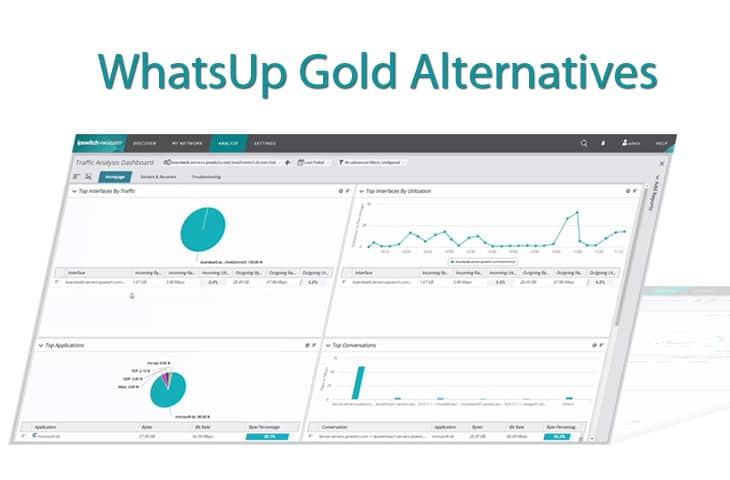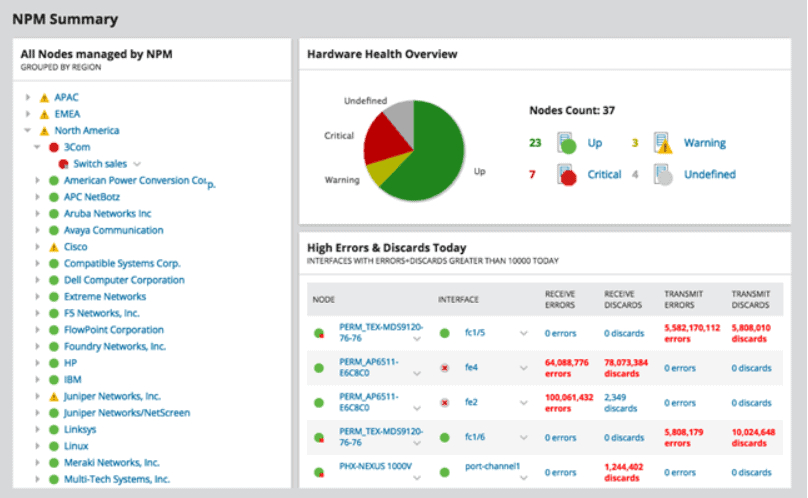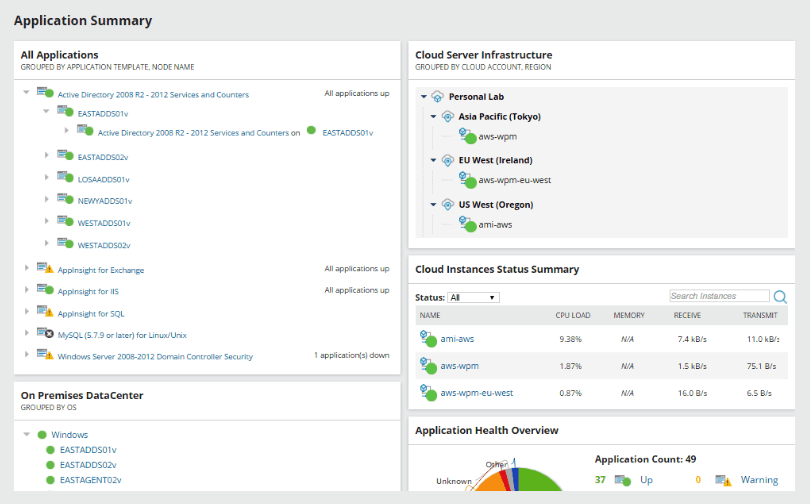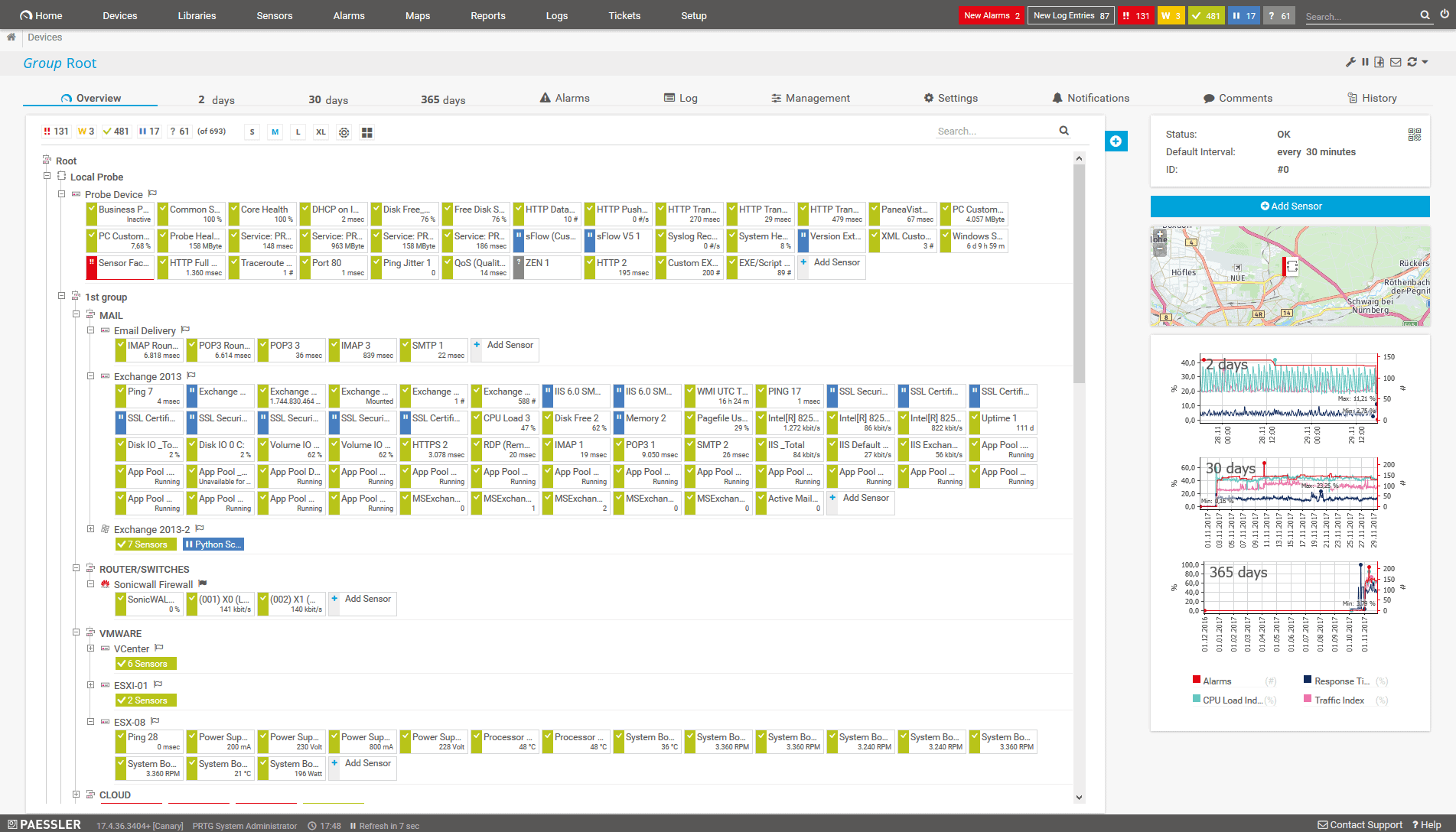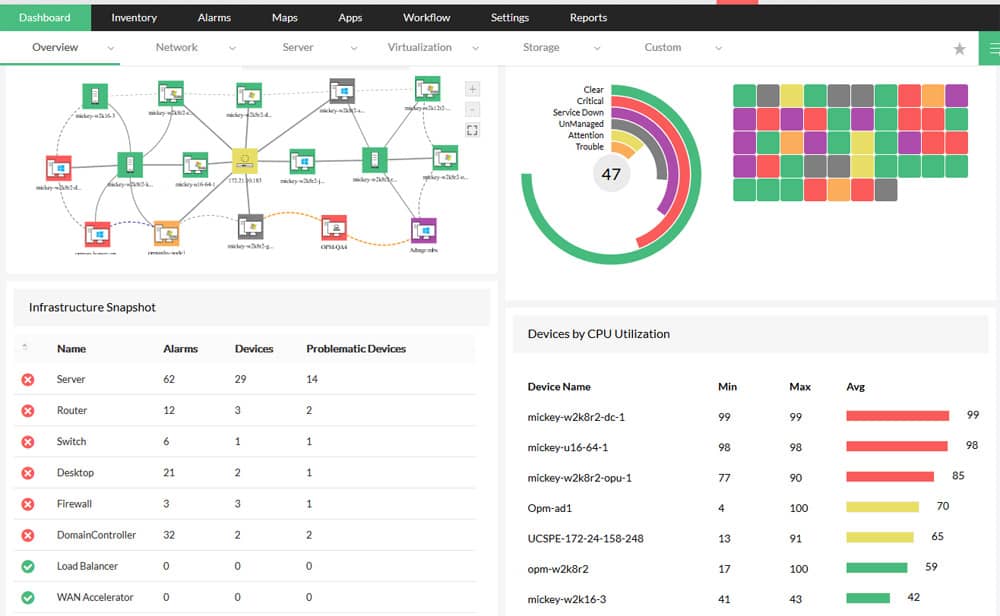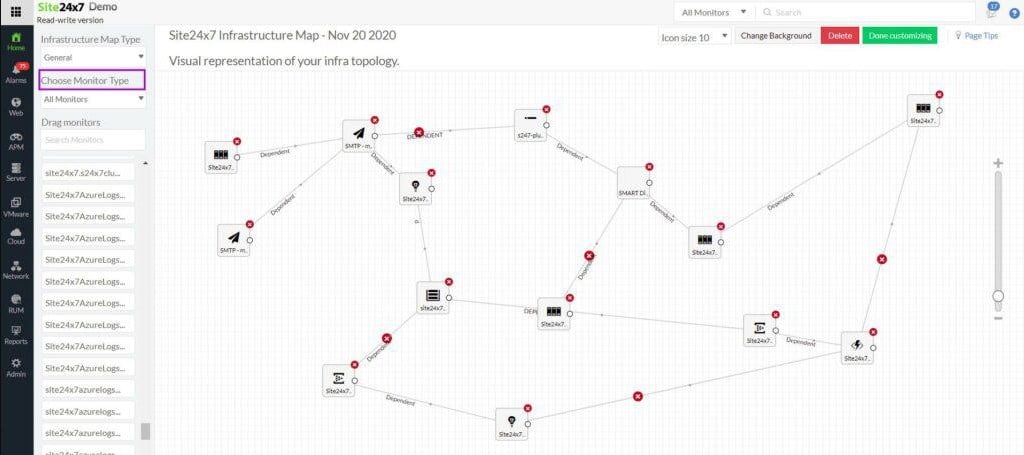Progress WhatsUp Gold is an excellent tool for monitoring your network environment, as it offers many different features that make it very useful and versatile.
It allows you to monitor everything on your network and between sites, including traffic, packets and bandwidth.
There are so many uses that you can find for this application and its features even if you are Looking for an Alternative to WhatsUp Gold.
It’s a standard network checking tool like many others in the industry, however, as it also allows you to keep track of other mission critical services on the network such as databases, virtual machines, hard drive usage, web services, and much more.
Here is our list of the best WhatsUp Gold Alternatives:
- SolarWinds Network Performance Monitor – FREE TRIAL On-premises package uses SNMP to discover devices, create a network inventory, and continuously monitor the statuses of network equipment. Runs on Windows Server.
- SolarWinds Server & Application Monitor – FREE TRIAL A server monitor that also identifies all of the applications and services that each server hosts and maps between those systems and resources. Runs on Windows Server.
- Paessler PRTG – FREE TRIAL A collection of tools to monitor networks, servers, and applications that uses SNMP for network device monitoring. Runs on Windows Server.
- ManageEngine OpManager – FREE TRIAL A monitoring package for networks and servers that also tracks the activities of virtualizations and discovers and maps physical and virtual systems. Available for Windows Server, Linux, AWS, and Azure.
- Site24x7 – FREE TRIAL This cloud-based system provides network device monitoring and network traffic analysis in packages that also include server and application monitoring with website monitoring options.
- Nagios XI A competent package of monitors for networks, servers, and applications that can be extended by free plug-ins. Runs on Linux or over a hypervisor for Windows.
- PandoraFMS A system monitor that is available in both free and paid versions and uses SNMP to track network performance. Available for Windows and Linux.
- Zabbix Free system monitoring package for networks and servers that deploys SNMP routines for network discovery and monitoring. Runs on Linux.
Features to Look For in WhatsUp Gold Replacement:
- Full Enterprise Infrastructure & Network Monitoring/Management
- Easy to Use User Interface
- Agent & Agentless Monitoring Capabilities
- SNMP, WMI and Netflow Monitoring and Analyzing
- Bandwidth Analysis & Monitoring Features
- Windows Server, Linux/Unix and Apple Mac OSx Monitoring
- etc, etc
With all of these features in mind, you might be asking why you would want to look at any other monitoring solutions that are out there outside of WhatsUp Gold?
As we've mentioned before in other articles, many of these Network Monitoring solutions have the same functions and capabilities, just different layouts and UI's – Some are Friendlier to use than others.
As with all things in the tech related sector, there are many ways to accomplish the same objectives, and while the outcomes can sometimes be similar, the way in which these objectives are done may vary from product to product.
That is why we have compiled a list of similar products for you to look at, so you can decide if there are any products that could possibly replace WhatsUp Gold as your next monitoring and alerting tool for your business network and infrastructure.
Here's the Best Alternatives to WhatsUp Gold of 2025:
Below you'll find some Quick Descriptions of each Alternative/Replacement we recommend to WhatsUp Gold and some screenshots of their Dashboards, along with Official website and download information (Free & Paid versions as well).
1. SolarWinds NPM (Network Performance Monitor) – FREE TRIAL
SolarWinds Network Performance Monitor is a multi-vendor monitoring system that features advanced alerting with customizable triggers, giving your team the early warning system that they need to keep on top of all of your system issues and errors as they occur.
There are also some excellent troubleshooting tools that help you and your team to start resolving problems as they occur, called NetPath and PerfStack.
The system allows for the auto-generation of intelligent maps, which helps with overall network visibility for monitoring and watching specific performance metrics.
If your environment is especially complex, then you should also see visibility benefits by using SolarWinds Network Performance Monitoring.
This all comes together to provide you with a smart and scalable system with amazing features.
The main benefit of using this application is the way that it helps you and your team to reduce downtime and increase network visibility.
Pros:
- Supports auto-discovery that builds network topology maps and inventory lists in real-time based on devices that enter the network
- Has some of the best alerting features that balance effectiveness with ease of use
- Supports both SNMP monitoring as well as packet analysis, giving you more control over monitoring than similar tools
- Uses drag and drop widgets to customize the look and feel of the dashboard
- Tons of preconfigured templates, reports, and dashboard views
Cons:
- This is a feature-rich enterprise tool designed for sysadmin, non-technical users may some features overwhelming
NPM is great in the way that it offers fault monitoring, performance analysis, availability monitoring, cross-stack network data correlation and so much more.
Price: 30-day free trial with Unlimited Monitoring Capabilities!
Download: Download the Free Trial at their Official Website: https://www.solarwinds.com/network-performance-monitor/registration
2. SolarWinds Server & Application Monitor – FREE TRIAL
SolarWinds SAM is a really easy platform to get started with, with installs usually only taking a few minutes to get up and running.
It is very similar to SolarWinds NPM in the way that the interface works and scans the network, but it not focused on the networking segment of your environment.
Instead, it monitors your servers and important computers on the network, as well as the vital applications that your company relies on to keep business operations functioning as usual.
Another way that SolarWinds SAM makes it quick and easy to get setup is with over 1200 application templates that you can implement in your environment.
This means that all you need to do is select the right templates for the applications that you use the most when doing your initial setup and the SAM will do the rest for you.
The system also intelligently maps out the software dependencies on your network, so if you are missing any components that are required for your applications then you will be notified.
The way that SolarWinds SAM operates encourages IT professionals to be proactive and not passive in their approach to infrastructure and server monitoring.
Your team can easily monitor the performance, capacity and overall running condition of all servers, both Windows and Linux.
These systems can be installed locally, across the WAN, or even in the cloud. There is a specialized Microsoft Monitoring suite that fit in with the traditional applications associated with most corporate environments such as Active Directory, Exchange and more.
There is even Azure and AWS integration and monitoring that allows for even greater visibility on the network.
Pros:
- Takes a holistic approach to server performance and health monitoring
- Supports auto-discovery that builds network topology maps and inventory lists in real-time based on devices that enter the network
- Supports both SNMP monitoring as well as packet analysis, giving you more control over monitoring than similar tools
- Uses drag and drop widgets to customize the look and feel of the dashboard
- Robust reporting system with pre-configured compliance templates
Cons:
- Designed for IT professionals, not the best option for non-technical users
You can sign up for a free trial here if you want to try it out to see how it performs before you commit.
Price: 30 Day 100% Free Trial! Download below to get started within minutes!
Download: Free Trial Download Here: https://www.solarwinds.com/server-application-monitor/registration
3. Paessler PRTG – FREE TRIAL
Paessler PRTG allows you to monitor the whole network, and not just specific devices. This means that you are able to take a look at your entire infrastructure layout at a single glance, making it very easy for you and your team to see what is happening at any time.
You are able to look at traffic, network packets, applications, bandwidth, cloud infrastructure, databases and virtual machines and hosts.
From here, you can run constant monitoring on each element on your network with functions such as ping, SNMP and WMI monitoring.
If server monitoring is a concern, then you can also keep a close watch on CPU usage, hard disk utilization, hardware monitoring, web services like IIS, IoT devices such as bio-metrics and access control, as well as CCTV cameras and other network capable devices.
One of the best things about the way that PRTG works is the way in which it allows you to use most technologies for monitoring and logging.
PRTG also offers network auto discovery, which helps during the initial setup of your monitoring environment, it also helps whenever new hardware is added to the network as it automatically discovers and categories each instance of new hardware and software as it is detected.
If you setup a predefined IP range for scanning, PRTG can find anything as it comes online within your networking environment.
If PRTG recognizes a specific device type then it automatically deploys a known template for that device.
This makes it almost effortless to maintain the monitoring on your network as you go about the daily tasks of managing your network.
Pros:
- Uses a combination of packet sniffing, WMI, and SNMP to report network performance data
- Fully customizable dashboard is great for both lone administrators as well as NOC teams
- Drag and drop editor makes it easy to build custom views and reports
- Supports a wide range of alert mediums such as SMS, email, and third-party integrations into platforms like Slack
- Each sensor is specifically designed to monitor each application, for example, there are prebuilt sensors whose specific purpose is to capture and monitor VoIP activity
- Supports a freeware version
Cons:
- Is a very comprehensive platform with many features and moving parts that require time to learn
Other great features include a mapping utility that lets you create a custom webpage that is accessible from outside the network and can be customized to suit your specific needs.
Alerts are also standard, and they let you and your IT team know when thresholds have been activated.
Price: Pricing starts at $1600 for 500 sensors and 1 sever installation, and goes up to $60,000 for unlimited sensors and 5 server installs. You can start with a 30-day free trial.
Download: https://www.paessler.com/download/prtg-download
4. ManageEngine OpManager – FREE TRIAL
ManageEngine OpManager is a comprehensive network monitoring and management system that gives a vendor neutral, multi-faceted solution for your business.
It is able to manage your network and offers an advanced management and fault-finding capabilities as well.
You are able to monitor things like network devices, WAN links, VoIP devices, servers, virtual appliances and servers from both VMWare and Hyper-V, as well as traditional Microsoft products such as Exchange and MS SQL.
You can also monitor hardware information such as CPU usage, memory levels and usage, thread counts, and even SQL DB information.
Being able to actively monitor your server resources is of crucial importance if you are going to keep an eye on how things are running within your environment because you want to know what the issues are before they become a bigger problem.
OpManager allows you to tweak your network devices and monitoring configurations so that you can find out exactly what the issues are that are causing performance degradation and system outages.
This reduces the overall time taken to resolve issues, and is a huge help when troubleshooting is needed in the least amount of time possible. Hard drive space monitoring is also critical for your servers and computer infrastructure.
When an anomaly is detected you will receive alerts that will help you to zero in on the issue and hopefully resolve it before it becomes a serious system issue or crash.
Pros:
- Designed to work right away, features over 200 customizable widgets to build unique dashboards and reports
- Leverages autodiscovery to find, inventory, and map new devices
- Uses intelligent alerting to reduce false positives and eliminate alert fatigue across larger networks
- Supports email, SMS, and webhook for numerous alerting channels
- Integrates well in the ManageEngine ecosystem with their other products
Cons:
- Is a feature-rich tool that will require a time investment to properly learn
If you would like to try out this application, then check out the demo page here where you can register to receive a link to the demonstration.
Price: Free 30 Day Trial – Request Quote on Official Website!
Download: https://www.manageengine.com/network-monitoring/
Site24x7 is a SaaS platform that provides full-stack system monitoring for sites and cloud platforms. The monitoring services are divided into modules with network monitoring forming one of them. The network monitoring system provides both device status tracking and traffic analysis.
The cloud platform needs an agent to be installed on a site before the network monitoring system can function.
The agent acts as an SNMP manager. It broadcasts a status report request and any network device that has an SNMP agent on it will respond. This is exactly the same way that WhatsUp Gold operates.
The Site24x7 system uses the data from the SNMP responses to create a network inventory. The tool will also create a network topology map from this information. The agent continues to poll for SNMP reports and the uploaded responses are interpreted into live device monitoring charts in the Site24x7 console.
The network traffic monitoring service of the Site24x7 system is conducted in parallel with the SNMP scans. The Network Monitoring tool is capable of querying devices with the NetFlow, sFlow, J-Flow, CFlow, IPFIX, AppFlow, and NetStream protocols. This range of capabilities enables the monitoring service to communicate with the devices of every network systems supplier.
The traffic monitoring service on Site24x7 is able to calculate Quality of Service (QoS) ratings in the form of IP SLA and MOS rankings. This is necessary for businesses that manage VoIP connections.
The connection management tools in the Site24x7 package also extend to internet links between sites and to cloud platforms. The console includes a Ping tool that can be run on demand or set up on a schedule.
The Site24x7 package also monitors cloud platform and on-premises server performance. It can also monitor virtual environments. You get access to a library of integrations that can expand the capabilities of the package to monitor Web servers, databases, and email systems.
The ability to track the performance of all levels of the stack means that Site24x7 provides instant root cause analysis when problems arise. This is because the service includes a series of performance expectation thresholds that trip alerts when crossed. So, an administrator will get a list of notifications that identify exactly what went wrong. Naturally, a problem with a supporting service will appear as problems in components higher up the stack.
Pros:
- Network discovery and inventory creation
- Automatic network topology mapping
- Traffic statistics management
- A cloud platform that can monitor multiple sites and platforms
Cons:
- No on-site version
The Site24x7 system is delivered in packages. All of the plans available on the platform include network device monitoring, network traffic analysis, server monitoring, and log management. Website monitoring is available in some plans. You can expand any plan by selecting from a central library of integrations.
Price: Each edition of the Site24x7 system includes different plan structures. The Infrastructure edition has a base package that costs $9 per month. The package is available for a 30-day free trial.
Download: https://www.site24x7.com/signup.html?pack=45&l=en&lp=3
6. Nagios XI
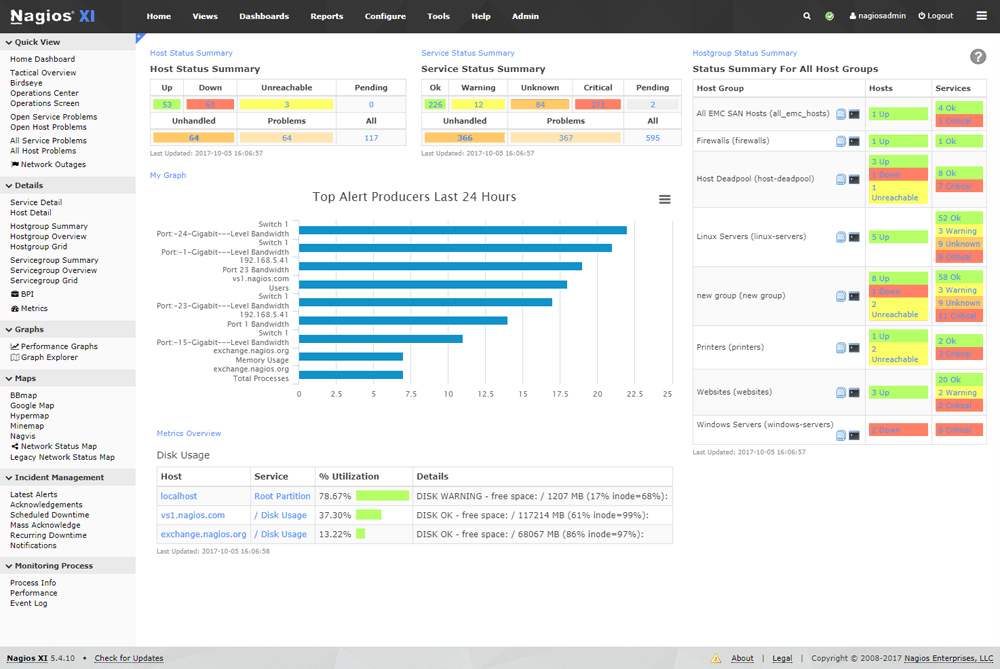
Nagios XI offers an easy to use server monitoring and alerting platform that makes it easy for you and your team to see what is happening on the network. It is aimed at enterprise clients and offers the kinds of features that you need to keep your operation running smoothly.
From this single application you can monitor server applications, services and networking component monitoring.
Like other products that we have looked at thus far, Nagios XI offers a Quick-start feature that will have you up and running in much less time than if you were to manually configure your network from scratch.
If you are unsure of the setup process, or if you think that you could do with a bit of help, Nagios offers support from knowledgeable techs that will help you to deploy Nagios XI with a remote assist installation.
This helps you to save valuable time so that you can continue to manage your environment. The best part is that you can schedule a Quick-start for free.
The advantages of using the Nagios XI system are obvious, as they are able to assist you with a comprehensive IT infrastructure monitoring solution that not only provides you with monitoring of all of the essential servers that your organization needs to stay running, but it also helps you to identify and notice trends in performance and faults on the network.
The way that Nagios XI is structured means that the overall visibility of your networking environment is enhanced and intensified as more events become noted during the course of the day.
You and your team will soon start noticing trends and patterns on the network, especially if there is suspicious behavior that you need to worry about.
The system can even collate third party data that lets you compile your own reports for additional understanding of how your network is performing, and what could be happening that you were not previously aware of.
Pros:
- Open-source transparent tool
- Simple, yet informative interface
- Flexible alerting options support SMS and email
- Robust API backend makes it a great option for developers who want to integrate their own custom applications
Cons:
- Open-source version lacks quality support found in paid products
- Installation can be technical and complex
The system lets you become more proactive and is sure to help you to keep a watchful eye on how the infrastructure and server equipment on your network is performing, as well as helping you to reduce the overall troubleshooting times that are required when you are repairing outages and downtime.
Price: Pricing starts at $1,995 for the standard edition of the software. For more pricing information be sure to check out this link here.
Download: https://www.nagios.com/downloads/nagios-xi/
7. PandoraFMS
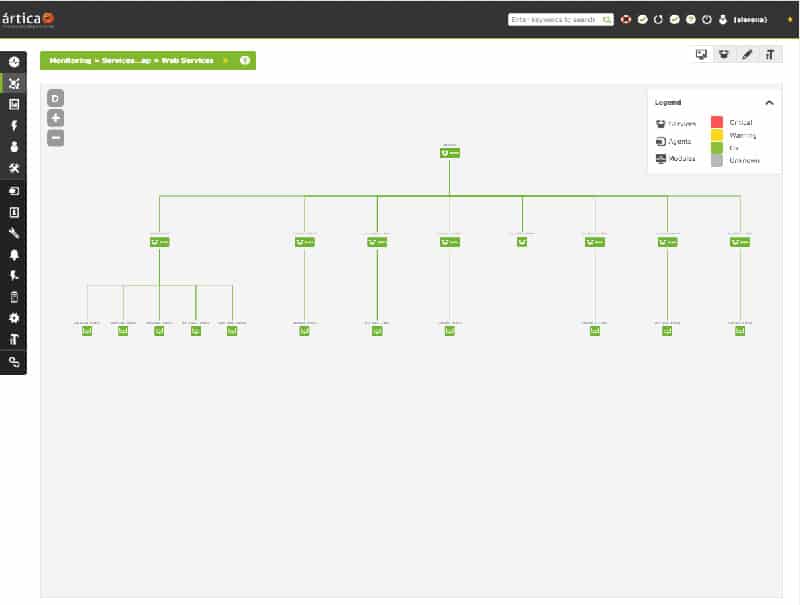
Pandora FMS is another great Open source monitoring platform that has a similar model to Nagios – a Free Version (community) and a Enterprise Version that has over 10,000 different agents for any type of environment.
Pandora FMS is named after its Flexibility and scalability factors. Some of their main features include:
- SNMP, ICMP, HTTP, SMTP monitoring capabilities
- Health Checks for CPU, HDD, Memory and many other Hardware components in your system
- Systems Overloads
- Monitor Both Windows & Linux/Unix Operating systems
- WMI Monitoring for Windows Environments and much more!
Pros:
- Works alongside Pandora NMS for additional address management functionality
- Supports patch management, making it a more complete tool than other managers
- Can group LANs with other non-VPN WANs into a single group for easier management
- Open-source with paid version
Cons:
- Outdated interface, visualizations are lacking and nested menus can be overwhelming at scale
Price: FREE for the Community Version
Download: https://pandorafms.org/en/features/free-download-monitoring-software/
8. Zabbix
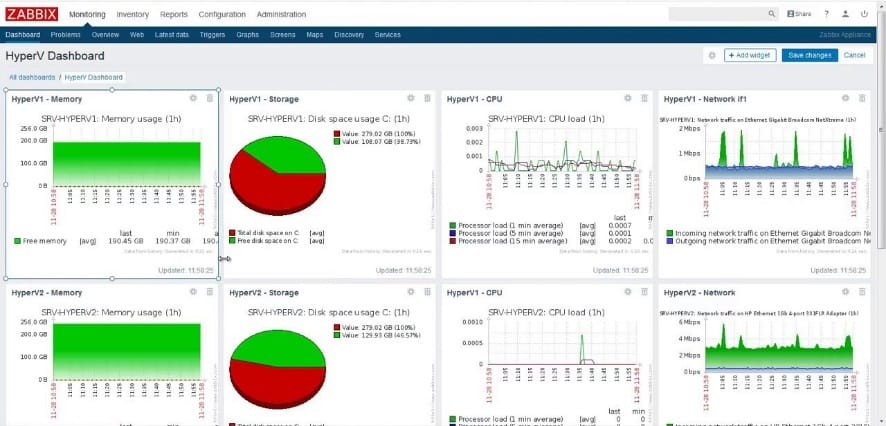
Zabbix is another old school monitoring tool that has been around for years, and its latest version as of this writing (4.0) is starting to really look like a great monitoring tool with a good UI.
Some of the Features and capabilities that Zabbix provides with their software package are as follows:
- SNMP and Agentless Monitoring Compatibility
- Notifications and Alerts for Issue that arise
- Encryption between all Zabbix components and communication channels
- Open LDAP & Active Directory Integration and More!
Pros:
- Open-source transparent tool
- Uses both SNMP and ICMP for a broader monitoring range
- Can detect new devices and configuration changes immediately
- Offers useful templates for quick insights
- Robust notification system supports SMS, email, custom script, and webhook
Cons:
- The interface isn’t as intuitive as solutions such as DataDog or Site24x7
- Would like to see better-alerting features, specifically related to reducing false positives
Price: Software is Free to Download – Others services including Support, Setup, Templates, Integration, Development, etc are Additional Charge. See here for Full List
Download: https://www.zabbix.com/download
Conclusion
Overall, it is not difficult to recommend any of these software applications for your business.
There are many factors that need to be taken into consideration if you need to be kept up to date with all of the latest happenings on your network.
Older applications like Nagios were fine for companies that only needed to keep an eye on connectivity between sites, and with network devices within the organization.
Where programs like WhatsUP Gold start to fall short in the modern corporate and enterprise markets is that it doesn’t really do too much else.
For this reason, we have no problem recommending Solarwinds NPM, Solarwinds SAM, PRTG or OpManager as the application of choice for most of the large scale networks that you might encounter within your business.
They offer all of the monitoring and alerting features that most IT departments are looking for, as well as extra information gathering functions.
All of this comes together to provide you with a set of tools that will help you to keep one step ahead of any network issues and outages, and will help you to reduce the time to troubleshoot and resolve any system problems.
Good Luck and Happy Monitoring!
Related Post: Best Open Source Netflow Analyzers and Collectors
WhatsUp Gold Alternatives FAQs
What is WhatsUp Gold?
WhatsUp Gold is a network monitoring tool that helps organizations to monitor their IT infrastructure and identify potential issues.
What are some popular WhatsUp Gold alternatives?
Some popular WhatsUp Gold alternatives include SolarWinds Network Performance Monitor, PRTG Network Monitor, and Zabbix.
What are some key features to look for in a WhatsUp Gold alternative?
Some key features to look for in a WhatsUp Gold alternative include scalability, ease of use, customization options, and compatibility with a wide range of devices and platforms.
What are some popular open-source WhatsUp Gold alternatives?
Some popular open-source WhatsUp Gold alternatives include Zabbix, Nagios, and Icinga.