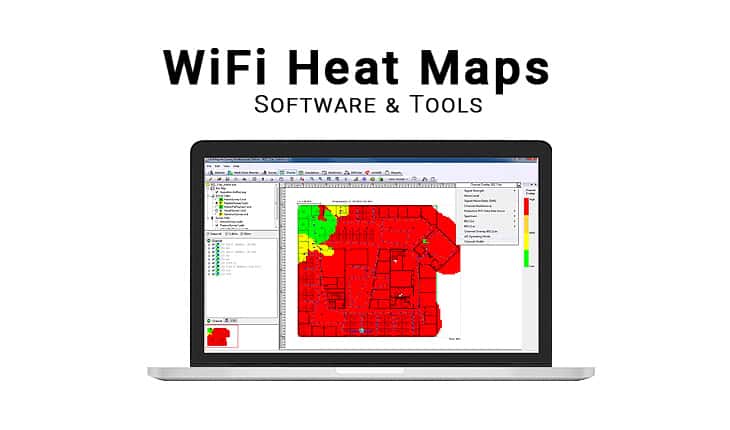WiFi Heat Maps are a great way to look at the coverage of your WiFi Access Points and network to understand where the Signal Strength is Strong and where it drops off.
WiFi Networks incur Signal interference by a number of physical objects and sometimes, non physical objects (think wireless devices that emit frequencies on the same channels or wavelength), that can skew the signal strength of your Wireless network.
Some items that can skew your WiFi signal strength include:
- Walls, Furniture, Doors (Metal and Wood), Drywall, Ceilings
- Microwaves
- Baby Monitors and Wireless Radios
- Neighboring WiFi Networks
- etc
These interferences cause all sorts of Dropouts, Speed issues and dead zones for your Wireless network – But what if we told you there is a way to quickly spot Wifi Signal strength and coverage issues using a WiFi Heat Map?
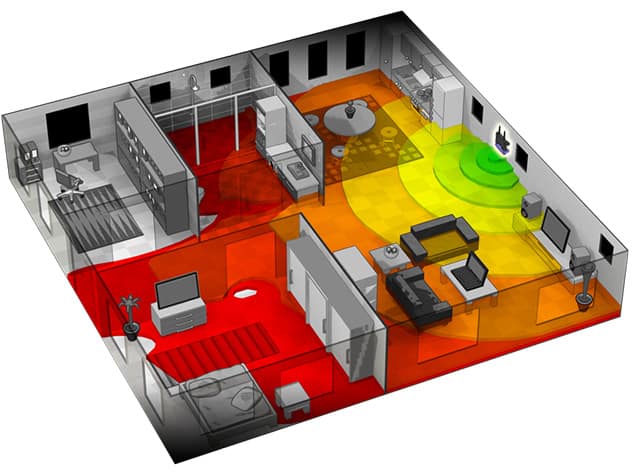
What is a WiFi Heat Map?
The Definition of a WiFi Heat Map is a map that plots out the Wireless Signal Strength and Coverage using different colors (usually Red, Yellow, Orange, Green) to denote the Strength of your Wireless Network in certain areas of your Room, House, Office or Building.
As you can see from the Image above, the Map shows Strong (Green color) signal and coverage near the actual Wireless Router/Access point and the strength of the signal gradually diminishes as you get further away from it physically.
These types of Maps are typically the same size of the area you want to scan and analyze – Most Software and Tools allow you to import images and blueprints of your layouts to further assist in developing these heat-maps in your area or building.
Home User and Professional IT Admins
Developing a WiFi Heat Maps for Home Use or in your Corporate environment is something that every savvy tech person should do – Why limit your networks potential with Guesswork when you can accurately map out your entire Wireless Network with a software or tool and quickly understand where to implement/install a new access point.
WiFi Heat Maps are great for solving Poor Wireless Performance issues including:
- Finding WiFi Deadzones
- Eliminating Poor or Slow WiFi Speeds
- Take the Guesswork out of building your Wireless Network
- Provide Detailed Reports and Images to Upper Management
- Automating the Process of Evaluating your WiFi Network
These are just a few of the benefits of developing a Heat map for your own situation and I'm sure there are plenty more that could be beneficial to your home or corporate structure that will make your life easier.
Below you'll find some of the Best Heatmap tools and Software for Both your Enterprise network and for home-use as well.
We'll first cover Enterprise level software solutions (as this is what we have experience with) and then we'll dive in personal and home-use software that can even be used from your Smart phones.
Here's a list of the Best WiFi Heatmap Software & Tools:
These software and tools specifically create WiFi Heatmaps – Some of them have other capabilities such as WiFi analyzing and mapping functionality, but the ones list above will help you create beautiful maps that will assist you in correctly configuring and troubleshooting your network.
1. SolarWinds WiFi Heatmaps with NPM
SolarWinds Network Performance Monitor is an Enterprise-Grade software solution that is an all encompassing too and software suite that includes a great WiFi Analyzer (as seen here) and they also give you the ability to quickly create a wireless heat map as well.
Features of SolarWinds include some of the following:
- Automatically Create custom Maps of your Wireless Networks by Polling Strength of signals from surrounding access points.
- Quickly Identify, Remedy and Implement Fixes for Dead Spots
- Improve Coverage issues with Recommended Actions
- Map and Monitor Connected Clients and Mobile Devices on your Wireless Network
- Locate Mobile Devices down to the Foot
These are some of the major features of SolarWinds' offering and there are quite a few more that they are capable of doing.
Here's some screenshots of this program in action to get a better sense of how it looks and performs:
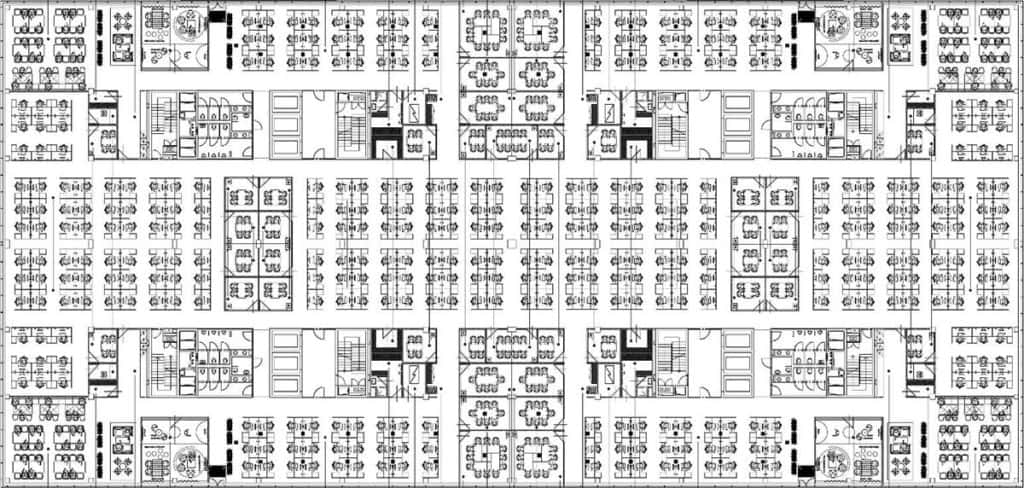
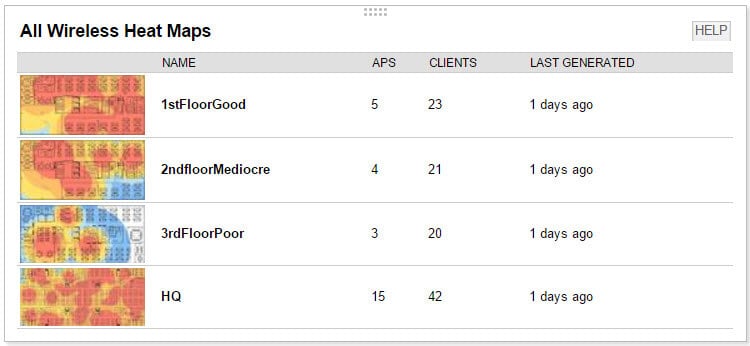
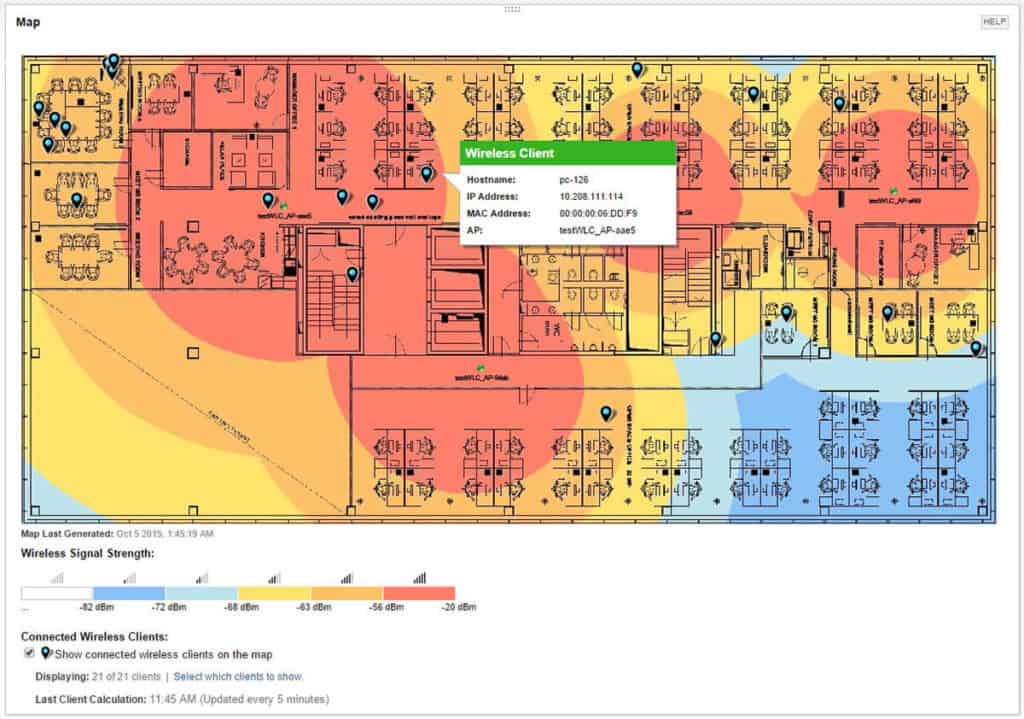
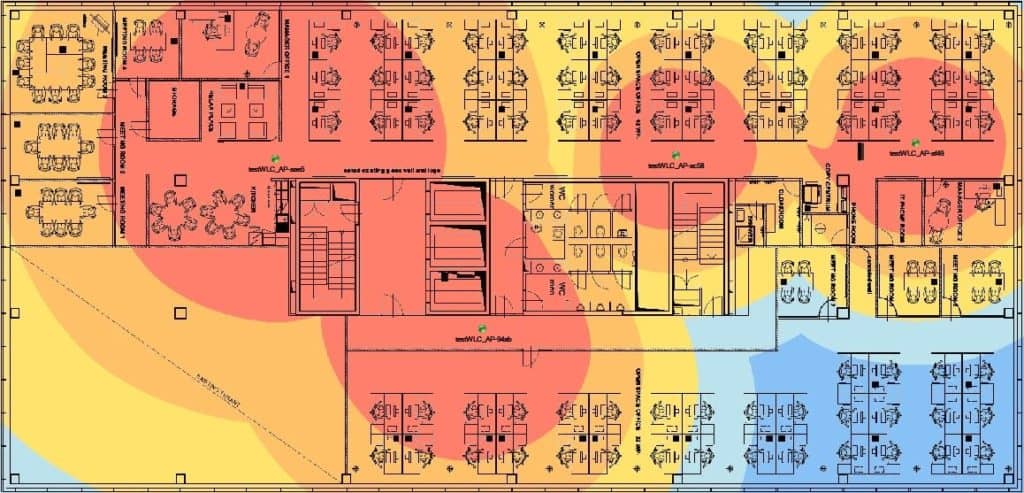
As you can see, this program has loads of Great features and capabilities that make it a great tool for Mapping out your Whole Wireless infrastructure in your Business or Corporate environment.
Pros:
- Highly scalable enterprise-focused tool
- Supports detailed reporting for heatmaps and site surveys
- Utilizes a number of templates to recreate accurate coverage based on brand name equipment
- Alerting is easy to configure and helps alert to issues before they impact network performance
- Can be used by MSPs to providing heat mapping as a service
- Integrates well into other SolarWinds tools
Cons:
- Feature-rich, requires knowledge of heat mapping and wireless network to fully utilize
This tools even gives you insights into the clients connected to individual WiFi Access points along with their Pertinent information, such as IP Address, Mac Address, which Access Point its connected to and its Host-name.
Price: 30 Day Free Trial to Test in your Network!
Download: https://www.solarwinds.com/topics/wifi-heat-map
2. Ekahau HeatMapper
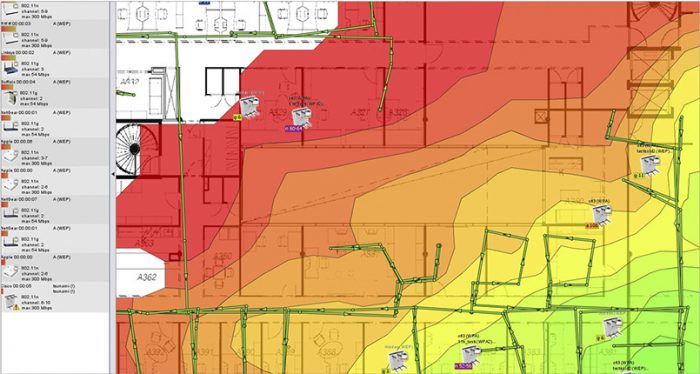
Ekahau HeatMapper is another great tool for using in your Small Office or Corporate environment that gives you great visual layouts of your existing wireless infrastructure.
As you can see from the image above, this tool lays out color coded areas that represent your wireless networks signal strength for you to quickly analyze and fix if needed.
Some of Ekahau's main Features and capabilities include:
- Wireless Coverage maps
- Search all Available networks
- Support for Wireless Protocols including: 802.11/A, 802.11/B, 802.11/G and 802.11/N
- Currently Supports Windows (Linux & Mac OsX not Supported as of yet)
This program simplifies the process of getting a heatmap generated by importing a file of your office layout, then walking around your space to survey the area with the laptop you have it installed on and wait for the software to calculate signal strengths and plot that data onto your map.
Pros:
- Supports autodiscovery
- Pulls in network security details such as encryption type and status
- Easily identifies hidden networks
Cons:
- The visual map interface could be more intuitive
Price: Free Trial and Pricing Can be Found here: https://shop.ekahau.com/
Download: https://www.ekahau.com/products/heatmapper/overview/
3. Site Survey by VisiWave
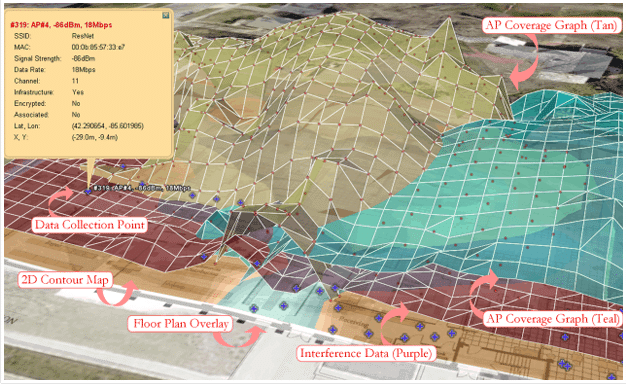
Site Survey tool from Visiwave.com is a great tool for surveying your WiFi infrastructure on a Enterprise level with definitely levels of granularity.
You can use several different methods to collect data including using GPS, physically walking through the premise with a device and logging the data or Capturing data one point at a time.
You even have the ability to map data into a Google earth layout, as seen above.
This program supports collecting WiFi data using:
802.11A/B/G/N/AC
Visiwave has a quick breakdown or overview of the steps needed to create a WiFi Heatmap, which includes surveying the area, choosing a pre-made template or existing template you've used in the past, Generating the Report in HTML or PDF format and showing off the results!
Have a look at this software below for their official documentation and possibilities!
Pros:
- Offers a 3D visualization into WiFi heat mapping
- Supports both GPS positioning and network card capture mapping
- Works well with other network mapping tools if needed
Cons:
- Must be used with other programs for continuous monitoring features
Price:
- Free Evaluation Version
- Site Survey: $549
- Site Survey Pro: $549
Download: https://www.visiwave.com/wifi/site-survey.php
4. AirMagnet Survey
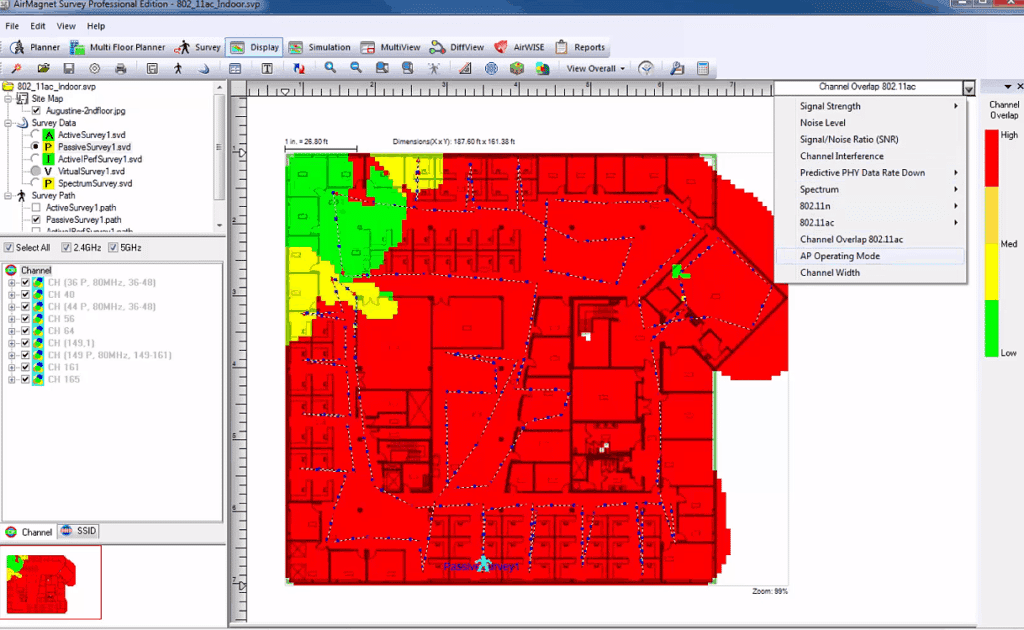
AirMagnet Survey Pro from Netscout.com is an Enterprise level tool that gives you some great features and options for mapping our your WiFi networks and creating Heat maps as needed.
Some Features and capabilities of this software include:
- Recommendations for Ideal Access Point Location & Configuration
- Channel Overlap Settings and Detection
- Multi-floor heat maps
- Wireless Throughput, Packet-loss and Signal Strength/Noise Testing
Pros:
- Designed to support larger networks
- Features capacity planning tools, great for enterprise network administrators
- Templates allow admins to experiment with different power outputs and hardware configurations virtually
- Can calculate user network performance metrics in its simulations to help correlate the heatmap to potential downtime
Cons:
- Not available for Linux
- No free trial – must manually request a demo version
Price: Free Evaluation Download the Link Below
Download: https://enterprise.netscout.com/wireless-survey-wifi-heat-map
5. Acrylic Wi-Fi

Acrylic Wi-Fi software is great tool to assist with building heat maps of Indoor and outdoor areas, allowing you to analyze 2.4Ghz and 5Ghz WiFi Spectrum to understand your coverage inconsistencies and drops.
Some Features of Acrylic software include:
- 15 Types of Heat Map reports and graphics
- 3D Heat Map Reports
- Fast scanning features to Analyze Coverage
- Active & Passive Mode Scanning
- 802.11N and 802.11AC Support
- View Channel Overlap
- Co-Channel Interference with other Access Points
- Network Latency
- Bandwidth monitoring & Packet Loss
- Export Reports to PDF, Word (.docx), Excel (.csv), CSV and KMZ.
Pros:
- Designed for small to medium-sized businesses making it easy to use for less experienced users
- Automatically identifies best places for access point placement
- Drawing walls, rooms, and specifying building materials are easy
Cons:
- Lacks mobile app
- Not designed for enterprise use
Price:
- 1 Month = $129
- 3 Month License = $325
- 1 Year License = $579
- Lifetime License = $2199
6. NetSpot
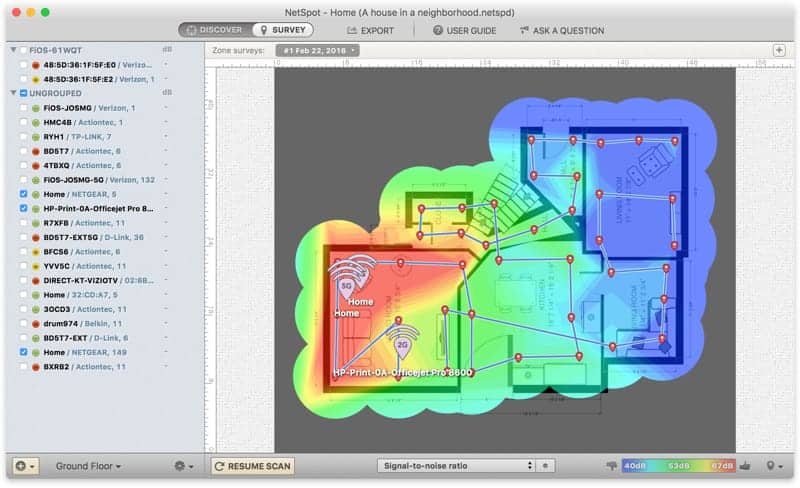
NetSpot WiFi software is a well-rounded tool that boasts the ability to run on multiple operating systems, including Mac OsX and Windows 7, 8 and 10.
This tools versatility makes it a great choice for those who need a Home-Use or Professional solution for mapping our your signal strength and knowing where you put additional Access points.
NetSpot's application is simple to use like most of its counterparts and allows you to upload a facility map or blueprint/layout and start collecting data immediately.
NetSpot walks you through the whole process of Collecting data and gives you the directions on where to proceed next for its analyzing capabilities.
Pros:
- A scalable tool that works well in both home offices as well as enterprise-sized networks
- Can run on multiple operating systems, supporting Windows and macOS
- Doesn’t require training to use, does a good job at being self-explanatory for new users
Cons:
- Lacks some device management features seen in competitor products
Price:Free Edition available and there are 3 other options you may purchase:
- Home = $49
- Pro = $149
- Enterprise = $499
Download: https://www.netspotapp.com/netspotpro.html
Conclusion
We hope this article was instrumental in helping you decide on a WiFi Heat Map software solution or tool to download and start using in your environment.
There are plenty of options, from Entry level Acrylic WiFi to Enterprise Grade Scalability that SolarWinds gives you. We suggest you download a couple options above and test them in your environment to ensure the one you end up settling with has all the options and features that you need in your WiFi Heat Map generation and reports.
WiFi Heat Maps Software & Tools FAQs
What is a WiFi heat map?
A WiFi heat map is a graphical representation of the signal strength and coverage of a WiFi network, usually displayed as a color-coded map or overlay on a floor plan or map of a specific area.
What are the benefits of using a WiFi heat map?
WiFi heat maps can help you identify areas with poor signal strength or coverage, optimize the placement of WiFi access points, and troubleshoot issues with WiFi connectivity and performance.
What types of data can be displayed on a WiFi heat map?
WiFi heat maps can display a range of data, including signal strength, signal-to-noise ratio (SNR), channel utilization, data rates, and client locations.
What types of tools can be used to create WiFi heat maps?
There are several tools available for creating WiFi heat maps, including commercial software, open-source software, and online services.
How do I create a WiFi heat map?
To create a WiFi heat map, you can use a tool that captures WiFi signals and creates a map of signal strength and coverage. You can then overlay the map on a floor plan or map of the area to visualize the coverage.
What are some common use cases for WiFi heat maps?
Common use cases for WiFi heat maps include planning and designing WiFi networks, troubleshooting connectivity and performance issues, and optimizing WiFi network performance.
What types of devices can be used to capture WiFi signals for a heat map?
Devices that can be used to capture WiFi signals for a heat map include laptops, smartphones, and specialized WiFi surveying devices.