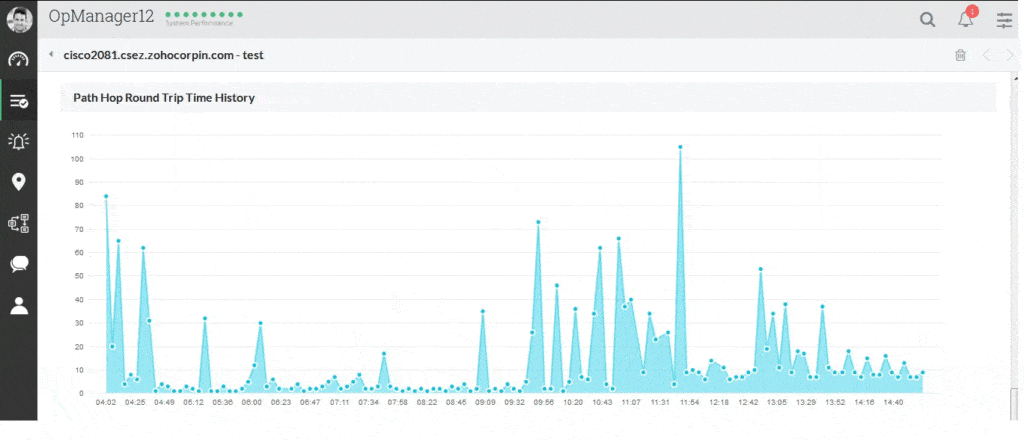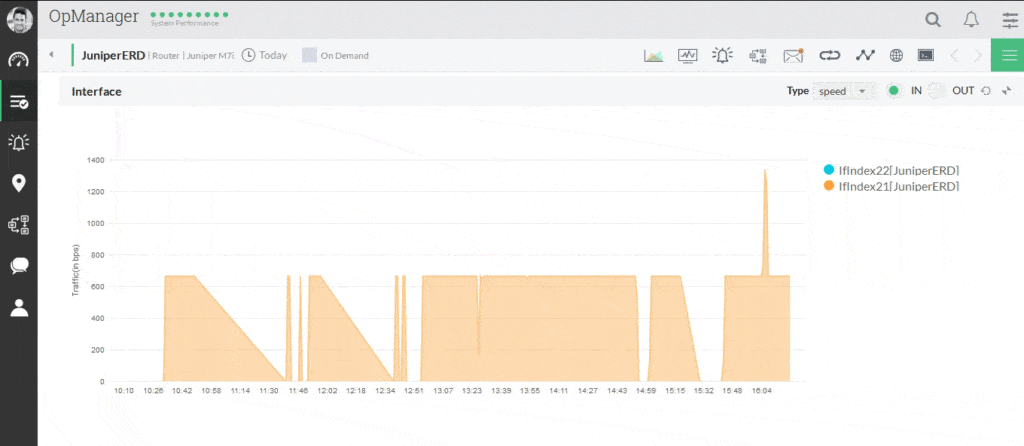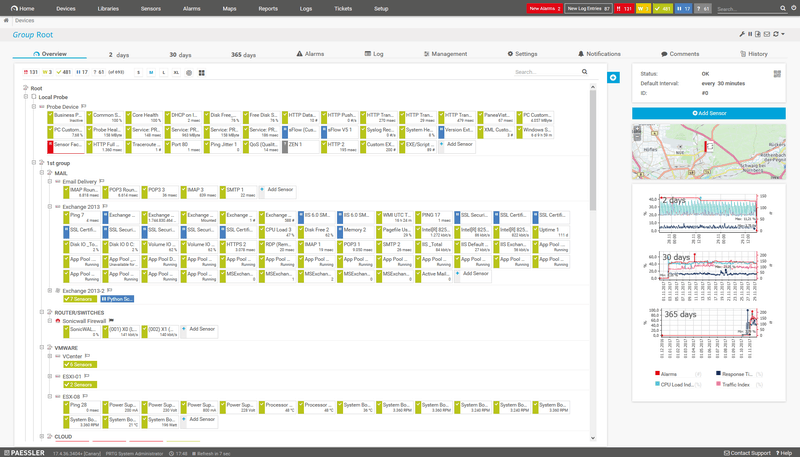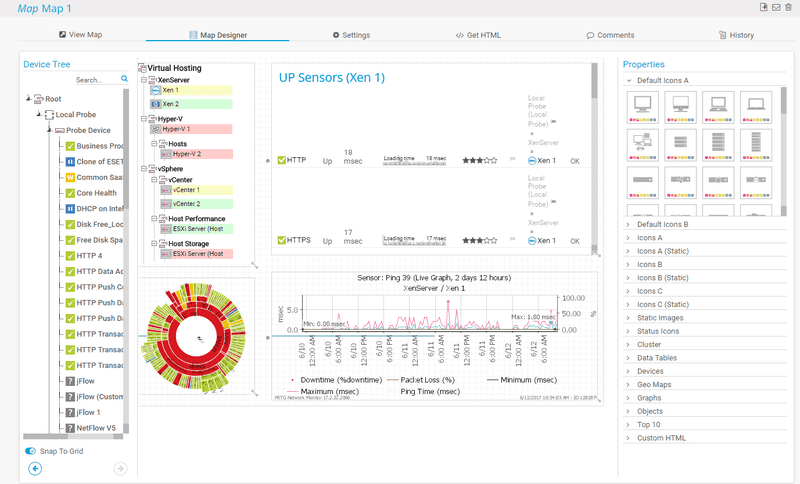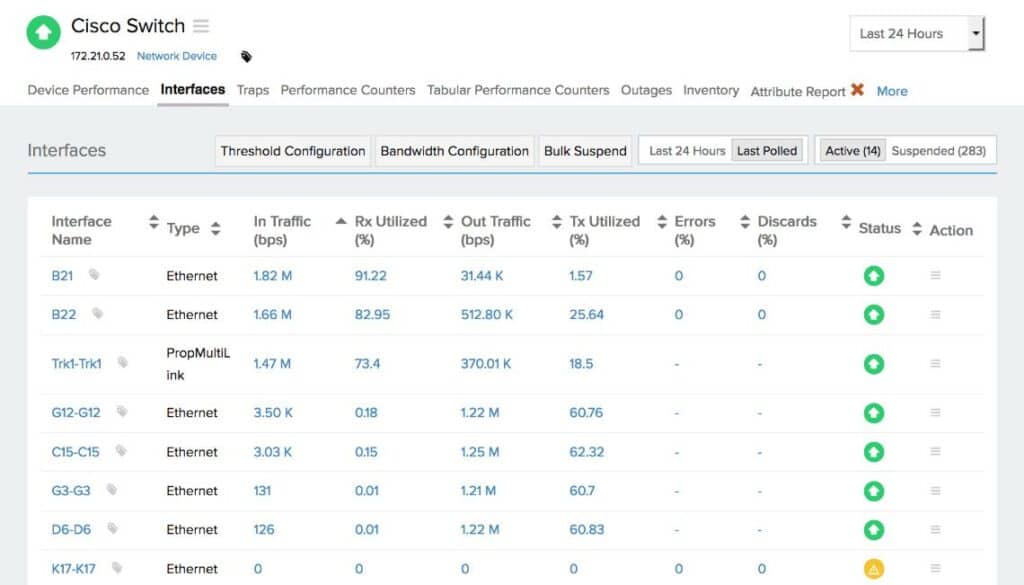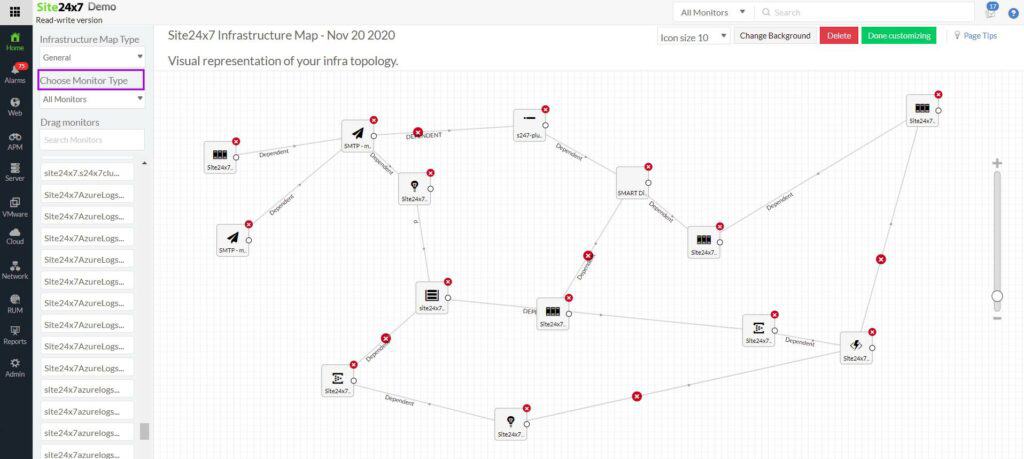When you have a business to maintain and keep running, it is often difficult to keep tabs on important information like data usage, bandwidth usage, uptime, QOS services, and a slew of other important metrics.
There are plenty of other features that you need to keep an eye on as well, such as individual internet usage for your employees, as well as general connectivity and speed.
Here is our list of the best router monitoring tools:
- ManageEngine OpManager – EDITOR'S CHOICE A monitoring system for networks and servers that communicates with network devices to extract performance statistics. Available for Windows Server and Linux.
- Paessler PRTG – FREE TRIAL A bundle of network, server, and application monitors that includes specialist sensors for interfacing to switches and routers. Runs on Window Server.
- Site24x7 All-in-one – FREE TRIAL plan A bundle of monitoring tools that includes network device monitoring processes. This is a cloud-based service.
- Nagios XI A system monitoring suite that is based on the free Nagios Core and can be extended by plugins to use vendor-specific communication protocols. The base tool includes router monitoring. Installs on Linux.
If you run a Wide Area Network (WAN) in your organization, then you will be all too familiar with the importance of keeping all of your sites connected at all times.
To do this effectively, you need Router Monitoring software that will keep you informed about any possible issues on any of your devices, and in extreme cases, when a router has gone offline.
Router Monitoring Tools help with the troubleshooting phase of technical issues, as it will help you work your way backwards preceding a failure or downtime.
These logs and alarms will have important clues and information within them which will help uncover the root cause of an outage.
We will Review and Take a look at some of the best Router Tracking and Monitor Software for your edge devices, with support for a wide range of manufacturers such as Cisco, Juniper, Mikrotik, and more! Let’s see what we have on our review list below.
The Best Router Monitoring Tools
1. ManageEngine OpManager Router Monitoring – FREE TRIAL
ManageEngine Router Monitoring with OpManager has been designed with the IT professional in mind. It monitors WAN links and the supporting hardware: the routers themselves.
It is able to instantly alert you if any services go offline, or if a remote site loses connection with the monitoring software, then an alert is sent out automatically, informing the appropriate support staff about the issue. Other useful applications of this software include bandwidth monitoring and management.
This helps companies to either save costs by choosing the appropriate internet package and provider to suit their respective budgets, or it helps the company to identify bottlenecks in the network, with internet usage being one of the primary slow point in many companies.
Latency issues account for a massive proportion of technical problems for remote sites, and without the right diagnostic tools it can be almost impossible to figure out what is causing all of the issues that you are currently experiencing.
Luckily, ManageEngine’s Router Monitoring solution offers many different tools for identifying and troubleshooting issues, all in one easy to use application.
ManageEngine Router Monitoring also offers interface metrics in the form of a graph.
This allows you to look at activity on specific devices and find out where any over or under-utilization is occurring.
It is a useful tool when troubleshooting connection issues, especially on a router or other network device that is responsible for keeping all of your sites connected to one another.
Pros:
- Supports a freeware version
- Uses both SNMP and NetFlow for monitoring giving it more coverage options than other tools
- Can scale easily, Enterprise package supports up to 10,000 endpoints
- Utilizes automatic network discovery to create live inventories and network maps for administrators to track assets and network size
- Viable for both large and small networks
Cons:
- ManageEngine is dense with features, integrations, and settings, and may take time to fully learn
Access a 30-day free trial of OpManager.
EDITOR'S CHOICE
ManageEngine OpManager is our top pick for a router monitoring tool and software for Cisco, Juniper, and Sonicwall equipment because this system is able to monitor all network devices, no matter which business provided them. OpManager uses the Simple Network Management Protocol (SNMP) to request and gather status reports from network devices and endpoints. The tool uses this process for a discovery routine as well as its ongoing system monitoring service. The package generates a hardware inventory that includes routers, switches, other network devices, and endpoints. It will also draw up a network topology map to show how these devices connect together. The system provides a collector for SNMP data exchanges and relies on the existence of an SNMP agent on each device. However, all network equipment producers install SNMP agents on their products before sipping them.
Download: Get a 30-day free trial
Official Site: https://www.manageengine.com/network-monitoring/download.html
OS: Windows Server, Linux, AWS, and Azure
2. Paessler PRTG Router Monitoring – FREE TRIAL
Paessler PRTG is an all-in-one router monitoring solution that is said to offer functionality and features that make the operation of your network simple, effective and efficient. Users are able to check bandwidth consumption on the network, general network traffic, sniff packets to understand the traffic coming in and out of the network, error message on your routers, and much more. Routers are monitored via SNMP, packet sniffing, NetFlow, sFlow and jFlow, providing your team with comprehensive compatibility with the most popular brands of routers.
Where PRTG offers even more value is in the way that it tracks suspicious network traffic. This adds an additional layer of security to your networking environment.
Other features that this product offers are:
- SNMP detection
- Packet Sniffing
- Netflow, snow flow and jflow
PRTG is easy to install and can be run on many different platforms, including mobile and PC – We have an Exhaustive Installation and configuration guide PRTG here!
This gives the application a practical feel to it as it allows for mobile troubleshooting for traveling technicians and engineers that need to keep tabs on what the many different sites are doing at any given time, all from one easy to use application.
PRTG offers good performance and high visibility for your network, while simplifying the way in which you monitor your network.
The centralized, easy to use panel will have you up and running in no time.
Having an overview of all of your network and sites is vital, so be sure to check out this product if you are looking to setup a network monitoring solution of your own.
Pros:
- Uses a combination of packet sniffing, WMI, and SNMP to report network performance data
- Fully customizable dashboard is great for both lone administrators as well as NOC teams
- Drag and drop editor makes it easy to build custom views and reports
- Supports a wide range of alert mediums such as SMS, email, and third-party integrations into platforms like Slack
- Supports a freeware version – great for small businesses
Cons:
- Is a very comprehensive platform with many features and moving parts that require time to learn
First 100 Sensors are FREE and then starts at $1600 for 500 sensors. Download the 30-day free trial.
3. Site24x7 – FREE TRIAL
Site24x7 is a cloud-based system monitoring platform. The service offers a range of individual monitoring modules and the All-in-one plan bundles together subscriptions for all of those monitoring systems.
The Network Monitor in the All-in-one plan implements two types of network monitoring. These are network device monitoring and network traffic monitoring. The network device monitoring system communicates with routers, switches, firewalls, and other network devices to get statistics on their statuses. This service uses the Simple Network Management Protocol (SNMP) to request status reports from the device agent that is built into every network device.
The Network Monitor also uses SNMP Trap messages and interprets these as alerts – a Trap is a device agent’s warning of a problem on the device. Along with Trap alerts, the Network Monitor sets performance expectations for a range of metrics. When these slip, the system generates an alert.
The other type of monitor found in this service is a traffic analysis function. That extracts data throughput information from each switch and router on the network and displays these live statistics in a presentable format in the dashboard.
In order to gather traffic statistics for each network device interface, the Network Monitor is able to communicate in the proprietary protocols created by device producers, such as Cisco NetFlow and JFlow from Juniper Networks.
The Network Monitor compiles a network inventory of all devices as it processes the SNMP responses from device agents. It also automatically draws up a network topology map from this information.
The Network Monitor isn’t available as a standalone service. As well as being bundled into the All-in-one plan, it is available as an add-on to the Site24x7 Infrastructure plan, which monitors servers and applications.
The Site24x7 All-in-one plan is available in four plans: Pro, Classic, Elite, and Enterprise. Those plans are listed in price order. Higher plans have the ability to monitor more network interfaces. The All-in-one plan also includes server and application monitoring, log file management, and synthetic and real user monitoring for websites.
Pros:
- Flexible cloud-based monitoring option
- Offers a host of out-of-box monitoring options and dashboard templates
- Allows administrators to view dependencies within the application stack, good for building SLAs and optimizing uptime
- Offers root cause analysis enhanced by AI to fix technical issues faster
Cons:
- Site24x7 is a feature-rich platform with option that extended beyond databases management, may require time to learn all options and features
Here are the base prices of the four editions of the Site24x7 All-in-one plan, Pro $35 per month, Classic $89 per month, Elite $225 per month & Enterprise at $449 per month.
These prices are calculated as the monthly cost of an annual subscription. All plans can be enhanced by paid add-on services. Access a 30-day free trial.
4. Nagios Router Monitoring
Router monitoring is challenging at the best of times, especially if you are maintaining specialized hardware that requires specific knowledge of a proprietary command line, or difficult to remember commands to perform simple tasks.
Some older routers require scripting knowledge and monitoring their activity can be challenging if you do not possess any of these skills. Luckily Nagios Router Monitoring allows users to side step these issues by providing a powerful application that gives greater vision to technical staff that are responsible for maintaining the networks and links throughout your organization.
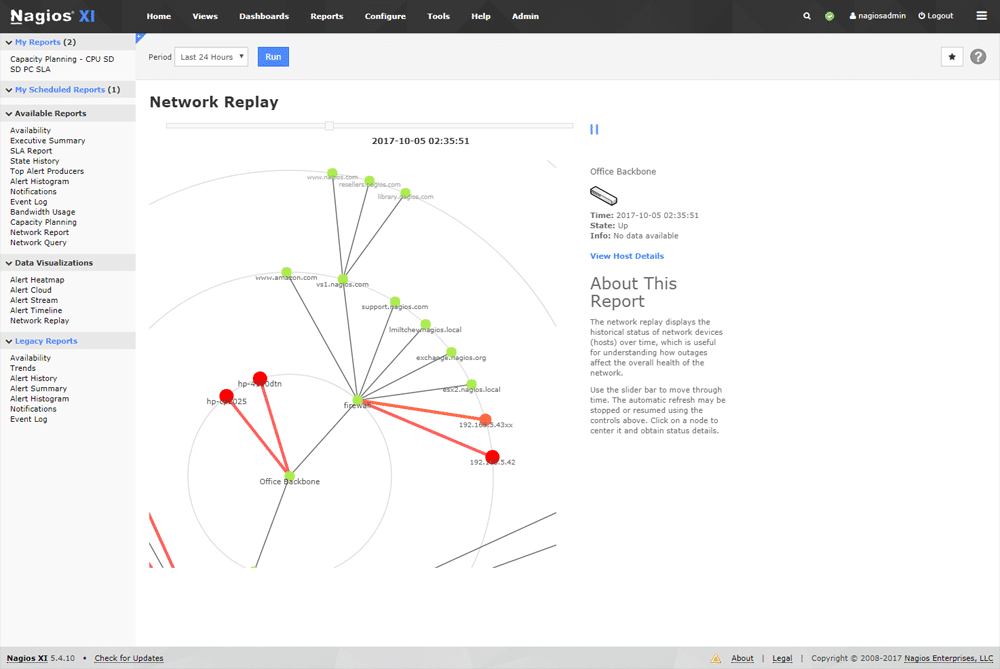
Features that Nagios XI comes with include:
- Configuration Wizards
- Infrastructure Management
- Configuration Snapshots
- Advanced User Management
- Network Availability Tools
All of these features come together to create a user experience that is both intuitive and easy to use.
It makes configuring a network device easy and secure, and the backup and restore functionality makes replacing faulty equipment a breeze.
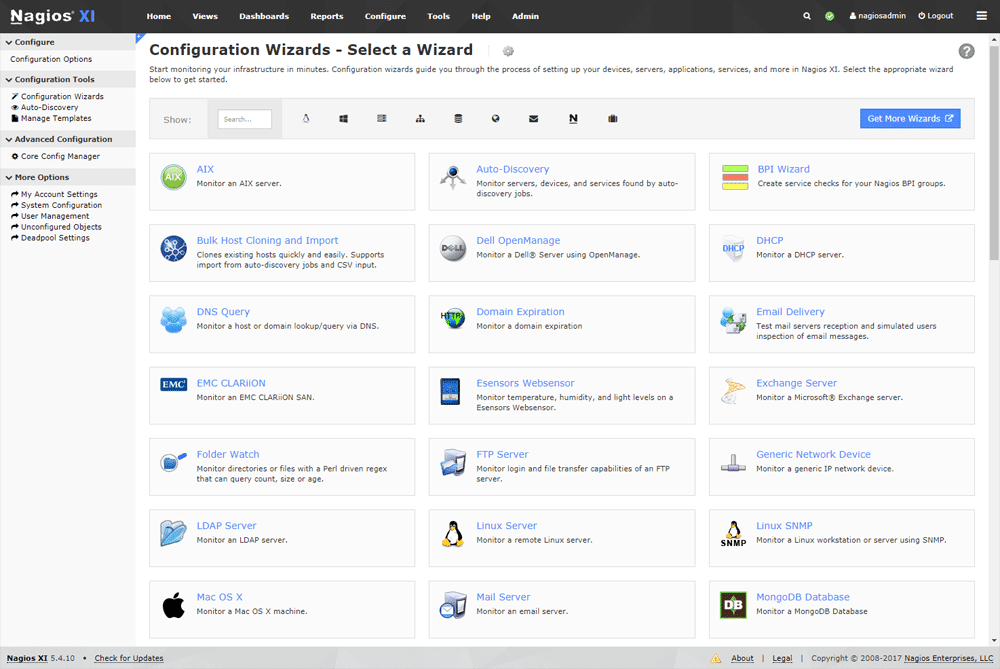
Nagios XI includes all of the tools that you will need to monitor your routers and WAN links throughout your organization, making it a great choice for anyone that wants to simplify and consolidate their networking tool-set.
There are many more uses for this application as well, making it one of the more well-rounded applications in this segment of the market.
Pros:
- Is open-source and completely free, with a paid option for enterprises
- Supports autodiscovery for easy device management
- Highly customizable and detailed dashboard
Cons:
- Network mapping visualizations need improvement
- Not nearly as comprehensive as some of our top choices
- Must pay extra for support
Starts at $1,995 for Standard Edition versions of the product. Visit their site for a free download.
Conclusion
With so many different factors to consider it is easy to see why it can be difficult to decide on a proper network monitoring solution for your routers and switches within your company.
Simple ping tools can help to show you how long your devices have been up or down for, and they can be useful to establish whether or not you have network communications running, but they have their limitations.
Choosing a full-fledged Network Device and Router Monitoring tool-set will help you to keep an eye on other vital metrics, such as bandwidth utilization, network traffic, QOS, routing and many other important features on your network.
From here, users can really get an understanding of what is and isn’t working as expected on the network.
Remote sites receive excellent support from having dedicated software checking that the connections are being maintained properly, and reporting and troubleshooting tools are available for anyone that has to show their managers what is happening throughout the network.
We hope you have found some interesting information about these products and that they provide you with useful functionality within your own network environment.