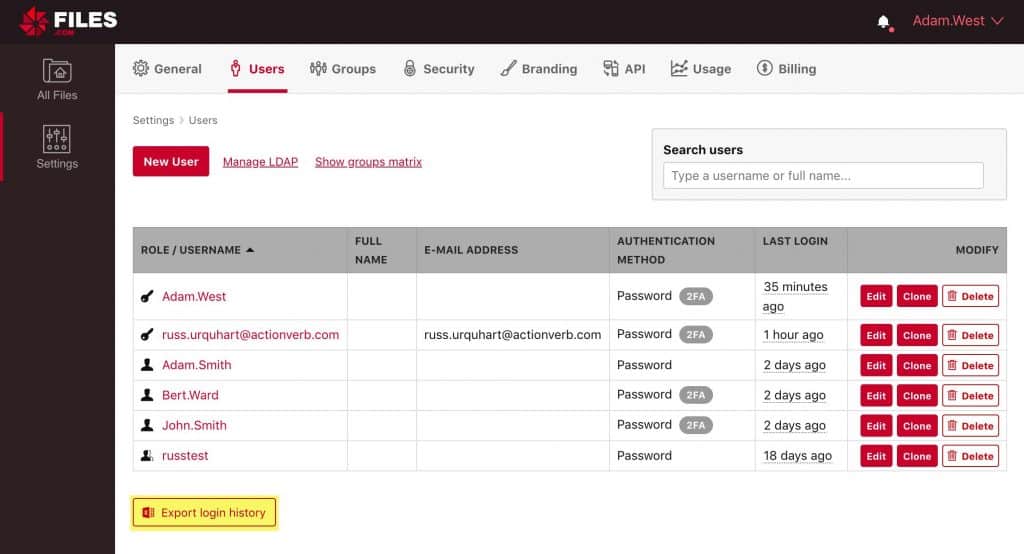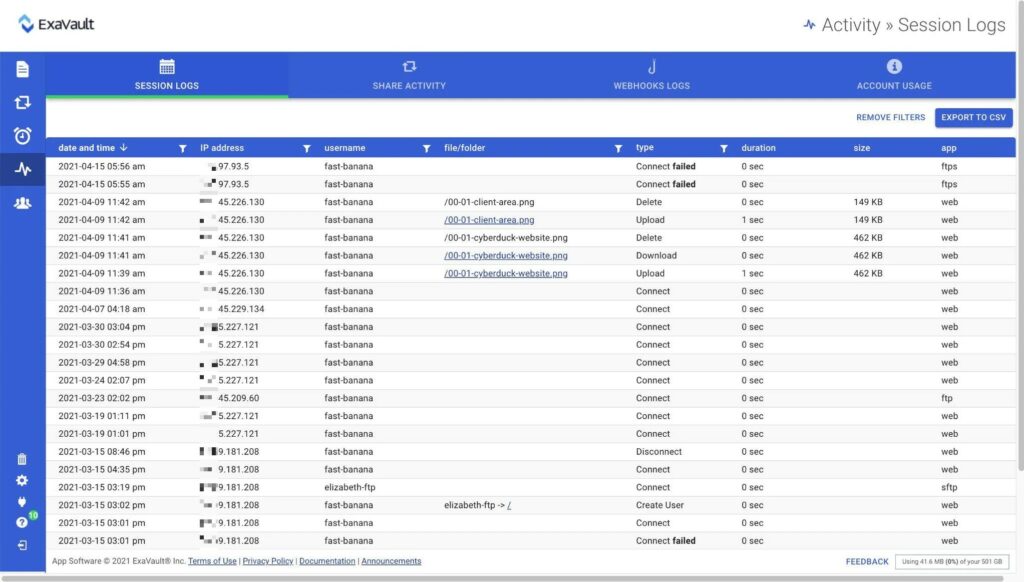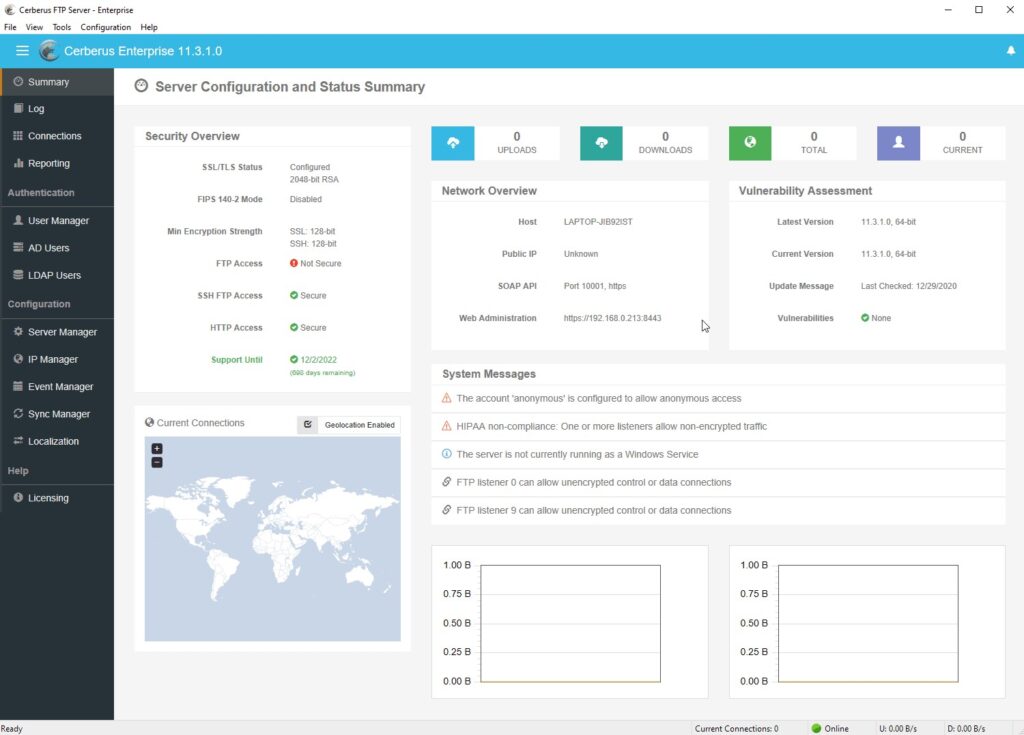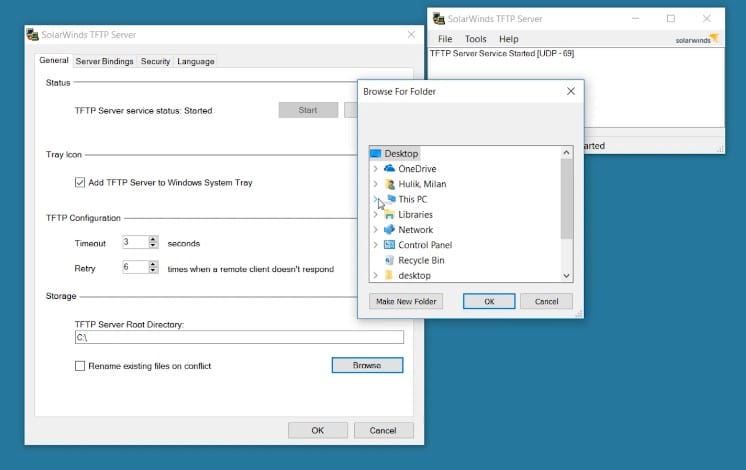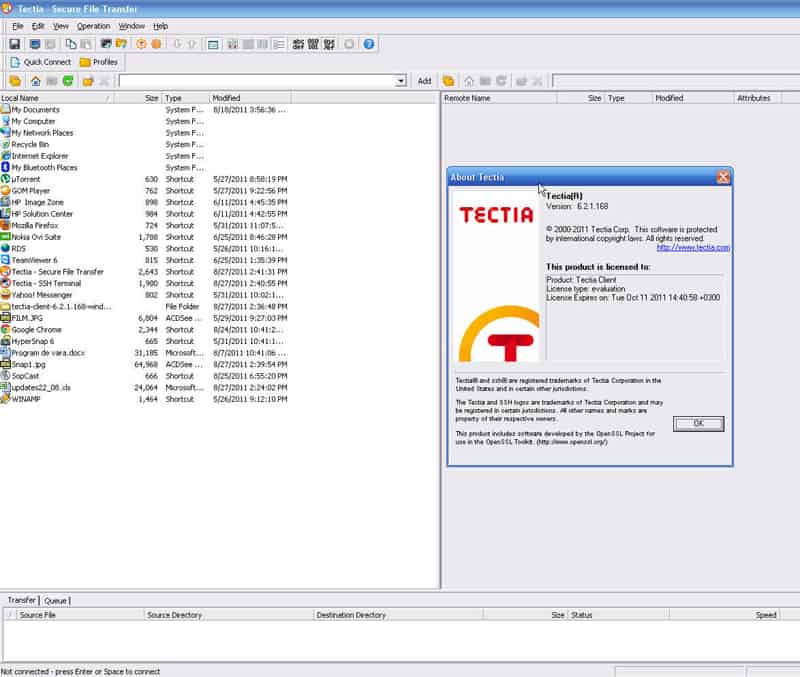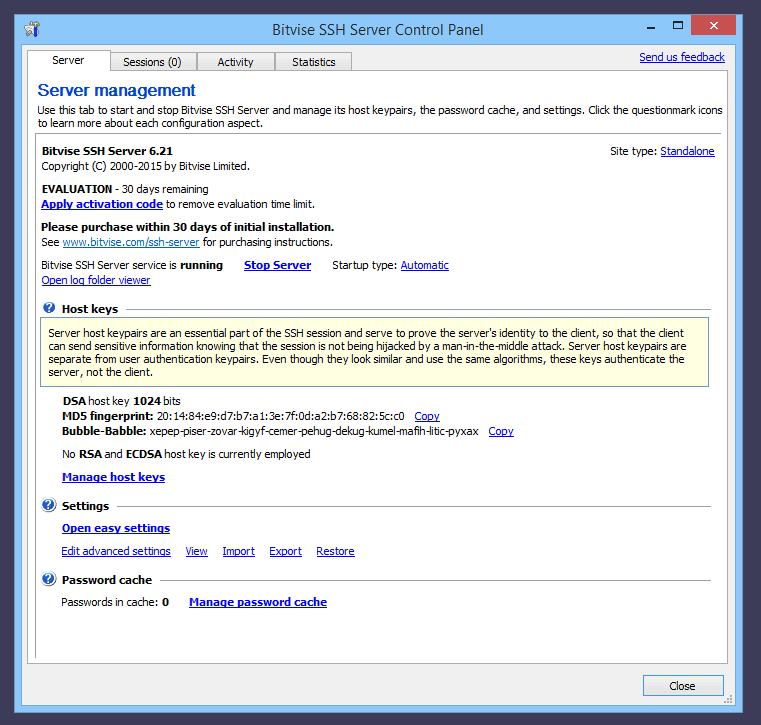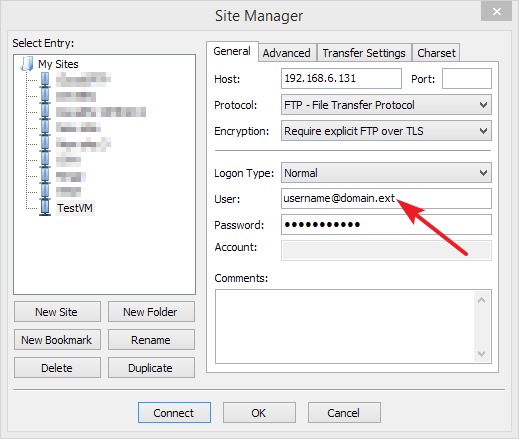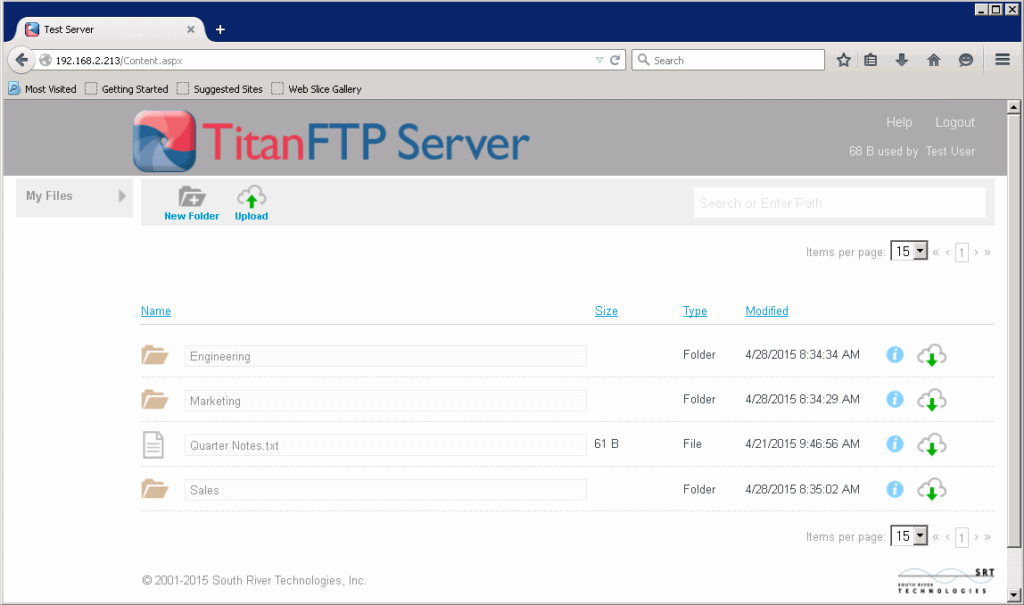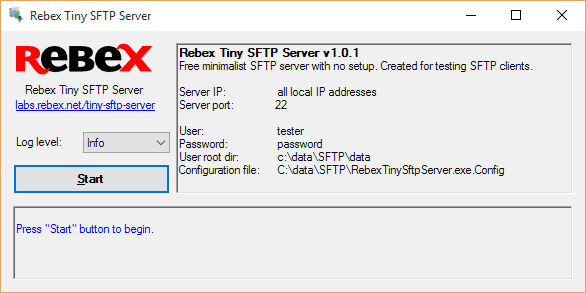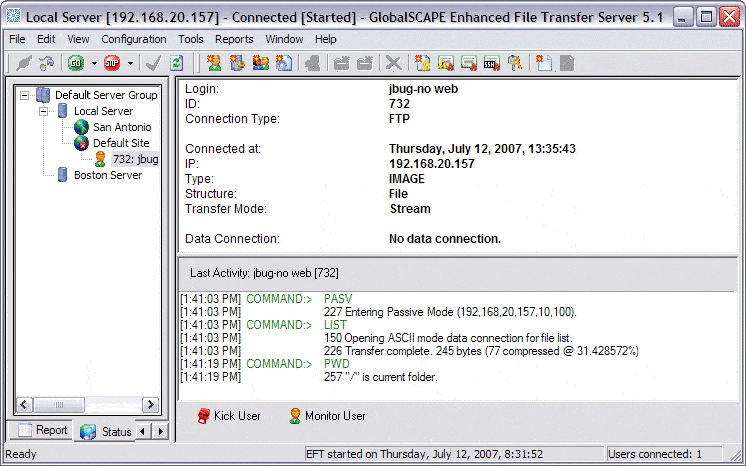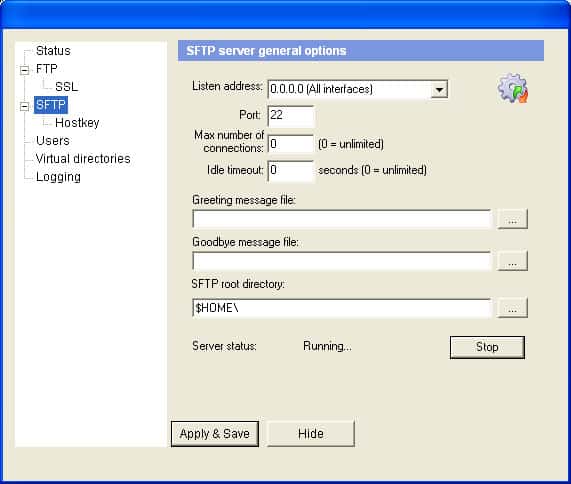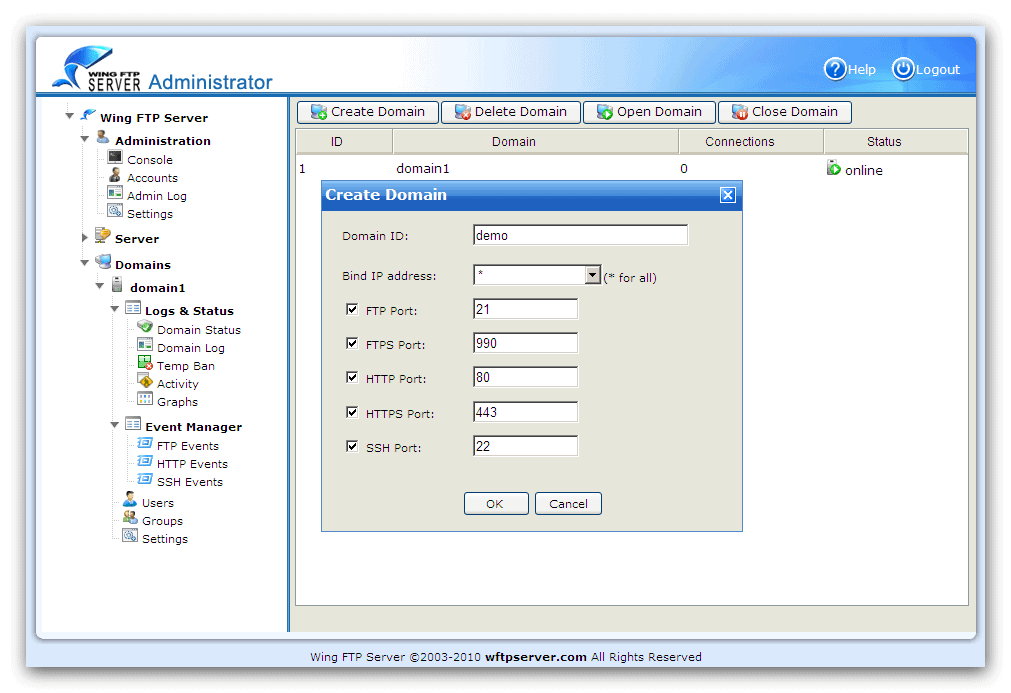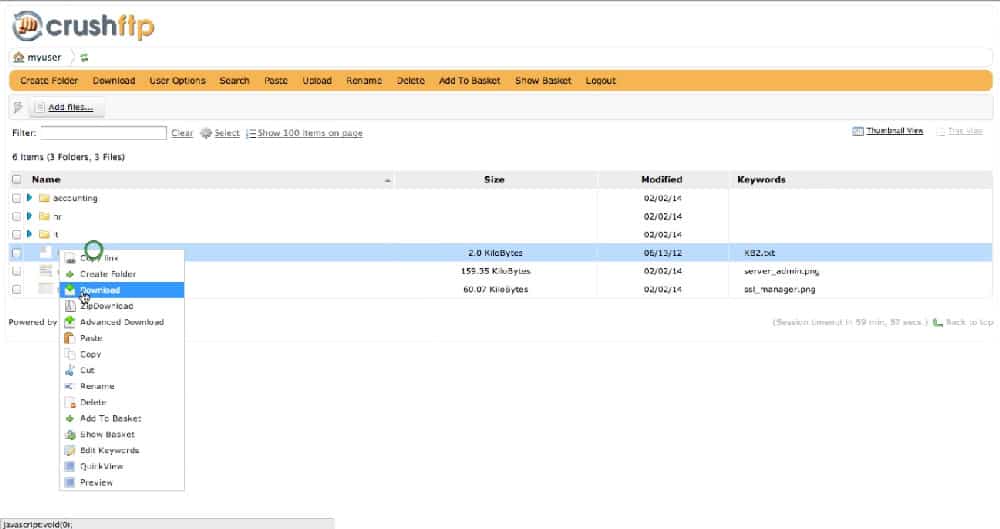Today we're going to jump into discovering the top SFTP Server software, but before we can do that, we'll look at the origins of the protocol. In short, SFTP provides all the same functionality and performance as FTP but removes the glaring and staggering security flaws.
For casual transfers between friends or for unremarkable files in a small office, it may be no real concern. But for anything being transferred that is of any value, or with any kind of public network (remember, even though we shouldn't reuse passwords, it still happens.. someone sniffing up an FTP password might be able to apply it elsewhere!) should be kept to SFTP!
Here is our list of the Top SFTP Servers:
- Files.com – FREE TRIAL – EDITOR’S CHOICE A cloud-based file management service that acts as a secure proxy server for managed file transfers and can also be used to replace email attachments with an invitation to view the document. Start a 7-day free trial.
- ExaVault – FREE TRIAL A cloud platform that stores uploaded files so that they can be distributed by sending a link for access to the original. Uploads are performed through SFTP or FTPS. Start a 10-day free trial.
- Cerberus FTP Server Implement SFTP for file transfers with this package or choose FTP, FTPS, SCP, and HTTPS. Runs on Windows and Windows Server.
- SolarWinds SFTP/SCP Server A free multi-purpose file transfer server that includes TFTP and SCP as well as SFTP capabilities. Runs on Windows Server.
- OpenSSH A free open-source system that has an SFTP add-on because SFTP is a combination of FTP and SSH. Available for Windows and Linux.
- Tectia SSH Created by the inventor of SSH, this paid utility includes an SFTP server function. Installs on Windows, Windows Server, Linux, z/OS, and HP-UK.
- Bitvise SSH Server An easy-to-use system that includes SFTP capabilities. Installs on Windows.
- Syncplify An easy-to-use file transfer service that includes secure options such as SFTP. Installs on Windows.
- SRT Titan FTP Server A high-end file transfer manager for large organizations that offers an SFTP option. Runs on Windows.
- Core FTP Server Available in free and paid versions, this file transfer system includes an SFTP option. Available for Windows.
The difference between FTP & SFTP
| FTP | SFTP |
|---|---|
| FTP is something known to almost anyone who deals with networking of any kind, and especially those of us who have for many years! But FTP even since the beginning has had several remarkable flaws – most notably its lax security. While it does have the ability to perform authentication, the credentials are sent in pure clear text, making it staggeringly vulnerable to any kind of efforts to compromise! FTP data can also become 'lost' so to speak and isn't as well controlled, making it vulnerable to being intentionally snatched up away from its intended server/client connection. | SFTP aims to, and very successfully does, remedy many of these issues and more. As the 'S' in the acronym implies, Secure File Transfer Protocol is indeed, just that, secure. It utilizes SSH and prevents any un-encrypted transfer of credentials and other relevant login information. SFTP also has another advantage – when initializing the first portion of a transfer it will generate a “fingerprint”, which the client system has no idea what is or will be, such that it must be repeated back properly to the server for any transfer to take place. |
Related Post: Windows 7 FTP Server Installation Guide
The Best SFTP Server Software of 2025
What should you look for in an SFTP server?
We reviewed the market for SFTP systems and analyzed options based on the following criteria:
- SSH-based transmission security
- Option to store files and send an invitation to view instead
- The ability to send one file to many destinations simultaneously
- A command line version to enable transmission instructions from scripts
- Credentials storage for regularly contacted remote devices
- A free trial that can be assessed without cost or a free tool
- Value from a tool that offers competent services at a fair price or a free tool that is worth installing
With these selection criteria in mind, we looked for a range of systems from highly complex secure file management services down to quick free secure file transfer utilities.
1. Files.com – FREE TRIAL
Files.com is a file management system that is based in the cloud. This service facilitates file transfers by mediating them. Instead of sending files out to many recipients, the user uploads that file to Files.com and then grants access to those people. The system will notify each of those recipients by email, giving them a link to securely access the file.
Key Features
- Cloud-based file management
- Secure file sharing via email
- FTP, SFTP, WebDAV support
- Comprehensive user access control
Files.com can also be used for email attachments. Instead of sending the file out with the email, Files.com intercepts the email, uploads the file to its server, and then places a link to that location in the body of the email. This system increases security and reduces the number of copies that need to be transmitted.
The transmission protocols available in files.com are FTP, SFTP, and WebDAV. Files can be accessed with WebDAV over HTTPS. This adds the TLS security layer to the transfer. The SFTP option adds SSH security to file transfers. The storage area allocated to an account on the Files.com server is also protected with encryption. File viewing access is covered by TLS through the HTTPS protocol. Thus, the entire journey of a file is secure.
Users each get individual access credentials within each account. So, it is possible to identify each user as the originator of each action performed on a file. Files.com logs everything, which provides the perfect audit trail for those who need to prove standards compliance.
Pros:
- Scalable solution, making it ideal for both small businesses and enterprises alike
- Features robots user management, permissions, and access control to support long-term use
- Allows users to create links to files that have special rules, such as expiration dates or click tracking
- Can compress large files for faster transfer
- Supports integrations into other cloud-based storage options such as Dropbox, Google Drive, and OneDrive
Cons:
- While the platform is easy to use, some of the more advanced features can take time to learn and implement
Pricing starts at $50 per user per month.
EDITOR'S CHOICE
Files.com is our top pick for an SFTP server because it offers a great deal more than just secure file transfers. This service includes storage space for files, which enables you to improve the efficiency of your operations. When you need to send the same file many times, you can reduce traffic by uploading it to File.com and then mailing out an invitation link to allow the recipients to view the file on the Files.com server instead of getting a copy. The access controls for files in the files.com system provide greater data security than copies that can be forwarded by recipients to unauthorized viewers.
Download: Get a 7-day free trial
Official Site: https://www.files.com/signup/
OS: Cloud-based
2. ExaVault – FREE TRIAL
ExaVault reduces the number of transfers that need to be made by offering a cloud platform for FTP mediation. Users upload files to the ExaVault server and then email links to recipients rather than transferring the file. This is an efficient solution that can also be used for internal collaboration as well as file distribution.
Key Features
- Cloud-based FTP mediation
- Streamlined file sharing and collaboration
- Automated file transfer processes
- FTPS and SFTP transfer support
A big advantage of the ExaVault strategy is that files don’t move off the monitored platform. This enables access events and file changes to be logged. You can automate file transfer processes from other systems and get all of your data held in one place.
The ExaVault service includes cloud storage space so you can eliminate the need to store files on your own servers. This again reduces the amount of file transfer that will need to be performed because the ExaVault platform will be your central corporate file server. Any transfers that need to be performed can be implemented with FTPS or SFTP.
Pros:
- Simple user interface
- Can integrate with other cloud-based storage platforms such as Google Drive
- Uses intelligence file sync to keep track of files and eliminate duplicates
Cons:
- While the platform is easy to use, some of the more advanced features can take time to learn and implement
The pricing options for the service are tailored to different needs and scales. The Essential package offers 1 TB of space for 10 users at $120 per month, while the Standard package provides 3 TB for 25 users at $250 per month. For larger requirements, the Advanced package includes 5 TB for 50 users at $400 per month, and the Enterprise package offers 10 TB with no user limit, with the price determined through negotiation. Additionally, all these prices reflect a 20 percent discount for annual payments.
Get a 10-day free trial of this SaaS service.
3. Cerberus FTP Server
Cerberus FTP Server provides SFTP, FTP, FTPS, SCP, FTP, and HTTPS in its server and client units. The client is hosted along with the server on a computer running Windows or Windows Server. It is a Web-based system, so users access the utility through any standard Web browser, which means that it is not necessary to install the client on every workstation in the office.
Key Features
- Runs on Windows and Windows Server
- SFTP, FTP, FTPS, SCP, and HTTPS
- Validates users against Active Directory records
- Web-based client
Access to the client and the entire Cerberus FTP system is controlled by the enforcement of user credentials. These don’t need to be set up because the Cerberus system interacts with Active Directory. So, the credentials of users for regular system access also work for the Cerberus system. Another account authentication option is to connect the Cerberus system to an Okta account and include it in your single sign-on environment.
Security features in the Cerberus FTP Server package include activity logging. This, together with the access credentials requirement, makes the Cerberus FTP system suitable for compliance with GDPR, PCI DSS, and HIPAA.
Pros:
- The ability to set up triggers to launch file transfers automatically
- Can receive files with different protocols simultaneously
- Activity logging, system monitoring, and usage reports
Cons:
- Small setups may prefer free options further down this post
There are three editions for Cerberus FTP Server; all install on Windows or Windows Server and all are priced on an annual subscription. The subscription charge is a flat fee with no consideration for user count or data throughput. The prices for the three editions are $1,499 per year for the Professional edition, $2,499 per year for the Enterprise edition, and $4,999 per year for the Enterprise Plus edition.
Cerberus FTP Server is available for a 25-day free trial.
4. SolarWinds TFTP Server
SolarWinds TFTP Server comes with TFTP and SCP-server functionality as well, something which is pretty common with servers of these types.
Key Features
- TFTP and SCP server functionality
- Supports large file transfers
- Advanced user interface for multiple locations
- Automatic file synchronization
This makes it delightfully easy to perform all manner of transfers to a variety of devices, and to do so securely!
Pros:
- Can support large volumes of file transfers
- Free to use
- Has an advanced user interface, helpful for managing multiple file transfer locations or partners
- Can automatically sync files, helping keep both parties updated
- Built for business use, EDI, backups, etc
Cons:
- Not designed for home users, features are designed for larger enterprise companies
SolarWinds also has a wide range of other software offerings, especially in the realm of networking, which gives a little added value here due to the ease of integration and expansion, though on its own the TFTP/SFTP/SCP server is totally free and fully functional!
SolarWinds TFTP Server is Free.
5. OpenSSH

OpenSSH is a great option for open-source free server needs, especially as it also covers a range of other SSH-based server needs, too!
Key Features
- Free, open-source server solution
- Ideal for Linux environments
- SFTP-Server add-on available
- Favors CLI tool users
It's particularly common and popular in the Linux type environments, and although the Windows version does exist it's a little more clunky than some of the more graphically driven options that exist out there for Windows.
OpenSSH has a SFTP-Server add-on that will allow you to utilize it as an SFTP server – it's definitely not nearly as easy to setup and configure as Solarwinds Server from above.
Pros:
- Completely free
- Open source – transparent project
- Includes a simple add on for SFTP functionality
Cons:
- Better for those who enjoy CLI tools
OpenSSH is Free
6. Tectia SSH
Tectia's SSH server, which of course handles many protocols including SFTP, is somewhat remarkable in one particular way.
Key Features
- From SSH protocol creators
- Superior user interface
- Easy to learn and use
- Targets enterprise applications
Pros:
- Built by the creators of the SSH protocol, Tectia SSH is very reliable
- User interface is better than most other alternatives
- Easy to learn and get started with right away
Cons:
- Built for enterprises, and not smaller organizations
It's a SSH/SFTP server from the very creators of the SSH protocol itself! As a result, it's a pretty robust and reliable piece of software, but on the flip side, it is far from free and is geared more to enterprise-level applications.
Client/Server trials are available for those interested in exploring the service before committing. As for the pricing, it starts at $150 and varies depending on the specific license or package chosen.
7. Bitvise SSH Server
BitVise is a great option for Windows simply because it's well-designed for it! Many servers are console-based or somewhat clunky or minimalist, or sometimes require text-document-based configuration.
Key Features
- Optimized for Windows
- GUI-driven, user-friendly
- Easy import/export of settings
- Focused on user privacy and security
BitVise is much more GUI-driven and a lot easier to set up and configure than some other options, as a result.
Pros:
- Does not collect data from its users, and relies solely on purchases for monetization
- User interface is intuitive and easy to use
- Supports easy import/export of settings and configurations allowing you to customize new installs quickly
Cons:
- Requires a purchase beyond the evaluation version
A free evaluation version is available for those interested in trying out the product. The pricing for a server license starts at $99.95, with an additional annual cost for the license. The first year is free, while the second year costs $19.95, and the third year is priced at $39.90.
8. Syncplify
Syncplify boasts itself to be one of the ‘best' SFTP servers for Windows, and considering that it is widely used and fairly feature robust, it's not an unreasonable claim to make in the realm of paid SFTP servers.
Key Features
- Excellent GUI-driven interface
- PCI/HIPAA compliance features
- Script and event automation
- Ideal for Windows environments
It has an excellent GUI-driven interface, PCI/HIPAA compliance and auditing features, as well as a range of automation via script and event handling!
Pros:
- User-friendly interface, even for those who are non-technical
- Built-in auditing features for HIPAA and PCI-compliant businesses make this tool a good option for clinics or healthcare services
Cons:
- Only available for Windows
You can start with a free trial to test the product. For purchase, there are various options: the Basic version is priced at $199, the Professional version at $399, and the Ultimate version is available for $749.
9. SRT Titan FTP Server
SRT's Titan FTP Server is another option that is geared much more towards large implementations in need of a great deal for scalability, regulation compliance, and other more powerful features. It's got a hefty price tag but does offer a free trial, thankfully!
Key Features
- Enhanced compression for speed
- Multi-platform support
- Remote administration capability
- Web-based user interface available
It boasts improved compression for faster transfer times, as well as a full range of server compatibility, remote administration, and of course it's web-based user interface, if the appropriate version is purchased.
Pros:
- User-friendly interface, even for those who are non-technical
- Built-in auditing features for HIPAA and PCI-compliant businesses make this tool a good option for clinics or healthcare services
- Multi-platform support makes SRT Titan FTP Server more agile than some of its competitors
- Simple interface that’s easy to use
Cons:
- Built primarily for enterprise use
A free trial is available for download, giving you a chance to experience the product firsthand. The basic enterprise version is priced at $1,259.95, and if you opt for the web-based user interface option, the price is $1,949.95.
10. Core FTP Server
Core FTP has several options, and it's worth pointing out that they offer a totally free “mini-sftp” server that is fairly feature-light but fully functional if your needs aren't that complex!
Key Features
- Free mini-SFTP server option
- Scalable for larger environments
- Verbose log for troubleshooting
- Auto start feature for reliability
Their full-fledged FTP Server, which of course does proper SFTP as well, has a much wider range of features and functionality that makes it far more scalable and useful for a larger environment with complex transfer needs.
Pros:
- Has a freeware version that works well for smaller organizations in a limited capacity
- Sysadmins can use the verbose log feature to quickly troubleshoot problems if they occur
- Auto start settings allow the service to always be ready, even after unexpected shutdowns
Cons:
- The interface is limited and lacks some basic quality-of-life features
Click here to download Core Free Mini-SFTP which is on the same page. The pricing structure offers several options to cater to different needs: the Basic package is available for $49.95, the Standard package for $99.95, the Business package for $199.95, and the Enterprise package for $399.95.
11. Rebex Tiny SFTP Server
Much like Core's Free “Mini” server, this self-proclaimed “Tiny” server is just that. It requires almost no setup or installation, essentially no configuration, and simply does what it needs to do.
Key Features
- Minimal setup and installation
- No configuration needed
- Ideal for quick, short-term use
- Lightweight and straightforward
Very light on features and meant for quick and easy testing or other short-term or immediate needs.
Rebex Tiny SFTP Server is Free.
12. GlobalScape EFT Server
GlobalScape, which also makes the rather well-known light-weight FTP client called CuteFTP, has an “Enhanced File Transfer” server, which enables SFTP transfer as well as several other protocol types!
Key Features
- Supports multiple transfer protocols
- Enterprise-focused with robust security
- Mobile device transfer compatibility
- Scalable with automation and compliance features
This program is far more enterprise-oriented with a huge range of functionality in terms of security and accountability – it also has full support and flexibility for transfers to/from mobile devices, tracking of data transfers all throughout their path, scalability, automation, regulatory compliance, and plenty more!
For pricing information, interested parties must contact directly to receive a quote. The cost varies significantly depending on the specific license and needs, offering a broad range to accommodate various requirements.
13. Titan MFT Server
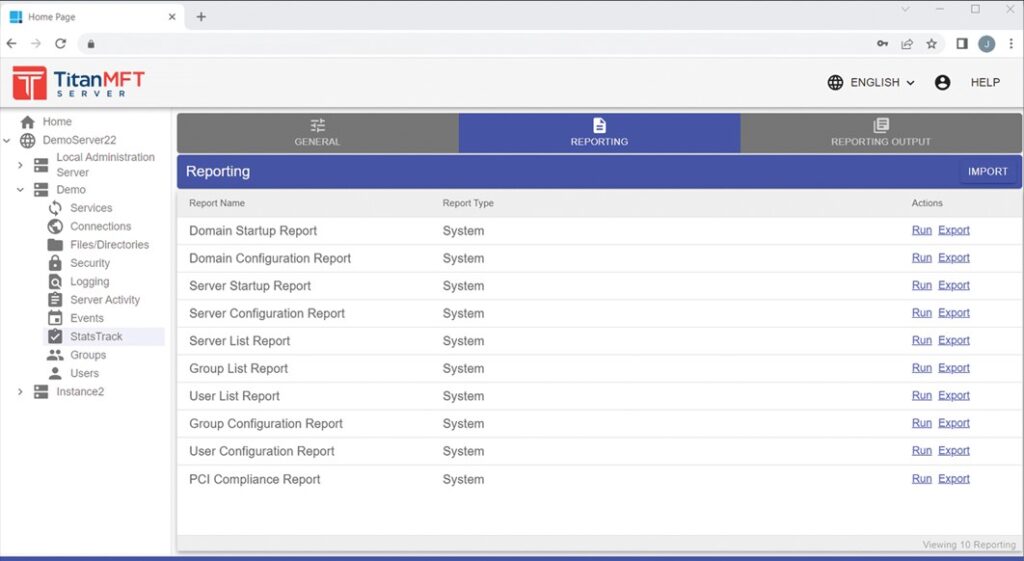
Titan MFT Server, formerly Cornerstone MFT Server, is another program by SRT – it offers pretty much all of the functionality of their Titan server and plenty more. This is another option geared much more towards larger enterprise-level needs with a definite requirement for large amounts of scalability and accountability, especially with regulatory compliance.
Key Features
- Lightweight server build
- Designed with enterprise in mind
- Supports automated load balancing
- Built with compliance standards in mind
It boasts a great deal of added security, load-balancing, native 64-bit implementation, automated intrusion handling, and wide-spread automated file synchronization, and is heavily written about and reviewed in white papers.
For pricing details, it is necessary to contact the sales team to get a quote tailored to your specific requirements.
14. freeFTPd
freeFTPd and its sibling program, freeSSHd, are a pair of free and lightweight servers that are reasonably full-featured!
Key Features
- Free and lightweight servers
- Full SSH/SFTP functionality
- Additional flexible features
- User-friendly interface
They provide all the basic functionality of SSH/SFTP and flexibility for some basic features beyond just connecting/transferring files! freeFTPd is Free.
15. Wing FTP Server 4
Wing's FTP Server is a nice low-to-midrange option that retains some scalability and more complex features while not carrying as heavy of a price tag or learning curve. It does lack somewhat for more large enterprise-type needs, but it also offers a bit more functionality than some of the more basic options, so it could be a nice mid-range choice!
Key Features
- Affordable pricing options
- Scalability for midrange needs
- Wide range of FTP/HTTP transfer
- Multiple domain support
It handles all manner of FTP/HTTP transfers, offers a web-based client, supports multiple domains on the same IP, is compatible with numerous operating systems, as well as audited, LUA scripted, and several other powerful features not generally found in some of the free or cheaper options!
The pricing for a single Standard edition license starts at $199 and increases based on the quantity and edition required. Additionally, a site license is offered at a flat rate of $2500. Get access to a Demo.
16. JScape MFT Server
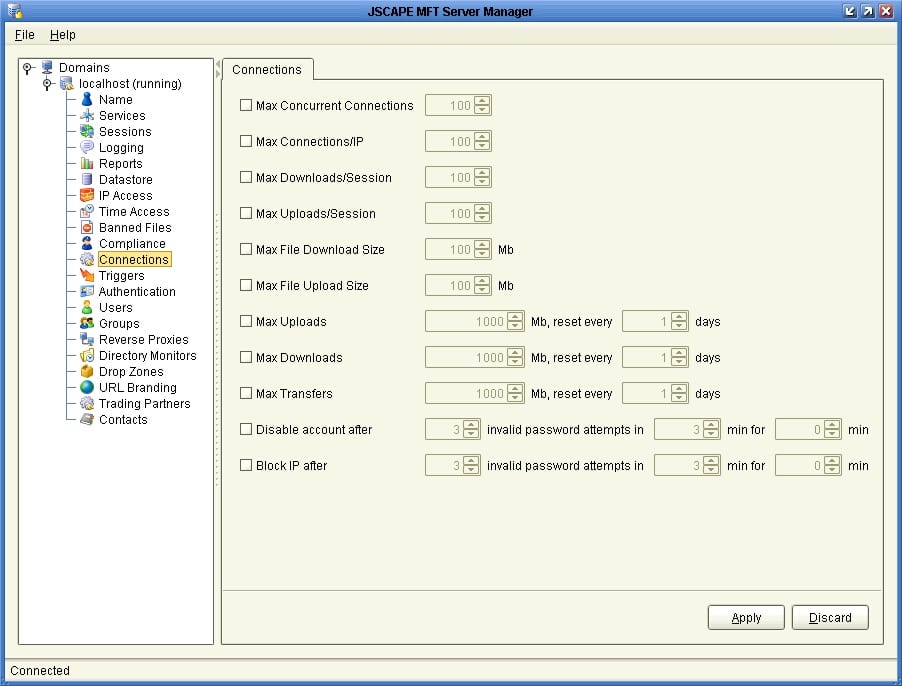
JScape is another MFT-styled option, a “Managed File Transfer”, which is intended to provide a wide-reaching swathe of features for managing every step and overseeing every aspect, securely, of transfers.
Key Features
- Managed File Transfer (MFT) solution
- Robust security and compliance features
- Platform independence for seamless file transfers
- Brandable web-based interfaces
It provides heavily secured transfers that meet a range of compliance requirements and boasts “platform independence”, making it easy to access, retrieve, and send files without having to fuss with particular little nuances of different platforms that may be running across a larger enterprise!
They even have brandable web-based interfaces for use with customers, clients, or end-users. A very flexible option for larger enterprise needs! There are several pricing options available for this product, starting in the range of $4,299. Additionally, there are options for test/failover licenses, which are available at a discounted rate.
17. GoAnywhere MFT
GoAnywhere's MFT server is built for redundancy and scalability, while still providing powerful functionality for load balancing with it all encompassed by a convenient web-based administration interface.
Key Features
- Secure file transfer solution
- Redundancy and scalability
- Powerful functionality
- Load balancing capabilities
The easy setup and configuration of clusters make sure that this particular MFT option remains ever-available and performs well when those two particular metrics are especially important!
It does lack some of the more specific and robust features of some of the other enterprise-level MFT options, but does have its own couple of niche advantages that may make it stand out in just the right way for your particular needs!
18. CrushFTP
CrushFTP covers many different protocols on top of Secure File Transfer Protocol including SCP, HTTPS, WebDAV, and FTP(ES) for inbound connections and many more protocols outbound. So files coming into the server can trigger events which then alert other services, or transfer the files to locations like Amazon S3, Azure, or other remote file servers, etc.
Key Features
- Support for multiple protocols
- Event-driven automation
- Integration with external services (e.g., Amazon S3, Azure)
- Versatile Virtual File System (VFS) controls
The User Manager has powerful group management and VFS controls for storing files locally or streaming through to back-end servers. You could easily put this server's powerful Web Interface overtop of another vendors server for example if you wanted to. When data is passing through CrushFTP, it can be transparently streamed and encrypted via PGP before it ever hits the disk or arrives at the third party server location.
Events that run and trigger jobs can do any number of actions such as querying a DB, posting to a RESTful web server, copying a file, executing a native app, emailing someone the results, and more. Authentication to the server can be processed by different systems such as Active Directory via LDAP, SAML, or even “MagicDirectory” where a folder's name defines a user and grants them access to that folder. A One-Time Password via SMS could be used to secure the server and ensure the user is who they say they are.
Robot IPs are automatically weeded out and banned without any interaction. Everything with CrushFTP is managed through a web browser interface and the admin dashboard, Jobs, User Manager, and Preferences.
The pricing for this product varies based on usage: it's $40 for home use, $100 for professional use, and $70 for business purposes.
19. /n Software
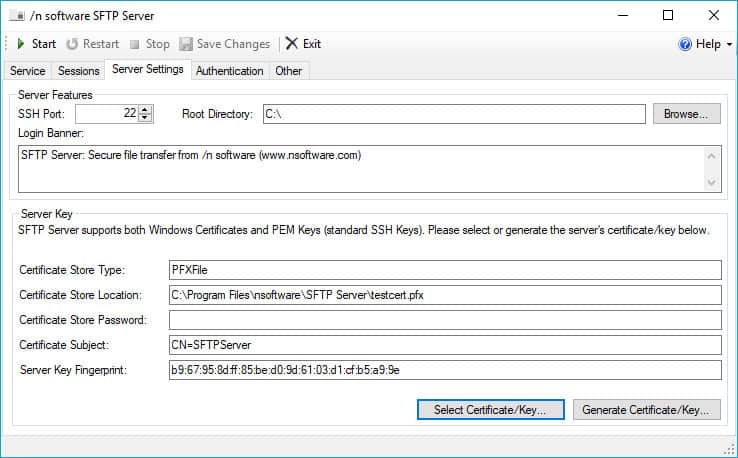
The /n software SFTP Server is a highly configurable, high-performing, and lightweight SSH file server. It is designed to provide users with rock-solid security and high throughput. The product provides a highly configurable yet very intuitive interface that can be set up in only a couple of minutes.
Key Features
- Highly configurable SSH file server
- Rock-solid security
- High throughput performance
- Lightweight server
All modern algorithms such as AES (CTR, CBC, and GCM), 3DES, Blowfish, SHA-256, and ECDH are supported. When using this SFTP server, you will have granular control over advanced functionality (e.g. algorithms), can monitor connected clients, and can easily host due to its simple architecture.
The server can run as a standalone desktop application or a Windows service, and features file-based or Windows-based public key authentication.
The product is available for download free of charge for non-commercial use, while commercial licensing begins at a starting price of $99.
Conclusion
With so many options, and with how easy it is to set up, there's really no excuse not to use SFTP in almost any case where you would use FTP previously. The added level of security comes with almost no overhead, and there is little to no added difficulty in setup or configuration!
FTP does what it needs to do, transfer files, and it does it well but it's analogous to handing someone a poster board with all your proprietary or personal information to carry around town, rather than a locked briefcase. It just doesn't cut it in terms of basic security anymore!
We recommend signing up with a files specialist like Files.com, particularly if you are looking to transfer files at larger scales, or grabbing a copy of the SolarWinds FREE SFTP Server software and getting it installed.
SFTP Servers FAQs
What are the benefits of using an SFTP server?
The benefits of using an SFTP server include:
- Secure and encrypted file transfers that protect against data theft and other security threats
- Authentication and authorization controls to manage access to files and directories
- Support for a variety of operating systems and network configurations
- Reliable and efficient file transfers that minimize downtime and improve productivity.
What are some popular SFTP server software?
Some popular SFTP server software includes:
- Files.com, a cloud-based file management system supporting various secure protocols including SFTP
- OpenSSH, a free and open-source implementation of the SSH protocol that includes an SFTP server.
- FileZilla Server, a free and open-source SFTP server for Windows platforms.
- ProFTPD, a free and open-source FTP and SFTP server for Unix and Linux platforms.
- Core FTP Server, a commercial SFTP server for Windows platforms.
How do I set up an SFTP server?
To set up an SFTP server, you typically need to:
- Install the SFTP server software on your server or computer.
- Configure the server settings, including authentication and authorization controls, user accounts, and file system access permissions.
- Enable the SFTP service and verify that it is running correctly.
- Configure the client application to connect to the SFTP server and transfer files.
How do I connect to an SFTP server?
To connect to an SFTP server, you typically need to:
- Use an SFTP client application, such as WinSCP, Files.com, or FileZilla.
- Enter the server host name or IP address, port number, and authentication credentials.
- Verify the connection settings and establish the SFTP connection.
- Use the SFTP client to transfer files to and from the server.
What are some common errors that can occur with SFTP servers?
Some common errors that can occur with SFTP servers include:
- Incorrect or incomplete connection settings, such as an invalid host name or IP address, incorrect port number, or invalid authentication credentials.
- Connectivity issues, such as firewall or network configuration problems.
- Insufficient permissions or access to the server or file system.
- Server or client application errors that prevent the SFTP connection from working correctly.
How does SFTP compare to other file transfer protocols?
SFTP is more secure than other file transfer protocols, such as FTP, because it uses the SSH protocol to provide authentication and encryption of data in transit. It is also more efficient than FTP because it uses a single connection for both control and data transfers, whereas FTP uses separate connections for each.